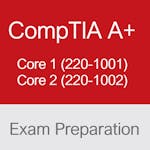CompTIA A+ Terms: A to Z Glossary
Interested in CompTIA A+, but you keep seeing terms unfamiliar to you? This A-to-Z glossary defines key CompTIA A+ terms you need to know.
CompTIA A+ professionals possesses a diverse skill set encompassing computer hardware, software, troubleshooting, system maintenance, networking, mobile device support, data backup and recovery, customer service, and security best practices. They play a vital role in providing technical support and maintaining the functionality of computer systems for individuals and organizations.
This CompTIA A+ glossary can be helpful if you want to get familiar with basic terms and advance your understanding of CompTIA A+.
CompTIA A+ Terms: A to Z Glossary
Interested in CompTIA A+, but you keep seeing terms unfamiliar to you? This A-to-Z glossary defines key CompTIA A+ terms you need to know.
CompTIA A+ professionals possesses a diverse skill set encompassing computer hardware, software, troubleshooting, system maintenance, networking, mobile device support, data backup and recovery, customer service, and security best practices. They play a vital role in providing technical support and maintaining the functionality of computer systems for individuals and organizations.
This CompTIA A+ glossary can be helpful if you want to get familiar with basic terms and advance your understanding of CompTIA A+.
CompTIA A+ Terms
ACPI (Advanced Configuration and Power Interface)
ACPI, or Advanced Configuration and Power Interface, is a standard hardware and software manufacturer developed to manage power consumption and configuration of computers and peripherals. It provides features such as power management, device detection, and system configuration, enabling efficient utilization of resources and enhancing the overall performance of a computer system.
BIOS (Basic Input/Output System)
BIOS, or Basic Input/Output System, is firmware embedded in a computer's motherboard that initializes hardware components during the boot process. It provides low-level control over hardware, including memory, storage, and input/output operations. The BIOS settings can be accessed and modified to configure system parameters and manage hardware compatibility.
CPU (Central Processing Unit)
CPU, or Central Processing Unit, is the primary component of a computer responsible for executing instructions and performing calculations. It is often referred to as the "brain" of the computer. The CPU interprets and executes instructions from the operating system and applications, performing tasks such as data processing, calculations, and control of other hardware components.
DDR (Double Data Rate)
DDR, or Double Data Rate, is a computer memory technology commonly used in RAM modules. DDR memory transfers data on both the rising and falling edges of the clock cycle, doubling the data transfer rate compared to earlier memory technologies. Different generations of DDR, such as DDR2, DDR3, and DDR4, offer increased speeds and improved performance.
Ethernet
Ethernet is a widely used networking technology that allows computers and devices to connect and communicate within a local area network (LAN). It uses twisted-pair or fiber optic cables and follows the Ethernet protocol to transmit data between devices. Ethernet provides a reliable and standardized method for networking computers and is the foundation of most wired network connections.
Firewall
A Firewall is a network security device that monitors and controls the incoming and outgoing network traffic based on predefined security rules. It acts as a barrier between internal and external networks, filtering and blocking unauthorized access, malicious traffic, and potential threats. Firewalls protect computer systems and networks from unauthorized access and cyberattacks.
GUI (Graphical User Interface)
GUI, or Graphical User Interface, is a visual interface that allows users to interact with computer systems and applications using graphical elements such as icons, menus, windows, and buttons. GUIs provide an intuitive and user-friendly way to navigate and operate computers, eliminating the need for text-based commands and enhancing the overall user experience.
Hard Drive
A Hard Drive, also known as a hard disk drive (HDD), is a non-volatile storage device used to store and retrieve digital data. It consists of rotating magnetic disks (platters) that store data magnetically and read/write heads that access it. Hard drives provide high-capacity storage for operating systems, applications, and user files on computers and servers.
IP Address (Internet Protocol Address)
IP Address, or Internet Protocol Address, is a unique numerical identifier assigned to each device connected to a computer network. It serves as the device's address on the web, enabling communication and data transfer between devices. IP addresses can be assigned dynamically (DHCP) or statically (manually), and they play a vital role in networking and internet connectivity.
JPEG (Joint Photographic Experts Group)
JPEG, or Joint Photographic Experts Group, is a widely used image compression format for storing and transmitting digital images. It employs lossy compression techniques to reduce the file size while maintaining an acceptable level of image quality. JPEG is commonly used for photographs and complex images on the web and in various digital media.
Keyboard
A Keyboard is an input device that allows users to enter text, commands, and other instructions into a computer. It consists of a set of keys, including letters, numbers, symbols, and special function keys. Keyboards can be connected to computers using various interfaces, such as USB or wireless, and are essential for data input and computer interaction.
LCD (Liquid Crystal Display)
LCD, or Liquid Crystal Display, is a flat-panel display technology commonly used in computer monitors, laptops, and other devices. It utilizes liquid crystals and backlighting to create images. LCD displays are known for their slim design, low power consumption, and high resolution. They have replaced mainly older display technologies like CRT (Cathode Ray Tube) monitors.
Motherboard
A Motherboard, also known as a mainboard or system board, is the main circuit board in a computer that connects and allows communication between various hardware components. It provides slots, connectors, and sockets for attaching the CPU, memory modules, expansion cards, storage devices, and other peripherals. The motherboard acts as a central hub for data transfer and system operation.
Network
A Network is a collection of interconnected devices, such as computers, servers, printers, and routers, that communicate and share resources. Networks can be classified based on size and scope, ranging from small local area networks (LANs) within a single building to large wide area networks (WANs) spanning multiple locations. Networks enable data sharing, collaboration, and internet connectivity.
Operating System
An Operating System (OS) is software that manages and controls the essential functions of a computer system. It provides:
An interface between the hardware and software.
Enabling the execution of applications.
Managing memory and storage.
Facilitating device communication.
Providing security and user management.
Popular operating systems include Windows, macOS, Linux, and Android.
Power Supply
A Power Supply is a device that converts electrical power from a source, such as an electrical outlet, into usable energy for computer components. It provides the necessary voltage, current, and wattage to power the motherboard, CPU, drives, and other peripherals. Power supplies are available in various form factors and wattages to meet the power requirements of different computer systems.
QR Code (Quick Response Code)
A QR Code, or Quick Response Code, is a two-dimensional barcode that contains encoded information. QR codes can be scanned using smartphones, tablets, or QR code readers, which decode the data and provide relevant content, such as website links, contact details, or product information. QR codes are widely used for marketing, advertising, and information sharing.
RAM (Random Access Memory)
RAM, or Random Access Memory, is a type of computer memory that provides temporary storage for data and instructions actively used by the CPU. It allows fast access to data, enabling efficient multitasking and data processing. RAM is volatile memory, meaning it loses its stored data when the power is turned off or reset. The capacity of RAM affects system performance and multitasking capabilities.
SSD (Solid-State Drive)
SSD, or Solid-State Drives, is a storage device that uses flash memory to store and retrieve data. SSDs offer faster read and write speeds, improved reliability, and lower power consumption than traditional hard drives. They are commonly used as primary storage in laptops, desktops, and servers, providing faster boot times, quicker application loading, and enhanced system performance.
Troubleshooting
Troubleshooting is the process of identifying and resolving problems or issues that occur in computer systems or networks. It involves diagnosing the cause of the problem, analyzing error messages or symptoms, and implementing appropriate solutions. Troubleshooting skills are essential for IT professionals to maintain system functionality, resolve technical issues, and minimize downtime.
USB (Universal Serial Bus)
USB, or Universal Serial Bus, is a widely used interface for connecting peripherals, such as keyboards, mice, printers, and external storage devices, to computers and other electronic devices. USB provides a standardized connection and supports plug-and-play functionality, allowing devices to be easily connected and disconnected without needing to restart the computer.
Virtualization
Virtualization creates virtual versions of computer resources, such as operating systems, servers, storage, or networks. It enables multiple virtual instances to run on a single physical machine, maximizing resource utilization and improving scalability and efficiency. Virtualization allows hardware consolidation, easier software deployment, and enhanced system flexibility.
Wi-Fi (Wireless Fidelity)
Wi-Fi, or Wireless Fidelity, is a wireless networking technology that enables devices to connect to the internet or communicate with each other without the need for physical wired connections. Wi-Fi utilizes radio waves to transmit data between devices and wireless access points. It has become the standard for wireless network connectivity in homes, offices, and public spaces.
XSS (Cross-Site Scripting)
XSS, or Cross-Site Scripting, is a web security vulnerability that allows attackers to inject malicious scripts into web pages viewed by other users. It occurs when a website fails to properly validate or sanitize user input, allowing the execution of unauthorized code. XSS attacks can lead to data theft, session hijacking, or unauthorized access to sensitive information. Web developers employ security measures to prevent XSS vulnerabilities.
Conclusion
Congratulations on completing the A-Z glossary of CompTIA A+ terms! You now have a comprehensive understanding of key concepts and terminologies that are essential in the field of computer hardware and software. Whether pursuing the CompTIA A+ certification or working in IT support, this glossary will serve as a valuable resource to enhance your technical knowledge and excel in your career. Remember to apply these terms in practical scenarios, stay updated with emerging technologies, and continue learning to stay at the forefront of the IT industry.
Learn in-demand CompTIA A+ skills from industry leaders.
CompTIA A+ Courses | IT Support Courses | Cisco Networking Courses | Computer Network Courses | Cybersecurity Courses | Network Security Courses
 Join a community of over 100 million learners from around the world
Join a community of over 100 million learners from around the world Learn from more than 200 leading universities and industry educators.
Learn from more than 200 leading universities and industry educators. 70% of all learners who have stated a career goal and completed a course report outcomes such as gaining confidence, improving work performance, or selecting a new career path.
70% of all learners who have stated a career goal and completed a course report outcomes such as gaining confidence, improving work performance, or selecting a new career path.- 100% online
- Flexible schedule
- Mobile learning
- Videos and readings from professors at world-renowned universities and industry leaders
- Practice quizzes
Can’t decide what is right for you?
Try the full learning experience for most courses free for 7 days.Register to learn with Coursera’s community of 87 million learners around the world