This course introduces learners to Snowflake as a platform for building applications, data pipelines, and AI models and workflows. It takes them from zero Snowflake knowledge all the way to creating user-defined functions, using a Snowflake Cortex LLM function, editing a Streamlit app, and more.

Intro to Snowflake for Devs, Data Scientists, Data Engineers
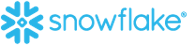
Intro to Snowflake for Devs, Data Scientists, Data Engineers
This course is part of multiple programs.

Instructor: Snowflake Northstar
25,191 already enrolled
Included with
207 reviews
Recommended experience
What you'll learn
Create and manipulate Snowflake's core objects, such as virtual warehouses, databases, schemas, tables, and stages.
Use important Snowflake features and objects, such as time travel, cloning, resources monitors, UDFs, stored procedures, and Snowpark DataFrames.
Understand the basics of Snowflake’s capabilities for data engineering, generative AI, machine learning, and app development.
Skills you'll gain
- SQL
- Data Storage
- Data Science
- Data Warehousing
- Data Engineering
- Extract, Transform, Load
- Database Management
- Data Manipulation
- Data Pipelines
- Generative AI
- Cloud Development
- Data Import/Export
- Machine Learning
- Artificial Intelligence and Machine Learning (AI/ML)
- Application Development
- Role-Based Access Control (RBAC)
- Stored Procedure
- Skills section collapsed. Showing 11 of 17 skills.
Details to know

Add to your LinkedIn profile
27 assignments
See how employees at top companies are mastering in-demand skills

Build your subject-matter expertise
- Learn new concepts from industry experts
- Gain a foundational understanding of a subject or tool
- Develop job-relevant skills with hands-on projects
- Earn a shareable career certificate from Snowflake

There are 3 modules in this course
After a very brief intro to the course, learners will create a free trial, open a worksheet, and query sample data. They’ll learn about scaling virtual warehouses and create a virtual warehouse to ingest Tasty Bytes data. They’ll learn about stages, databases, schemas, and tables. They’ll manipulate semi-structured data. They’ll also learn about the different Snowflake architectural layers.
What's included
18 videos11 readings8 assignments
Learners will identify a recently introduced “error” in the data and use time travel to correct it. They’ll learn about permanent, transient, and temporary tables, and cloning. They’ll create resource monitors. They’ll create UDFs, a UDTF, and a SQL stored procedure. They’ll learn about role-based access, the VS Code extension, Snowpark DataFrames, and the Snowflake CLI.
What's included
18 videos10 readings9 assignments
Learners will explore four Snowflake workloads: Data Engineering, Generative AI, Machine Learning, and Applications. After reviewing each workload, they’ll see one aspect of that workload in practice: for DE, ingesting streaming data with Snowpipe; for GenAI, using the Snowflake Cortex LLM function “Complete”; for ML, using Snowpark ML to create an XGBoost model and make predictions about a food truck’s location; and for apps, running a Streamlit app that shows us Tasty Bytes’ daily revenue. They will then learn about the Snowflake Data Cloud.
What's included
21 videos5 readings10 assignments
Earn a career certificate
Add this credential to your LinkedIn profile, resume, or CV. Share it on social media and in your performance review.
Instructor

Offered by
Explore more from Software Development
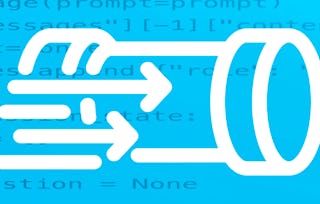 Status: Free Trial
Status: Free Trial Status: Preview
Status: Preview Status: Preview
Status: PreviewNikolai Schuler
Why people choose Coursera for their career

Felipe M.

Jennifer J.

Larry W.

Chaitanya A.
Learner reviews
- 5 stars
86.47%
- 4 stars
10.62%
- 3 stars
1.44%
- 2 stars
0%
- 1 star
1.44%
Showing 3 of 207
Reviewed on May 18, 2025
Just an excellent course. The instructor's tone makes it very accessible.
Reviewed on Dec 15, 2024
Well-rounded introduction to Snowflake with helpful hands-on experience working with data and objects.
Reviewed on Jan 21, 2025
Fantastic introduction with a passionate, if quirky, host. I loved his enthusiasm and insight for Snowflake and hope to see more of his work in future courses.

Open new doors with Coursera Plus
Unlimited access to 10,000+ world-class courses, hands-on projects, and job-ready certificate programs - all included in your subscription
Advance your career with an online degree
Earn a degree from world-class universities - 100% online
Join over 3,400 global companies that choose Coursera for Business
Upskill your employees to excel in the digital economy
Frequently asked questions
This is a great question. We designed this course for those with absolutely no Snowflake knowledge, and very minimal SQL and Python knowledge, so we thought it would be more accurate to call it a beginner course than it would be to call it an intermediate course. But it's accurate to say that we expect you to come into the course with some knowledge, so it's not truly prerequisite-free.
For SQL, we don't teach you how to run a basic "SELECT column_name FROM table" query, and if you don't know that, this might move a bit too fast. But if you know that, and "WHERE" and "GROUP BY" and "ORDER BY," you're in decent shape on the SQL side. And on the Python side, if you're familiar with importing a library, if you know what a function is, if you know Python basics (you don't get overly nervous when you see a list), and if you have manipulated a dataframe, you should be good.
You should take comfort in the fact that we designed this for a wide range of data practitioners (data scientists, data engineers, and data app developers or people who aspire to one of those roles), so we really try not to assume that you know anything about what those functions do. (We don't want to dive into app jargon too fast, only to confuse data scientists who haven't built apps.) We tried hard to make the course accessible.
You can access all course content without paying (all videos, hands-on assignments, readings, etc.), except for the knowledge check quizzes. You also cannot get a Coursera certificate of completion without paying.
You can find developer resources at developers.snowflake.com, and our product documentation at docs.snowflake.com.
More questions
Financial aid available,


