This course introduces learners to generative AI and how to implement common AI use cases using Snowflake. The course starts with an introduction of important concepts, the setup of the learner environment, and the building of a simple application. It’s followed by learning how to use the Cortex LLM functions to accomplish many common AI tasks, and ends with learning how to fine-tune foundation models to perform specific tasks. This course is for anyone looking to skill up on AI, but is particularly suited for data scientists, ML/AI engineers and data analytics professionals. To be successful in this course, you should have a background in Python, GenAI, and LLMs.

Introduction to Generative AI with Snowflake
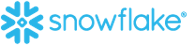
Introduction to Generative AI with Snowflake
This course is part of Snowflake Generative AI Professional Certificate

Instructor: Snowflake Northstar
5,635 already enrolled
Included with
(46 reviews)
Recommended experience
What you'll learn
How to build applications to implement common AI tasks such as summarization, translation, sentiment analysis, and text classification
How to select a foundation model, including how to decide between the smaller or larger model sizes within a model family
How to perform prompt engineering and inference programmatically with foundation model families including Llama, Mistral, and Anthropic
How to fine-tune a foundation model to distill the capability of a larger model into a smaller one, or to train a model to respond in desired style
Skills you'll gain
Details to know

Add to your LinkedIn profile
4 assignments
See how employees at top companies are mastering in-demand skills

Build your Software Development expertise
- Learn new concepts from industry experts
- Gain a foundational understanding of a subject or tool
- Develop job-relevant skills with hands-on projects
- Earn a shareable career certificate from Snowflake

There are 3 modules in this course
In this module you will be introduced to important generative AI concepts and the Snowflake capabilities to implement them. You will set up your environment to get started implementing AI use cases with Snowflake. You will also build a simple AI application to analyze unstructured text data from call transcripts, including: loading a dataset from AWS S3 bucket into a Snowflake table; prompting foundation models to summarize transcripts in json format; and building a Streamlit UI for the application.
What's included
4 videos3 readings1 assignment
In this module you will learn how to use Cortex LLM functions to accomplish many AI tasks, including: how to implement common generative AI use cases such as summarization, translation, sentiment analysis, and text classification with the Cortex Task-specific functions; how to implement other generative AI use cases using the Llama, Mistral, and Anthropic family of models with prompt engineering and the Cortex COMPLETE function; how to select an LLM for their use case, including when to select the larger or smaller models within a family of models; how to use the Cortex Helper functions to estimate token count and cost; and how to test their LLM calls for potential errors without incurring the associated inference cost.
What's included
8 videos4 readings1 assignment
In this module you will learn how to fine-tune an LLM to enable better performance for your use case. You will understand how to distill the capabilities of a large model into a smaller one. You will also learn: how Parameter Efficient Fine-Tuning (PEFT) can lower the training data requirements and reduce cost; how to generate training data and split it into training and evaluation datasets; how to fine-tune a foundation model, Mistral-7b, to learn to respond in a specific style using the Cortex FINETUNE function and the no-code Snowflake AI/ML Studio; testing your fine-tuned model using the Cortex COMPLETE function; how to build and share a simple AI application in Python for your fine-tuned model using Streamlit.
What's included
9 videos2 readings2 assignments
Earn a career certificate
Add this credential to your LinkedIn profile, resume, or CV. Share it on social media and in your performance review.
Instructor

Offered by
Explore more from Software Development
 Status: Free Trial
Status: Free TrialSnowflake
 Status: Free Trial
Status: Free Trial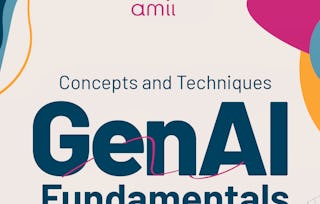 Status: Free Trial
Status: Free TrialAlberta Machine Intelligence Institute
 Status: Free Trial
Status: Free Trial
Why people choose Coursera for their career

Felipe M.

Jennifer J.

Larry W.

Chaitanya A.
Learner reviews
- 5 stars
86.95%
- 4 stars
13.04%
- 3 stars
0%
- 2 stars
0%
- 1 star
0%
Showing 3 of 46
Reviewed on Jan 9, 2026
I like the content and the Tutor (Vinod Uraisamy) is really good.
Reviewed on Aug 9, 2025
Easy to follow Snowflake AI capabilities using real-time examples
Reviewed on Mar 16, 2025
I like the course, but it could have been have more assignments so that candidates have enough experience on each functions.

Open new doors with Coursera Plus
Unlimited access to 10,000+ world-class courses, hands-on projects, and job-ready certificate programs - all included in your subscription
Advance your career with an online degree
Earn a degree from world-class universities - 100% online
Join over 3,400 global companies that choose Coursera for Business
Upskill your employees to excel in the digital economy
Frequently asked questions
To access the course materials, assignments and to earn a Certificate, you will need to purchase the Certificate experience when you enroll in a course. You can try a Free Trial instead, or apply for Financial Aid. The course may offer 'Full Course, No Certificate' instead. This option lets you see all course materials, submit required assessments, and get a final grade. This also means that you will not be able to purchase a Certificate experience.
When you enroll in the course, you get access to all of the courses in the Certificate, and you earn a certificate when you complete the work. Your electronic Certificate will be added to your Accomplishments page - from there, you can print your Certificate or add it to your LinkedIn profile.
More questions
Financial aid available,

