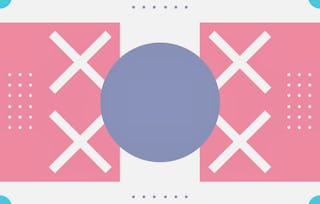This course features Coursera Coach!
A smarter way to learn with interactive, real-time conversations that help you test your knowledge, challenge assumptions, and deepen your understanding as you progress through the course. In this course, you’ll dive deep into the fundamentals of visual design and explore the various aspects that make up exceptional user experiences. From the elements and principles of design to advanced prototyping techniques, you will learn how to apply these principles in real-world projects, creating designs that are both aesthetically pleasing and functional. The course progresses through key stages of the visual design process, starting with a strong foundation in art and design principles. As you move on, you will explore handling feedback as a UX designer, how to create and refine wireframes, and how to master typography for effective user engagement. Through practical exercises, you’ll also learn how to use tools like Adobe XD and Figma for prototyping and collaborate effectively with developers. This course is designed for aspiring UX designers and professionals looking to enhance their design skills. With a mix of theory and hands-on practice, you’ll acquire the tools needed to create cohesive designs and confidently present them to stakeholders, making you a well-rounded designer.