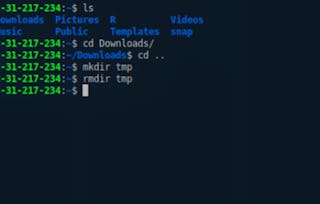This course features Coursera Coach!
A smarter way to learn with interactive, real-time conversations that help you test your knowledge, challenge assumptions, and deepen your understanding as you progress through the course. Master the Linux command line and take full control of your Linux system. This course will guide you through basic and advanced shell commands, helping you navigate the file system, manage processes, and work with files. You'll explore the core tools that allow you to interact with your system efficiently, from locating files to managing storage, and learn how to execute essential commands that make your work easier. The journey begins with the basics, such as using terminals and shells and understanding how to get help from the command line. You'll then move into the practical application of shell commands, including navigating files, working with storage, and managing processes. As you progress, you’ll learn how to manipulate environment variables, adjust file permissions, and manage software installations on different Linux distributions. By the end of this course, you’ll be comfortable working with both basic and advanced Linux commands and tools, as well as mastering key text editors like vi/vim and nano. You’ll be equipped to use Linux efficiently, whether you’re performing simple tasks or complex system administration. Ideal for users with basic Linux knowledge or beginners looking to strengthen their command line skills. No advanced technical background needed.