이 강좌에서는 동영상 강의, 시연, 실전 연습을 통해 운영체제의 주요 구성요소와 소프트웨어 및 사용자 관리, 하드웨어 구성과 같은 중요한 작업을 수행하는 방법을 배웁니다.

운영체제와 나: 고급 사용자 되기

운영체제와 나: 고급 사용자 되기
This course is part of Google IT 지원 수료증 이수 과정 Professional Certificate

Instructor: Google Career Certificates
Included with
Skills you'll gain
- Linux Administration
- Package and Software Management
- User Accounts
- Operating System Administration
- Virtual Machines
- System Monitoring
- Help Desk Support
- OS Process Management
- File Systems
- Microsoft Windows
- Virtualization
- Remote Access Systems
- Systems Administration
- Operating Systems
- System Configuration
- Software Installation
- File Management
- Linux
- Command-Line Interface
- Desktop Support
- Skills section collapsed. Showing 9 of 20 skills.
Details to know

Add to your LinkedIn profile
14 assignments
See how employees at top companies are mastering in-demand skills

Build your Support and Operations expertise
- Learn new concepts from industry experts
- Gain a foundational understanding of a subject or tool
- Develop job-relevant skills with hands-on projects
- Earn a shareable career certificate from Google

There are 6 modules in this course
IT 지원 전문 수료증의 운영체제 강좌를 시작합니다. 강좌 1주 차에는 Windows와 Linux OS(운영체제)의 기초 내용을 다룹니다. 디렉터리와 파일이 Window와 Linux OS에서 작동하는 방식을 배웁니다. 또한 Windows GUI(그래픽 사용자 인터페이스), Windows CLI(명령줄 인터페이스), Linux 셸에서 파일과 디렉터리를 실질적으로 조작하는 방법을 학습합니다. 이 모듈을 완료하고 나면 Windows와 Linux OS에서 파일 및 디렉터리를 다루고 기본적인 텍스트 조작을 수행할 수 있게 됩니다.
What's included
32 videos10 readings3 assignments2 app items3 discussion prompts
이 강좌의 두 번째 주에는 Windows와 Linux OS에서 사용자와 권한을 설정하는 방법을 알아봅니다. IT 지원 전문가는 Windows와 Linux OS에서 모두 사용자와 그룹에 적절한 권한을 승인하는 방법을 알고 있어야 합니다. 이 강의를 완료하고 나면 Windows GUI, Windows CLI, Linux 셸을 사용해 컴퓨터와 특정 파일 및 폴더에서 사용자를 추가, 수정, 삭제하는 방법을 알게 될 것입니다.
What's included
16 videos4 readings1 assignment2 app items1 discussion prompt
이 강좌의 세 번째 주에는 Windows와 Linux OS의 패키지 및 소프트웨어 관리에 관해 배울 것입니다. 패키지 설치의 원리와 기기 및 드라이버를 운영체제 내에서 관리하는 방법을 아는 것은 중요합니다. 또한 다양한 패키징 및 파일 압축 수단에 관해서도 알아볼 것입니다. 이 강의를 마치면 Windows GUI, Windows CLI, Linux 셸을 사용해 컴퓨터와 소프트웨어를 생성하고, 업데이트하며, 제거하는 방법을 알게 될 것입니다.
What's included
16 videos14 readings4 assignments2 app items1 discussion prompt
이 강좌의 네 번째 주에는 Windows와 Linux OS의 파일 시스템에 관해 알아봅니다. 파일 시스템 유형을 살펴보고, OS별로 파일 시스템 유형이 다른 이유도 알아봅니다. 디스크 파티션 나누기와 가상 메모리에 관해 알아보고 이것이 IT 지원 전문가의 업무에 중요한 이유도 살펴봅니다. 또한 파일 시스템을 마운트 및 마운트 해제하고, 디스크 사용량을 읽고, 파일 시스템을 복구하는 방법도 알아봅니다. 이 강의를 완료하고 나면 Windows와 Linux 모두에서 직접 디스크 드라이브의 파티션을 나누고 포맷할 수 있게 될 것입니다.
What's included
16 videos9 readings1 assignment2 app items1 discussion prompt
이 강좌의 다섯 번째 주에는 프로세스 관리에 대해 알아봅니다. IT 지원 전문가는 시스템 도구를 사용하여 시스템의 프로세스 상태를 읽고 이해할 수 있어야 합니다. Windows와 Linux에서 프로세스를 시작하고 종료하는 방법을 알아봅니다. 또한 문제 해결 도구를 사용하여 프로세스 및 리소스와 관련된 문제를 해결해봅니다. 이 강의를 완료하고 나면 Windows와 Linux 명령어를 사용하여 실제 프로세스 유지보수 작업을 할 수 있게 됩니다.
What's included
14 videos8 readings3 assignments2 app items1 discussion prompt
축하합니다. 드디어 이 강좌의 마지막 주 학습을 시작합니다. 이 강좌의 마지막 주에는 IT 지원 직무에서 항상 활용하게 될 운영체제 실무를 다룹니다. 원격 액세스와 멀리 떨어진 곳에서 컴퓨터의 문제를 해결하는 방법을 알아봅니다. 가상 인스턴스를 관리 및 제거하는 가상화 도구를 살펴보고, 로그를 사용하여 시스템을 모니터링해보고, 몇 가지 OS 배포 기법을 알아봅니다. 이 강의를 완료하고 나면 이 강좌에서 배운 모든 스킬을 활용하여 Windows와 Linux OS에서 문제를 디버그할 수 있게 될 것입니다. 좋은 결과 있으시기를 바랍니다.
What's included
17 videos6 readings2 assignments2 app items4 discussion prompts
Earn a career certificate
Add this credential to your LinkedIn profile, resume, or CV. Share it on social media and in your performance review.
Instructor

Offered by
Explore more from Support and Operations
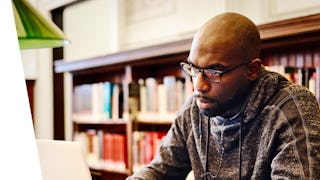
Google

Google

Google

Google
Why people choose Coursera for their career

Felipe M.

Jennifer J.

Larry W.

Chaitanya A.

Open new doors with Coursera Plus
Unlimited access to 10,000+ world-class courses, hands-on projects, and job-ready certificate programs - all included in your subscription
Advance your career with an online degree
Earn a degree from world-class universities - 100% online
Join over 3,400 global companies that choose Coursera for Business
Upskill your employees to excel in the digital economy
Frequently asked questions
To access the course materials, assignments and to earn a Certificate, you will need to purchase the Certificate experience when you enroll in a course. You can try a Free Trial instead, or apply for Financial Aid. The course may offer 'Full Course, No Certificate' instead. This option lets you see all course materials, submit required assessments, and get a final grade. This also means that you will not be able to purchase a Certificate experience.
When you enroll in the course, you get access to all of the courses in the Certificate, and you earn a certificate when you complete the work. Your electronic Certificate will be added to your Accomplishments page - from there, you can print your Certificate or add it to your LinkedIn profile.
More questions
Financial aid available,

