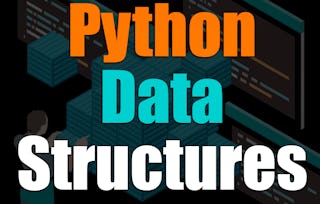In Data Structures for Designers Using Python, you’ll delve into the critical concepts of data structures and object-oriented programming, tailored specifically for design and visual content creation applications. You’ll be introduced to object-oriented programming principles in Python, enabling you to model real-world scenarios and design problems using objects and classes. You will use the Processing platform to draw lines, rectangles, ellipses, and more through the program’s Python mode. Learn about vector math and how it can be manipulated to store, organize, and manage data efficiently in creative projects. These approaches to Python allow you to gain a deeper understanding of the programming language while enhancing your ability to conceptualize and implement sophisticated design solutions.

Data Structures for Designers Using Python

Data Structures for Designers Using Python
This course is part of Programming for Designers Specialization

Instructor: Jose Sanchez
Included with
Recommended experience
What you'll learn
Learn to use Python data structures to create intricate designs
Use object-oriented programming to simulate complex behaviors and relationships in design composition
Use Python to create dynamic motions and transformations in digital artwork
Skills you'll gain
Details to know

Add to your LinkedIn profile
12 assignments
See how employees at top companies are mastering in-demand skills

Build your subject-matter expertise
- Learn new concepts from industry experts
- Gain a foundational understanding of a subject or tool
- Develop job-relevant skills with hands-on projects
- Earn a shareable career certificate

There are 5 modules in this course
Our journey begins with lists and dictionaries, the fundamental data structures for organizing and storing data in Python. You'll learn how to manipulate these structures using examples that involve typography, exploring how text can be dynamically integrated and manipulated to create engaging visual compositions.
What's included
18 videos10 readings3 assignments1 app item1 discussion prompt
In our second week, we delve into grid structures, learning how to navigate and manipulate grids to perform neighbor operations. This knowledge is crucial for creating complex patterns and interactions within your designs, enabling a deeper exploration of spatial relationships and connectivity.
What's included
9 videos4 readings2 assignments1 app item
Vectors and vector math form the backbone of generative art and design. This week focuses on understanding vectors and applying vector math to create dynamic and organic generative drawings. We will explore the power of vectors in modeling motion, forces, and other natural phenomena, translating these concepts into visually stunning designs.
What's included
9 videos4 readings2 assignments1 app item
Object-oriented programming (OOP) introduces a new way of thinking about code, focusing on classes and instances. This week, you'll learn how to define classes and create instances, encapsulating both data and functions into objects. This approach will enable you to organize your code more effectively and create more modular and flexible designs.
What's included
8 videos3 readings3 assignments1 app item
We conclude our course by expanding our exploration of object-oriented programming. You'll learn how to work with multiple classes and how objects can interact with each other to simulate complex systems. This week provides the groundwork for developing advanced interactive and generative projects, where the interaction between multiple elements creates rich, dynamic systems.
What's included
10 videos5 readings2 assignments1 app item
Earn a career certificate
Add this credential to your LinkedIn profile, resume, or CV. Share it on social media and in your performance review.
Instructor

Offered by
Explore more from Design and Product
 Status: Free Trial
Status: Free TrialUniversity of Michigan
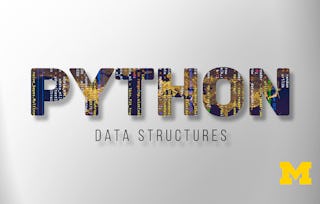 Status: Free Trial
Status: Free TrialUniversity of Michigan
Why people choose Coursera for their career

Felipe M.

Jennifer J.

Larry W.

Chaitanya A.

Open new doors with Coursera Plus
Unlimited access to 10,000+ world-class courses, hands-on projects, and job-ready certificate programs - all included in your subscription
Advance your career with an online degree
Earn a degree from world-class universities - 100% online
Join over 3,400 global companies that choose Coursera for Business
Upskill your employees to excel in the digital economy
Frequently asked questions
To access the course materials, assignments and to earn a Certificate, you will need to purchase the Certificate experience when you enroll in a course. You can try a Free Trial instead, or apply for Financial Aid. The course may offer 'Full Course, No Certificate' instead. This option lets you see all course materials, submit required assessments, and get a final grade. This also means that you will not be able to purchase a Certificate experience.
When you enroll in the course, you get access to all of the courses in the Specialization, and you earn a certificate when you complete the work. Your electronic Certificate will be added to your Accomplishments page - from there, you can print your Certificate or add it to your LinkedIn profile.
Yes. In select learning programs, you can apply for financial aid or a scholarship if you can’t afford the enrollment fee. If fin aid or scholarship is available for your learning program selection, you’ll find a link to apply on the description page.
More questions
Financial aid available,