Building on “Data Warehousing and Business Intelligence,” this course focuses on data visualization and visual analytics. Starting with a thorough coverage of what data visualization is and what type of visualization is good for a given purpose, the course quickly dives into development of practical skills and knowledge about visual analytics by way of using one of the most popular visual analytics tools: SAS Viya, a cloud-based analytics platform. An overview of cloud architecture, automation, and machine learning is also provided.

Business Intelligence and Visual Analytics
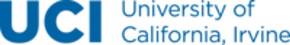
Business Intelligence and Visual Analytics
This course is part of Database Design and Operational Business Intelligence Specialization

Instructor: Tim Carrington
4,138 already enrolled
Included with
31 reviews
Recommended experience
What you'll learn
Identify best practices for building data visualizations
Develop hands-on data visualization skills using SAS Viya
Explain advanced topics in business intelligence and data warehousing, such as cloud architecture, automation, and machine learning
Skills you'll gain
- Data Visualization Software
- Business Analytics
- Cloud Computing Architecture
- Interactive Data Visualization
- Dashboard
- Data Storytelling
- Data Import/Export
- Cloud Computing
- Business Intelligence
- Business Reporting
- Big Data
- SAS (Software)
- Machine Learning
- Data Visualization
- Data Warehousing
- Skills section collapsed. Showing 8 of 15 skills.
Details to know

Add to your LinkedIn profile
4 assignments
See how employees at top companies are mastering in-demand skills

Build your subject-matter expertise
- Learn new concepts from industry experts
- Gain a foundational understanding of a subject or tool
- Develop job-relevant skills with hands-on projects
- Earn a shareable career certificate

There are 4 modules in this course
Welcome to Module 1, Data Visualization and Visual Analytics. In this model, we will go over the need for data visualization in business reporting. We will identify the benefits of data visualization as well as differentiate between types of data visualizations. We will also overview visual analytics and the landscape of visual analytics tools. Finally, in our activity, we will describe an effective visualization and how to derive value and insight based on available data points.
What's included
6 readings1 assignment1 discussion prompt
Welcome to Module 2, Visual Analytics Basics and SAS Viya Platform. This module provides an introduction to SAS Visual Analytics and SAS Viya. Through this module, we will identify the phases and select the features of SAS Visual Analytics. In our activity, we will identify the types of reports that could be useful for specific datasets. We will also describe the import process for datasets in SAS Data studio.
What's included
3 videos1 reading1 assignment1 discussion prompt
Welcome to Module 3, Developing Advanced Visualizations with SAS Viya. Through this module, we will go over how to use SAS Viya to create data visualizations. We will identify key features and functions of SAS Visual Analytics. We will also learn key functions in SAS and be able to differentiate between their functionalities. Finally, in our activity, we will create interactive data reports and describe the value and insights that can be derived from data reports.
What's included
4 videos1 reading1 assignment1 discussion prompt
Welcome to Module 4, Advanced Business Intelligence and Data Warehousing Topics. In this final module, we will define machine learning, identify the key enablers of big data, and list the advantages of cloud-based architectures. Our course (and specialization) culminates in this module’s graded assignment. In it, we will design and implement a dashboard in SAS Visual Analytics, tell a cohesive story through data, and derive insights from interaction on a visualization dashboard. We will also practice our new skills in visual analytics by peer reviewing other’s dashboards.
What's included
4 readings1 assignment1 peer review
Earn a career certificate
Add this credential to your LinkedIn profile, resume, or CV. Share it on social media and in your performance review.
Instructor

Offered by
Explore more from Data Management

University of California, Irvine

University of California, Irvine
Why people choose Coursera for their career

Felipe M.

Jennifer J.

Larry W.

Chaitanya A.

Open new doors with Coursera Plus
Unlimited access to 10,000+ world-class courses, hands-on projects, and job-ready certificate programs - all included in your subscription
Advance your career with an online degree
Earn a degree from world-class universities - 100% online
Join over 3,400 global companies that choose Coursera for Business
Upskill your employees to excel in the digital economy
Frequently asked questions
To access the course materials, assignments and to earn a Certificate, you will need to purchase the Certificate experience when you enroll in a course. You can try a Free Trial instead, or apply for Financial Aid. The course may offer 'Full Course, No Certificate' instead. This option lets you see all course materials, submit required assessments, and get a final grade. This also means that you will not be able to purchase a Certificate experience.
When you enroll in the course, you get access to all of the courses in the Specialization, and you earn a certificate when you complete the work. Your electronic Certificate will be added to your Accomplishments page - from there, you can print your Certificate or add it to your LinkedIn profile.
Yes. In select learning programs, you can apply for financial aid or a scholarship if you can’t afford the enrollment fee. If fin aid or scholarship is available for your learning program selection, you’ll find a link to apply on the description page.
More questions
Financial aid available,

