Let’s get you working efficiently in a software development team and shorten the time it takes to get high quality applications to your customers. We start with the theory and benefits of building software with Continuous Integration and Continuous Delivery. Continuous Integration starts with source control. We get you working with AWS CodeCommit, a managed source control service that makes it easier for teams to collaborate on code and with Git repository you learn branching strategies and get hands-on committing bug fixes and writing unit tests. Your commits initiate an AWS CodePipeline pipeline where we can run automated tests for fast code quality feedback. We then use AWS CodeBuild to run tests and package code for deployment. Finally, we use AWS CodeDeploy to automate code deployment. Let’s use your coding skills to automate the process of getting quality code to production infrastructure.
Hands-on with AWS: Software Development Practices

Hands-on with AWS: Software Development Practices



Instructors: Morgan Willis
2,340 already enrolled
Included with
18 reviews
Recommended experience
Skills you'll gain
Details to know

Add to your LinkedIn profile
3 assignments
See how employees at top companies are mastering in-demand skills

There are 2 modules in this course
This week, you learn how to work on software as a team. You start by learning about best practices for continuous integration and continuous delivery (CI/CD). Next, you explore what it means to take a DevOps approach, where most of the delivery and operations of applications are automated. Finally, working in a team also means contributing to source code in a repository. You learn the basics of using Git for source control, and some best practices for branching and managing code.
What's included
8 videos4 readings1 assignment1 app item1 plugin
This week, you get hands-on with some engineering responsibilities. First, you learn about testing code. When you write code, the quality of the code is important. By automating testing as you build, you can increase your confidence that you’re creating quality software. Next, you work through the process of getting a bug fix from code and updating tests. Finally, you see how the code is automatically deployed to production.
What's included
8 videos3 readings2 assignments1 app item1 plugin
Instructors

Offered by
Explore more from Cloud Computing

Amazon Web Services
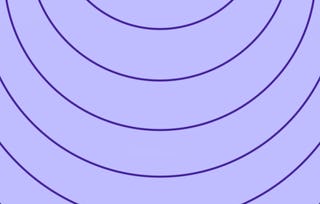 Status: Free Trial
Status: Free TrialPearson
 Status: Free Trial
Status: Free Trial
Amazon Web Services
Why people choose Coursera for their career

Felipe M.

Jennifer J.

Larry W.

Chaitanya A.

Open new doors with Coursera Plus
Unlimited access to 10,000+ world-class courses, hands-on projects, and job-ready certificate programs - all included in your subscription
Advance your career with an online degree
Earn a degree from world-class universities - 100% online
Join over 3,400 global companies that choose Coursera for Business
Upskill your employees to excel in the digital economy
Frequently asked questions
To access the course materials, assignments and to earn a Certificate, you will need to purchase the Certificate experience when you enroll in a course. You can try a Free Trial instead, or apply for Financial Aid. The course may offer 'Full Course, No Certificate' instead. This option lets you see all course materials, submit required assessments, and get a final grade. This also means that you will not be able to purchase a Certificate experience.
When you enroll in the course, you get access to all of the courses in the Specialization, and you earn a certificate when you complete the work. Your electronic Certificate will be added to your Accomplishments page - from there, you can print your Certificate or add it to your LinkedIn profile.
Yes. In select learning programs, you can apply for financial aid or a scholarship if you can’t afford the enrollment fee. If fin aid or scholarship is available for your learning program selection, you’ll find a link to apply on the description page.
More questions
Financial aid available,