This course gets hands-on by teaching how to create a new AWS Account, create an Administrative User, and explore the AWS Free Tier. Students can then follow demonstration and explainer videos containing on how AWS Services can combine to create solutions that can be useful in real-life scenarios. The scenarios are grouped into three major categories: Data, Operations, and Architecture. In the data scenario, the instructors will show how a Machine Learning solution automatically redacts PII (Personal Identifiable Information) when data gets retrieved from an Amazon S3 bucket. In the Operations scenario, the instructors will show how to configure billing alerts. In the Architecture scenario, the instructors will demonstrate the usage of Amazon VPC (Virtual Private Network) to fix a network topology needing a private subnet for sensitive workloads while embracing Multiple Availability Zones for higher resiliency.
Hands-on with AWS for IT Professionals
Seize the savings! Get 40% off 3 months of Coursera Plus and full access to thousands of courses.

26 reviews
What you'll learn
Describe how Cloud expertise can help building solutions in real life scenarios
Learn about AWS Account Creation, AWS Free-Tier with hands-on demonstrations.
Identify common patterns and demands for data analysis, solutions architecture and operational scenarios.
Skills you'll gain
Details to know

Add to your LinkedIn profile
2 assignments
See how employees at top companies are mastering in-demand skills

There are 2 modules in this course
This week, you'll explore the practical aspects of using AWS, such as creating an AWS account and setting up billing information. You'll also navigate the AWS Management Console, including identifying your account ID, Region, and AWS services. Finally, you'll create an administrative user in AWS IAM Identity Center, and learn why it's essential that you create delegated users for different tasks instead of using the account root user.
What's included
5 videos4 readings1 assignment2 plugins
This week focuses on the next steps you can take to continue learning about the AWS Cloud. First, you’ll be introduced to scenarios and hands-on activities for data analysis, solutions architecture, and operational scenarios. You'll then explore the various resources you can use to continue your AWS Cloud education, such as AWS documentation, additional training, and certifications.
What's included
10 videos1 reading1 assignment1 plugin
Offered by
Explore more from Cloud Computing
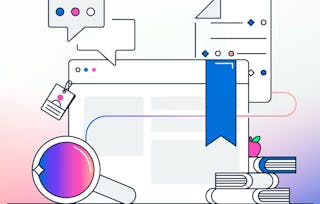
Amazon Web Services
 Status: Preview
Status: PreviewAmazon Web Services
 Status: Preview
Status: PreviewSimplilearn
Why people choose Coursera for their career

Felipe M.

Jennifer J.

Larry W.

Chaitanya A.

Open new doors with Coursera Plus
Unlimited access to 10,000+ world-class courses, hands-on projects, and job-ready certificate programs - all included in your subscription
Advance your career with an online degree
Earn a degree from world-class universities - 100% online
Join over 3,400 global companies that choose Coursera for Business
Upskill your employees to excel in the digital economy
Frequently asked questions
To access the course materials, assignments and to earn a Certificate, you will need to purchase the Certificate experience when you enroll in a course. You can try a Free Trial instead, or apply for Financial Aid. The course may offer 'Full Course, No Certificate' instead. This option lets you see all course materials, submit required assessments, and get a final grade. This also means that you will not be able to purchase a Certificate experience.
When you enroll in the course, you get access to all of the courses in the Specialization, and you earn a certificate when you complete the work. Your electronic Certificate will be added to your Accomplishments page - from there, you can print your Certificate or add it to your LinkedIn profile.
Yes. In select learning programs, you can apply for financial aid or a scholarship if you can’t afford the enrollment fee. If fin aid or scholarship is available for your learning program selection, you’ll find a link to apply on the description page.
More questions
Financial aid available,



