- Browse
- Excel Charts
Results for "excel charts"

Skills you'll gain: Dashboard, Microsoft Excel, Microsoft 365, Microsoft Office, Spreadsheet Software, Data Visualization, Trend Analysis, Data Analysis
4.6·Rating, 4.6 out of 5 stars994 reviewsIntermediate · Guided Project · Less Than 2 Hours
 Status: Free TrialFree TrialM
Status: Free TrialFree TrialMMacquarie University
Skills you'll gain: Pivot Tables And Charts, Data Storytelling, Power BI, Excel Formulas, Data Analysis Expressions (DAX), Data Visualization Software, Data Visualization, Interactive Data Visualization, Microsoft Excel, Dashboard, Data Modeling, Data Cleansing, Data Transformation, Data Manipulation, Excel Macros, Infographics, Spreadsheet Software, Data Analysis Software, Data Validation, Data Analysis
4.8·Rating, 4.8 out of 5 stars6K reviewsIntermediate · Specialization · 3 - 6 Months
 Status: Free TrialFree TrialM
Status: Free TrialFree TrialMMicrosoft
Skills you'll gain: Microsoft Excel, Excel Formulas, Data Visualization, Spreadsheet Software, Microsoft Office, Microsoft 365, Productivity Software, Data Import/Export, Data Management
4.7·Rating, 4.7 out of 5 stars3.2K reviewsBeginner · Course · 1 - 3 Months
 Status: Free TrialFree Trial
Status: Free TrialFree TrialSkills you'll gain: Data Storytelling, Data Presentation, Interactive Data Visualization, Data Visualization, Dashboard, Data Visualization Software, IBM Cognos Analytics, Microsoft Excel, Looker (Software), Scatter Plots, Tree Maps, Pivot Tables And Charts, Histogram, Data Analysis
4.7·Rating, 4.7 out of 5 stars4.4K reviewsBeginner · Course · 1 - 4 Weeks

Skills you'll gain: Dashboard, Google Sheets, Spreadsheet Software, Pivot Tables And Charts, Data Visualization, Data Visualization Software, Data Presentation, Interactive Data Visualization, Excel Formulas, Data Analysis, Data Manipulation
4.6·Rating, 4.6 out of 5 stars640 reviewsBeginner · Guided Project · Less Than 2 Hours
 Status: NewNewStatus: Free TrialFree TrialS
Status: NewNewStatus: Free TrialFree TrialSSimplilearn
Skills you'll gain: Data Visualization, Microsoft Excel, Excel Formulas, Pivot Tables And Charts, Dashboard, Excel Macros, Data Analysis, Analytics, Data Cleansing, Data Processing, Regression Analysis, Descriptive Statistics
4.3·Rating, 4.3 out of 5 stars27 reviewsBeginner · Course · 1 - 4 Weeks
What brings you to Coursera today?
 Status: Free TrialFree TrialM
Status: Free TrialFree TrialMMacquarie University
Skills you'll gain: Pivot Tables And Charts, Data Storytelling, Data Visualization Software, Data Visualization, Interactive Data Visualization, Spreadsheet Software, Dashboard, Microsoft Excel, Excel Macros, Infographics, Data Analysis, Data Manipulation, Forecasting
4.9·Rating, 4.9 out of 5 stars1.3K reviewsIntermediate · Course · 1 - 3 Months

Skills you'll gain: Data Literacy, Microsoft Excel, Data Visualization Software, Spreadsheet Software, Pivot Tables And Charts, Exploratory Data Analysis, Data Analysis Software, Data Analysis
4.7·Rating, 4.7 out of 5 stars249 reviewsIntermediate · Guided Project · Less Than 2 Hours
 C
CCoursera
Skills you'll gain: Pivot Tables And Charts, Spreadsheet Software, Microsoft Excel, Data Visualization Software, Google Sheets
4.6·Rating, 4.6 out of 5 stars169 reviewsBeginner · Guided Project · Less Than 2 Hours

Skills you'll gain: Timelines, Project Schedules, Microsoft Excel, Data Visualization, Dashboard, Scheduling, Project Management Software
4.5·Rating, 4.5 out of 5 stars119 reviewsBeginner · Guided Project · Less Than 2 Hours
 Status: Free TrialFree TrialC
Status: Free TrialFree TrialCCorporate Finance Institute
Skills you'll gain: Microsoft Excel, Pivot Tables And Charts, Spreadsheet Software, Dashboard, Data Transformation, Data Analysis, Excel Formulas, Data Visualization Software, Data Presentation, Data Manipulation, Business Intelligence, Data Cleansing
4.8·Rating, 4.8 out of 5 stars75 reviewsBeginner · Course · 1 - 3 Months
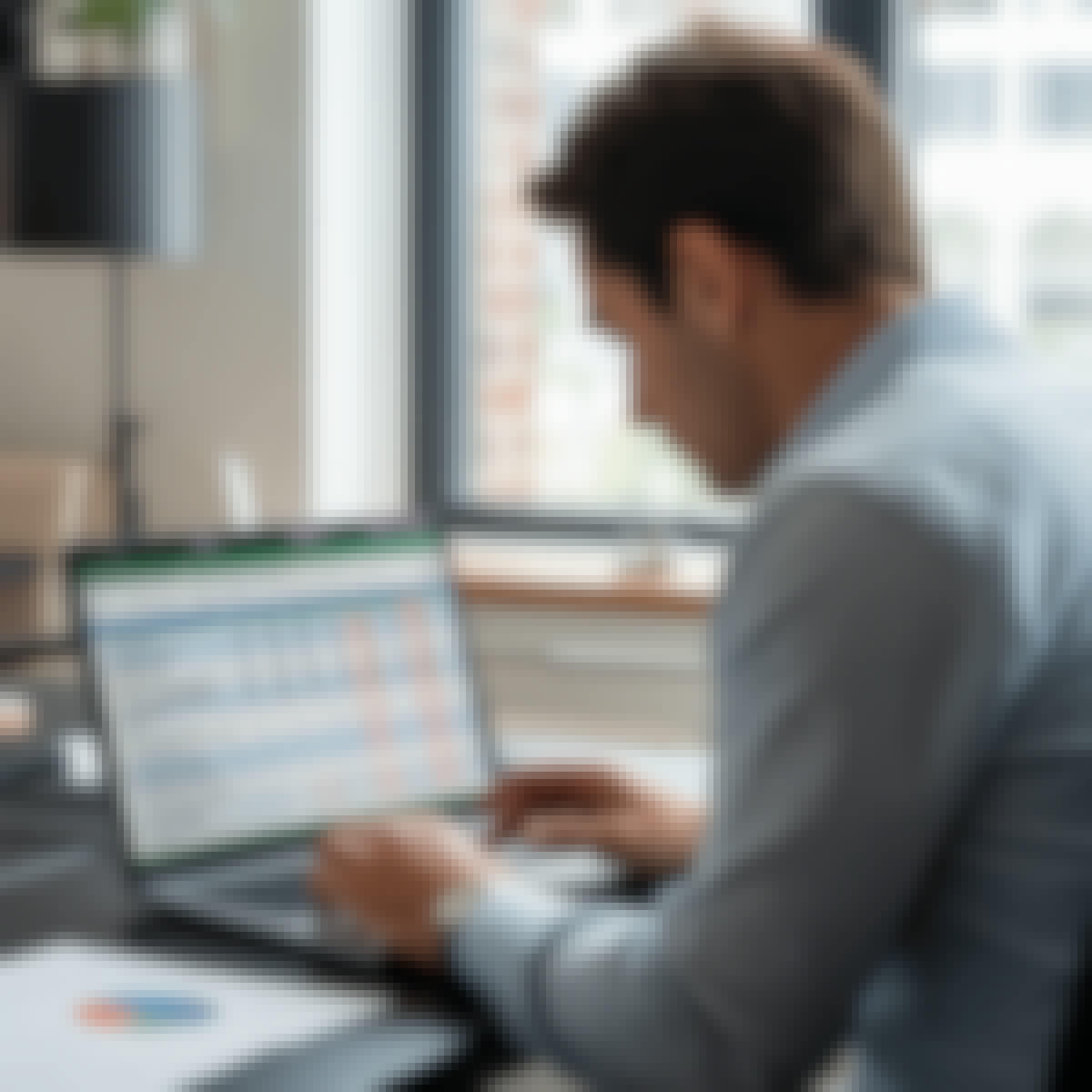 Status: PreviewPreviewB
Status: PreviewPreviewBBoard Infinity
Skills you'll gain: Pivot Tables And Charts, Dashboard, Data Presentation, Data Visualization, Spreadsheet Software, Data Storytelling, Data Visualization Software, Excel Formulas, Data Analysis, Data-Driven Decision-Making, Data Cleansing, Data Validation
4.5·Rating, 4.5 out of 5 stars47 reviewsBeginner · Course · 1 - 3 Months
In summary, here are 10 of our most popular excel charts courses
- Create Charts and Dashboards Using Microsoft Excel: Coursera
- Excel Skills for Data Analytics and Visualization: Macquarie University
- Work Smarter with Microsoft Excel: Microsoft
- Data Visualization and Dashboards with Excel and Cognos: IBM
- Create Charts and Dashboard using Google Sheets: Coursera
- Business Analytics using Excel: Simplilearn
- Data Visualization in Excel: Macquarie University
- Conditional Formatting, Tables and Charts in Microsoft Excel: Coursera
- Excel for Beginners: Pivot Tables: Coursera
- Create a Simple Gantt Chart using Microsoft Excel: Coursera
Frequently Asked Questions about Excel Charts
Excel Charts is a feature in Microsoft Excel that allows users to visually represent and analyze data. It provides various options for creating different types of charts, such as column charts, line charts, pie charts, and more. These charts help users to better understand and interpret their data by presenting it in a graphical format. Excel Charts also offer customization options to adjust the appearance and formatting of the charts, making it easier to convey information effectively.
To effectively work with Excel Charts, you should acquire the following skills:
Data Analysis: Understanding how to analyze data and present it visually is essential for creating meaningful Excel charts. Acquire knowledge of basic data analysis techniques like filtering, sorting, and summarizing data.
Excel Functions: Familiarize yourself with various Excel functions used for manipulating data, such as SUM, AVERAGE, MAX, MIN, COUNT, etc. These functions are frequently used in chart creation.
Chart Types: Learn about different chart types available in Excel, including column charts, pie charts, line charts, bar charts, scatter plots, etc. Understanding the purpose and appropriate usage of each chart type is crucial.
Data Visualization: Gain knowledge of effective data visualization principles, such as choosing appropriate colors, labels, titles, and gridlines to make your charts more appealing and understandable.
Chart Formatting: Learn how to format and customize different chart elements, such as axes, gridlines, legends, titles, data labels, and chart styles. Formatting your charts properly enhances their visual representation.
Chart Data Sources: Understand the different ways to select and modify data ranges in Excel for chart creation. This includes using named ranges, dynamic ranges, and data tables.
Chart Interactions: Learn how to create interactive charts using features like data validation, drop-down menus, checkboxes, and slicers. Interactive charts enable users to explore data dynamically.
Chart Tools and Options: Familiarize yourself with various tools and options available in Excel for chart creation, such as Trendline, Sparklines, PivotCharts, and conditional formatting. These tools can enhance the visual impact and insights provided by the charts.
Chart Sharing and Collaboration: Explore methods to share and collaborate on Excel charts, both within the Excel software and through external platforms like sharing online, exporting as an image, or embedding in other documents.
- Troubleshooting: Develop problem-solving skills to identify and resolve common issues that may arise while working with Excel charts, such as data source errors, chart layout problems, or incorrect data representation.
By acquiring these skills, you will be able to create, format, and present Excel charts effectively, utilizing their full potential in data analysis and visualization.
With Excel Charts skills, you can pursue various job opportunities. Some of the popular job roles that require proficiency in Excel Charts include:
Data Analyst: Excel Charts are extensively used to analyze and visualize data, making this skill crucial for data analysts. You can create insightful charts and graphs to present data trends, patterns, and make data-driven recommendations.
Financial Analyst: Financial analysts often rely on Excel Charts to present financial data in a visually appealing manner. With strong Excel Chart skills, you can effectively analyze financial data, create interactive graphs, and contribute to making data-driven financial decisions.
Business Analyst: As a business analyst, you can leverage Excel Charts to illustrate business trends, key performance indicators, and market analysis. By visually presenting complex data, you can assist stakeholders in making informed business decisions.
Market Research Analyst: Excel Charts are essential for market research analysts to present and visualize market data effectively. You can create charts and graphs to represent consumer behavior, market trends, and competitor insights, thereby contributing to strategic marketing decisions.
Project Manager: Project managers often use Excel Charts to track project progress, analyze performance metrics, and present project data visually. Proficiency in Excel Charts helps you create detailed Gantt charts, timelines, and other visual aids to effectively communicate project status.
Sales and Marketing Professional: With Excel Charts skills, you can create compelling visualizations to showcase sales performance, marketing campaigns, and customer data. This can help you monitor sales and marketing efforts, identify patterns, and make data-driven decisions to drive business growth.
Operations Manager: Excel Charts are valuable for operations managers to document and visually represent operational processes, track resource allocation, and monitor performance metrics. By analyzing and presenting data in charts, you can identify areas for improvement and enhance operational efficiency.
- Human Resources Analyst: Human resources analysts can utilize Excel Charts to present workforce data, analyze employee performance, and identify patterns in attrition rates. Visualizing HR data can aid in making strategic workforce decisions and developing employee engagement programs.
Remember, Excel Charts skills are versatile and can be beneficial in many other job roles that involve data analysis, presentation, and decision-making.
People who are interested in data analysis, business intelligence, finance, or any field that requires visual representation of data would be best suited for studying Excel Charts. Additionally, individuals who work with large amounts of data and need to present it in a clear and organized manner would benefit from learning Excel Charts.
Data Visualization: Learn how to effectively present data using Excel charts and graphs to visually represent patterns, trends, and comparisons.
Advanced Excel Functions: Explore advanced features and formulas in Excel that can enhance chart creation and analysis, such as pivot tables, conditional formatting, and dynamic ranges.
Dashboard Design: Master the art of creating interactive and visually appealing dashboards in Excel, allowing you to summarize complex data sets and present key insights at a glance.
Business Analytics: Gain skills in analyzing and interpreting data using Excel charts, enabling you to make data-driven decisions, identify trends, and uncover actionable insights.
Financial Modeling: Develop proficiency in creating financial models and performing financial analysis using Excel charts, helping you analyze investments, assess risks, and make informed financial decisions.
Project Management: Learn how to use Excel charts for project planning, tracking progress, and presenting project data, enhancing your project management skills.
- Sales and Marketing Analytics: Acquire knowledge in using Excel charts to analyze sales and marketing data, including customer behavior, market trends, and campaign performance.
- Supply Chain Analysis: Explore how Excel charts can be utilized to visualize supply chain data, optimize logistics, track inventory, and make informed supply chain decisions.
- Statistical Analysis: Dive into using Excel charts for statistical analysis, including regression analysis, hypothesis testing, and trend analysis, enabling you to interpret and communicate statistical results effectively.
- Data Mining: Discover how to use Excel charts in combination with data mining techniques to identify patterns, correlations, and outliers in large datasets, supporting data-driven decision-making processes.
Online Excel Charts courses offer a convenient and flexible way to enhance your knowledge or learn new Excel Charts is a feature in Microsoft Excel that allows users to visually represent and analyze data. It provides various options for creating different types of charts, such as column charts, line charts, pie charts, and more. These charts help users to better understand and interpret their data by presenting it in a graphical format. Excel Charts also offer customization options to adjust the appearance and formatting of the charts, making it easier to convey information effectively. skills. Choose from a wide range of Excel Charts courses offered by top universities and industry leaders tailored to various skill levels.
When looking to enhance your workforce's skills in Excel Charts, it's crucial to select a course that aligns with their current abilities and learning objectives. Our Skills Dashboard is an invaluable tool for identifying skill gaps and choosing the most appropriate course for effective upskilling. For a comprehensive understanding of how our courses can benefit your employees, explore the enterprise solutions we offer. Discover more about our tailored programs at Coursera for Business here.










