Dive into "Excel Essentials and Beyond", a comprehensive exploration of Excel, the world's leading spreadsheet tool. This course is thoughtfully crafted for both newcomers to Excel and also for those aiming for mastery.

Excel Essentials and Beyond
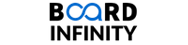
51 reviews
Recommended experience
What you'll learn
Navigate Excel with confidence, leveraging essential tools and techniques for efficient data organization and presentation.
Utilize advanced functions, date-time manipulation, and lookup techniques for in-depth data analysis and visualization.
Design and implement dynamic dashboards, transforming complex data sets into insightful and actionable narratives.
Master Pivot Tables, advanced charting methods, and visualization tools to extract and communicate critical insights effectively.
Skills you'll gain
Details to know

Add to your LinkedIn profile
See how employees at top companies are mastering in-demand skills

There are 6 modules in this course
In this comprehensive module, you'll embark on a transformative journey through four essential pillars of Excel proficiency. Starting with an introduction to Excel's interface and capabilities, you'll then dive into the art of cell formatting and styling, mastering techniques to make your data visually compelling. Next, you'll explore the intricacies of cell references, uncovering the power of relative, absolute, and mixed references for accurate data analysis. The module culminates in advanced data management and navigation strategies, enabling you to efficiently sort, filter, and manipulate data. By completing this module, you'll acquire a solid foundation in Excel that's indispensable for success in various professional pursuits.
What's included
20 videos6 readings5 assignments1 discussion prompt
Dive into the heart of data manipulation and presentation with this comprehensive module. From refining and visualizing data to performing advanced calculations and intricate conditional logic, you'll acquire a holistic understanding of Excel's capabilities. Master the art of data analysis, unleash the potential of specialized functions, and enhance your data visualization skills, all while becoming proficient in harnessing conditional logic for dynamic decision-making. By completing this module, you'll emerge as a data-savvy Excel expert ready to extract insights and convey information effectively.
What's included
20 videos4 readings5 assignments
In this comprehensive learning journey, you will delve into the realm of advanced Excel functions and the manipulation of date and time data. As you progress through the lessons, you'll acquire the skills needed to analyze complex data scenarios, optimize workday calculations, and effectively utilize Excel's powerful date and time functions. Whether you're seeking to enhance your analytical capabilities, streamline scheduling tasks, or make informed decisions based on time-related data, this module equips you with the expertise to excel in these endeavors. Let's begin your exploration of Excel's advanced functions and temporal manipulation techniques.
What's included
20 videos4 readings5 assignments
In this comprehensive learning journey, you will delve into the realm of advanced data retrieval techniques and text manipulation within Excel. Through a series of carefully crafted lessons, you'll gain mastery over lookup functions, uncover advanced data manipulation methods, and explore the intricacies of text handling and cleaning. By the end of this module, you'll possess the skills needed to efficiently retrieve, analyze, and manipulate data, enhancing your overall Excel proficiency.
What's included
20 videos4 readings5 assignments
In this comprehensive learning journey, you'll delve into the core aspects of Excel, ranging from mastering data analysis techniques and utilizing Pivot Tables for in-depth exploration to creating impactful charts and leveraging advanced visualization tools. By the end of this module, you'll be equipped to analyze, visualize, and effectively present data, making informed decisions and conveying insights with confidence.
What's included
20 videos4 readings5 assignments
In this comprehensive learning journey, you'll dive deep into advanced techniques for visualizing data in Excel. From specialized charting methods for detailed analysis to the practical creation of interactive dashboards, you'll gain the expertise to present data in a compelling and informative manner. By mastering these skills, you'll be empowered to extract insights, make informed decisions, and effectively communicate complex information.
What's included
12 videos4 readings3 assignments1 peer review
Instructor

Offered by
Explore more from Data Analysis

Illinois Tech

Packt
 Status: Preview
Status: PreviewMacquarie University
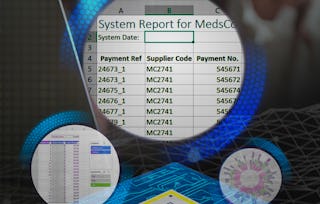 Status: Free Trial
Status: Free TrialMacquarie University
Why people choose Coursera for their career

Felipe M.

Jennifer J.

Larry W.

Chaitanya A.
Learner reviews
- 5 stars
66.66%
- 4 stars
19.60%
- 3 stars
9.80%
- 2 stars
1.96%
- 1 star
1.96%
Showing 3 of 51
Reviewed on Jul 21, 2024
A great simple hands on approach for learning basic and advance functions in MS Excel.
Reviewed on Feb 5, 2025
Very nice instructor. He explains, you understand and the extra reading resources he provides are superb. I highly recommend this course to anyone.
Reviewed on Sep 3, 2024
The Journey has been really good so far and I learned a lot of new things. Thanks!!!

Open new doors with Coursera Plus
Unlimited access to 10,000+ world-class courses, hands-on projects, and job-ready certificate programs - all included in your subscription
Advance your career with an online degree
Earn a degree from world-class universities - 100% online
Join over 3,400 global companies that choose Coursera for Business
Upskill your employees to excel in the digital economy
Frequently asked questions
This course is a comprehensive journey into excel, taking you from foundational skills to advanced techniques. You'll learn to efficiently analyze, visualize, and present data using excel's vast capabilities.
This course is suitable for beginners looking to get started with excel, as well as intermediate users aiming to enhance their proficiency and explore advanced Excel functionalities.
A basic familiarity with spreadsheets can be helpful, but it's not mandatory. The course starts with foundational concepts, making it accessible to all.
More questions
Financial aid available,
¹ Some assignments in this course are AI-graded. For these assignments, your data will be used in accordance with Coursera's Privacy Notice.

