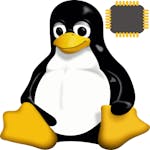Linux Terms: A to Z Glossary
Interested in Linux, but you keep seeing terms unfamiliar to you? This A-to-Z glossary defines key Linux terms you need to know.
Linux professionals possess a diverse skill set for managing and optimizing Linux-based systems. They handle system administration, troubleshooting, scripting, performance optimization, security, package management, server configuration, backup, and recovery, and leverage open-source software. Their expertise ensures the efficient and secure operation of Linux environments.
This Linux glossary can be helpful if you want to get familiar with basic terms and advance your understanding of Linux.
Linux Terms: A to Z Glossary
Interested in Linux, but you keep seeing terms unfamiliar to you? This A-to-Z glossary defines key Linux terms you need to know.
Linux professionals possess a diverse skill set for managing and optimizing Linux-based systems. They handle system administration, troubleshooting, scripting, performance optimization, security, package management, server configuration, backup, and recovery, and leverage open-source software. Their expertise ensures the efficient and secure operation of Linux environments.
This Linux glossary can be helpful if you want to get familiar with basic terms and advance your understanding of Linux.
Linux Terms
Arch Linux
Arch Linux is a lightweight and highly customizable Linux distribution that follows a rolling release model. It emphasizes simplicity, minimalism, and user-centric design. Arch Linux provides:
A do-it-yourself approach.
Allowing users to customize and build their own Linux system from the ground up.
Tailoring it to their specific needs.
Bash (Bourne Again Shell)
Bash, or Bourne Again Shell, is a popular Unix shell and command language used in Linux distributions. It provides a command-line interface for interacting with the operating system and executing commands. Bash offers features like command history, tab completion, scripting capabilities, and extensive support for shell scripting, making it a powerful tool for system administration and automation.
CLI (Command-Line Interface)
CLI, or Command-Line Interface, is a text-based interface for interacting with computer systems and executing commands. In Linux, the CLI is accessed through a terminal or console, allowing users to perform various operations, configure settings, and manage the system without a graphical user interface (GUI). The CLI provides flexibility, scripting capabilities, and direct control over the system.
Distro (Distribution)
A Linux distribution, often referred to as a distro, is a complete operating system that includes the Linux kernel, software packages, and various tools and utilities. Linux distributions come in different flavors, each offering a specific set of features, desktop environments, and package management systems. Examples of popular Linux distributions include Ubuntu, Fedora, Debian, and CentOS.
Encryption
Encryption converts data into a secure and unreadable form to protect it from unauthorized access. Linux provides encryption tools and algorithms to secure data at rest and during transmission. Encrypted file systems, disk encryption, and network encryption are commonly used in Linux to safeguard sensitive information and ensure data privacy.
File System
A File System is a method or structure the operating system uses to organize and store files on disk or other storage devices. Linux supports different file systems, including ext4, XFS, Btrfs, and NTFS. Each file system has features, performance characteristics, and compatibility with other operating systems.
GNU (GNU's Not Unix)
GNU is a free and open-source project initiated by Richard Stallman to create a complete Unix-like operating system. The GNU project provides various essential software components and utilities, including the GNU Compiler Collection (GCC), GNU Bash, GNU Core Utilities, and many others. Linux distributions often combine the Linux kernel with GNU software to create a complete operating system.
Kernel
The Kernel is the core component of the Linux operating system. It provides essential services, manages hardware resources, and facilitates communication between software and hardware. The Linux kernel is open-source and actively developed by a large community. It is responsible for device drivers, process management, memory management, and other low-level system operations.
IP Address (Internet Protocol Address)
An IP Address is a unique numerical identifier assigned to each device connected to a network. In Linux, IP addresses are used for network configuration, routing, and device communication. IP addresses can be assigned manually (static) or dynamically (through DHCP) and play a crucial role in establishing network connections and enabling internet connectivity.
Journaling File System
A Journaling File System is a type of file system that maintains a log or journal of file system changes to improve reliability and reduce the risk of data loss or corruption in the event of a system failure or power outage. Linux supports various journaling file systems, including ext4, XFS, and JFS. These file systems provide built-in mechanisms to recover file system integrity quickly and minimize the time required for file system checks and repairs.
Kernel Panic
Kernel Panic is a critical error condition in the Linux kernel where it cannot continue operating safely. It typically occurs due to severe software or hardware issues, such as a corrupted kernel, hardware failure, or incompatible drivers. When a kernel panic happens, the system halts, displays an error message, and requires a manual reboot. Kernel panics are rare but need investigation to identify and resolve the underlying cause.
LAMP Stack
LAMP Stack is an acronym for a software stack commonly used for web development, consisting of Linux as the operating system, Apache as the web server, MySQL or MariaDB as the database management system, and PHP, Perl, or Python as the scripting language. The LAMP stack provides a robust and open-source foundation for hosting dynamic web applications and websites.
Mount
Mounting refers to attaching a file system to a specific directory location within the Linux file hierarchy, making the contents of the file system accessible to the operating system and its users. By mounting a device or network share, Linux treats it as part of the overall file system, allowing users to access and manipulate files and directories within that mounted location.
Package Manager
A Package Manager is a software tool used in Linux distributions to manage installing, removing, and updating software packages. Package managers automate resolving dependencies, retrieving packages from repositories, and handling package installations. Examples of popular package managers in Linux include apt (used by Debian-based distributions), yum/dnf (used by Red Hat-based distributions), and Pacman (used by Arch Linux).
Open Source
Open Source is the freely available software allowing users to view, modify, and distribute its source code. Linux is an open-source operating system, which means its source code is accessible to the public, fostering collaboration, transparency, and community-driven development. Open-source software encourages innovation, flexibility, and customization, and it has played a significant role in the growth and popularity of Linux.
Process
In Linux, a Process refers to a running instance of a program or command. Each process has its unique process ID (PID) and associated system resources, such as memory, file descriptors, and execution context. Linux provides robust process management capabilities, allowing users to start, terminate, and monitor processes, control their execution, and manage system resources efficiently.
Query Language
A Query Language is a specialized language to retrieve and manipulate database data. In Linux, Structured Query Language (SQL) is commonly used for managing and querying relational databases such as MySQL or PostgreSQL. SQL allows users to perform operations like data retrieval, insertion, deletion, and modification, making it an essential skill for working with databases in Linux environments.
Root
The root is the superuser or administrator account in Linux systems with complete control over the operating system and its resources. The root user has unrestricted access to system files, can perform administrative tasks, and can modify critical system configurations. However, using the root account sparingly and relying on regular user accounts with appropriate permissions for day-to-day operations is generally recommended to enhance system security.
Shell
A Shell is a command-line interpreter that provides an interface for users to interact with the operating system. Linux offers various shells, such as Bash (Bourne Again Shell), C Shell, Korn Shell, and Zsh. Shells allow users to execute commands, run scripts, and perform system operations. They provide features like command history, input/output redirection, variables, and control structures, enhancing the power and flexibility of the command-line interface.
TCP/IP (Transmission Control Protocol/Internet Protocol)
TCP/IP is the fundamental communication protocol suite used for network communication in Linux and the internet. It provides a reliable and standardized set of protocols that enable data transmission between devices. TCP ensures the reliable delivery of data, while IP handles the addressing and routing of data packets. TCP/IP is the backbone of network communication, allowing devices to communicate and exchange data across diverse networks.
UEFI (Unified Extensible Firmware Interface)
UEFI is a modern firmware interface that replaces the traditional BIOS (Basic Input/Output System) in newer computers. UEFI provides advanced boot and system initialization capabilities, supports large disk sizes, and offers additional security features. Linux systems are compatible with UEFI and utilize it for system booting and hardware initialization.
Virtualization
Virtualization in Linux involves running multiple virtual instances of operating systems or applications on a single physical computer. It enables efficient resource utilization, improved scalability, and isolating different environments. Linux provides robust virtualization technologies such as Kernel-based Virtual Machine (KVM), Xen, and containerization platforms like Docker and LXC.
Wi-Fi
Wi-Fi, short for Wireless Fidelity, is a wireless networking technology that allows devices to connect to local area networks (LANs) and access the internet without wired connections. Linux supports various Wi-Fi adapters and provides tools and utilities to configure and manage wireless network connections. The network management tools, such as NetworkManager, facilitate seamless Wi-Fi configuration and connection management in Linux environments.
Conclusion
Congratulations on completing the A-Z glossary of Linux terms! You now have a comprehensive understanding of key concepts and terminologies in the world of Linux. Whether you're a Linux enthusiast, a system administrator, or a software developer, this glossary will serve as a valuable resource to enhance your knowledge and proficiency in Linux. Remember to apply these terms in practical scenarios, explore the vast capabilities of Linux, and continue to deepen your expertise in this powerful open-source operating system.
Learn in-demand linux skills from industry leaders.
Linux Courses | Command Line Courses | Bash Script Courses | Shell Scripting Courses | Ethical Hacking Courses | Ubuntu Courses | Cybersecurity Courses | Kali Linux Courses | Automation Courses | DevOps Courses
 Join a community of over 100 million learners from around the world
Join a community of over 100 million learners from around the world Learn from more than 200 leading universities and industry educators.
Learn from more than 200 leading universities and industry educators. 70% of all learners who have stated a career goal and completed a course report outcomes such as gaining confidence, improving work performance, or selecting a new career path.
70% of all learners who have stated a career goal and completed a course report outcomes such as gaining confidence, improving work performance, or selecting a new career path.- 100% online
- Flexible schedule
- Mobile learning
- Videos and readings from professors at world-renowned universities and industry leaders
- Practice quizzes
Can’t decide what is right for you?
Try the full learning experience for most courses free for 7 days.Register to learn with Coursera’s community of 87 million learners around the world