While telling stories with data has been part of the news practice since its earliest days, it is in the midst of a renaissance. Graphics desks which used to be deemed as “the art department,” a subfield outside the work of newsrooms, are becoming a core part of newsrooms’ operation. Those people (they often have various titles: data journalists, news artists, graphic reporters, developers, etc.) who design news graphics are expected to be full-fledged journalists and work closely with reporters and editors. The purpose of this class is to learn how to think about the visual presentation of data, how and why it works, and how to doit the right way. We will learn how to make graphs like The New York Times, Vox, Pew, and FiveThirtyEight. In the end, you can share–embed your beautiful charts in publications, blog posts, and websites.

Visualization for Data Journalism

68 reviews
Recommended experience
Skills you'll gain
Details to know

Add to your LinkedIn profile
See how employees at top companies are mastering in-demand skills

There are 6 modules in this course
In this module, you will become familiar with the course, your classmates, and the learning environment.
What's included
1 video3 readings1 assignment1 discussion prompt1 plugin
This module starts with a summary of the history and emerging trends of data visualization in journalism. You will then explore various types of charts and compare their pros and cons. By doing so, you will be able to recognize a wide variety of graphical forms and evaluate their capabilities/shortcomings as well as what situations each chart type is typically used in storytelling. We will also go through the classic reading by Edward Tufte, The Visual Display of Quantitative Information, and learn how to locate and articulate errors and deception in data visualization.
What's included
3 videos2 readings1 assignment1 ungraded lab
In this module, we will first look at some examples of successful data visualizations in journalism. We will then drill down on numbers, learning the process of transforming data into information. Next, we will explore theories in visual perception and concepts in visualization and familiarize ourselves with the visual channel ranking—a useful guideline in designing news visualizations. You will evaluate pre-attentive attributes and why they are important in visualizations. You will also have hands-on practice to learn how data wrangling helps us make informed decisions.
What's included
3 videos2 readings1 assignment1 peer review2 ungraded labs
In this module, we will learn about the frameworks and techniques that can be used to integrate visualizations into a narrative. You will examine the role messaging and interactions play in drawing readers into a story package that contains greater detail. For the hands-on exercise, you will start creating graphs in Python. You will apply design theories and concepts you previously learned to build line charts, bar charts, and scatter plots.
What's included
3 videos2 readings1 assignment2 ungraded labs
In this final module, we will explore some related concepts of cognition and memory in visualization. You will examine the importance of using the “right” amount of color in the right place and apply Gestalt principles to de-clutter your data visualization. In the end, we will work on various exercises to create interactive maps with Python.
What's included
3 videos2 readings1 assignment1 peer review1 ungraded lab
What's included
1 plugin
Instructor

Offered by
Explore more from Data Analysis
 Status: Free Trial
Status: Free TrialUniversity of Pittsburgh
 Status: Free Trial
Status: Free Trial Status: Free Trial
Status: Free TrialDuke University
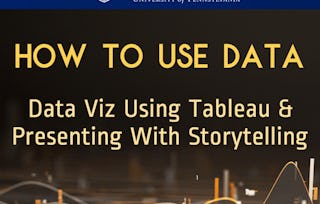 Status: Free Trial
Status: Free TrialUniversity of Pennsylvania
Why people choose Coursera for their career

Felipe M.

Jennifer J.

Larry W.

Chaitanya A.
Learner reviews
- 5 stars
72.46%
- 4 stars
15.94%
- 3 stars
4.34%
- 2 stars
2.89%
- 1 star
4.34%
Showing 3 of 68
Reviewed on Feb 23, 2021
Lectures by professor Ng are excellent. But I found that the final project relies too heavily on Python coding, which wasn't as covered (there are ungraded exercises in the previous lessons).
Reviewed on Jun 11, 2020
Comprehensive course to helping us how to use data for journalism as well as will help us in understanding data in newspapers.
Reviewed on Jan 3, 2021
I genuinely enjoyed learning in this class. It is hoped that more online classes from this professor or similar content could be found.

Open new doors with Coursera Plus
Unlimited access to 10,000+ world-class courses, hands-on projects, and job-ready certificate programs - all included in your subscription
Advance your career with an online degree
Earn a degree from world-class universities - 100% online
Join over 3,400 global companies that choose Coursera for Business
Upskill your employees to excel in the digital economy
Frequently asked questions
To access the course materials, assignments and to earn a Certificate, you will need to purchase the Certificate experience when you enroll in a course. You can try a Free Trial instead, or apply for Financial Aid. The course may offer 'Full Course, No Certificate' instead. This option lets you see all course materials, submit required assessments, and get a final grade. This also means that you will not be able to purchase a Certificate experience.
When you purchase a Certificate you get access to all course materials, including graded assignments. Upon completing the course, your electronic Certificate will be added to your Accomplishments page - from there, you can print your Certificate or add it to your LinkedIn profile.
Yes. In select learning programs, you can apply for financial aid or a scholarship if you can’t afford the enrollment fee. If fin aid or scholarship is available for your learning program selection, you’ll find a link to apply on the description page.
More questions
Financial aid available,
¹ Some assignments in this course are AI-graded. For these assignments, your data will be used in accordance with Coursera's Privacy Notice.

