This course is meant to be a direct continuation of "Statistics and Data Analysis with Excel, Part 1." Therefore, it is not recommended to take Part 2 unless you've also taken Part 1. Building on the topics learned in Part 1 of the course (probability, probability mass and density functions, the normal and standard normal distributions), this course dives into a more applied side of statistics. Topics in Part 2 include sampling distributions; one-sample hypothesis tests on the mean, variance, and binomial proportion; two-sample hypothesis tests (comparison of means, variances, and binomial proportions of samples drawn from two populations); simple (straight-line) regression; multilinear regression; and analysis of variance (ANOVA).

Statistics and Data Analysis with Excel, Part 2
5 days left! Gain next-level skills with Coursera Plus for $199 (regularly $399). Save now.

Statistics and Data Analysis with Excel, Part 2
This course is part of Statistics and Applied Data Analysis Specialization

Instructor: Charlie Nuttelman
Included with
Recommended experience
What you'll learn
Perform one- and two-sample hypothesis tests on the mean and variance to make statistical decisions.
Create and interpret predictive regression models (linear and multiple) from experimental data.
Use ANOVA (analysis of variance) to compare means of multiple samples.
Skills you'll gain
Details to know

Add to your LinkedIn profile
20 assignments
See how employees at top companies are mastering in-demand skills

Build your subject-matter expertise
- Learn new concepts from industry experts
- Gain a foundational understanding of a subject or tool
- Develop job-relevant skills with hands-on projects
- Earn a shareable career certificate

There are 7 modules in this course
Week 1 of the course is an introduction to Part 2 of "Statistics and Data Analysis with Excel." You will have several short, orientation-type reading assignments and you will have the opportunity to review some important concepts from Part 1 of the course. Finally, you'll be introduced to some of the main concepts and goals of the course.
What's included
5 videos5 readings1 assignment1 discussion prompt
In Week 2 of the course, you will learn all about sampling distributions and how they are different from population distributions, which you learned about in Part 1 of the course. You will also learn about the "variance known" and "variance unknown" cases and the differences between them. You'll learn all about the T distribution and how to create confidence intervals on the population mean when variance is known and unknown. Finally, you will learn about the chi-squared distribution and how to create confidence intervals on the population variance.
What's included
11 videos7 readings3 assignments1 discussion prompt
Week 3 will introduce you to hypothesis testing. You will perform hypothesis tests on single-sample parameters (mean and variance). You will then learn about Type I and Type II errors, how to calculate beta and power, and how to determine sample size for a specified power of the test. Finally, you will learn how to perform hypothesis tests on a binomial proportion.
What's included
14 videos3 readings3 assignments1 discussion prompt
Week 4 is all about hypothesis tests related to comparision of means, variances, and binomial proportions of two populations. You will also learn how to perform paired T-tests and you will learn how to use the F distribution.
What's included
8 videos6 readings3 assignments1 discussion prompt
Week 5 introduces you to linear regression models. You will learn how to create simple linear regression models, perform hypothesis tests on the slope and intercept, and calculate the coefficient of determination and adjusted R-squared value. You will also learn how to use Excel's Regression tool to create linear regression models.
What's included
10 videos3 readings3 assignments1 discussion prompt
Building off of concepts you learned in Week 5 of the course, Week 6 will introduce you to multiple linear regression models. You will learn how to perform hypothesis tests on model parameters and how to create confidence and prediction intervals. Finally, you will be introduced to nonlinear regression (logistic regression).
What's included
7 videos3 readings3 assignments1 discussion prompt
In Week 7, you will learn the basics of one-way and two-way analysis of variance (ANOVA). You will learn how to do this "by hand" and also using a built-in tool in Excel.
What's included
4 videos2 readings4 assignments1 discussion prompt
Earn a career certificate
Add this credential to your LinkedIn profile, resume, or CV. Share it on social media and in your performance review.
Instructor

Offered by
Explore more from Probability and Statistics
 Status: Free Trial
Status: Free TrialUniversity of Colorado Boulder
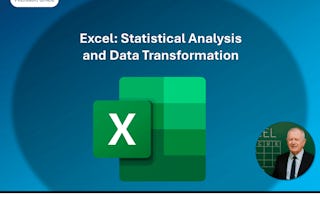 Status: Free Trial
Status: Free TrialLogical Operations
 Status: Free Trial
Status: Free TrialMacquarie University
 Status: Free Trial
Status: Free Trial
Why people choose Coursera for their career

Felipe M.

Jennifer J.

Larry W.

Chaitanya A.

Open new doors with Coursera Plus
Unlimited access to 10,000+ world-class courses, hands-on projects, and job-ready certificate programs - all included in your subscription
Advance your career with an online degree
Earn a degree from world-class universities - 100% online
Join over 3,400 global companies that choose Coursera for Business
Upskill your employees to excel in the digital economy
Frequently asked questions
To access the course materials, assignments and to earn a Certificate, you will need to purchase the Certificate experience when you enroll in a course. You can try a Free Trial instead, or apply for Financial Aid. The course may offer 'Full Course, No Certificate' instead. This option lets you see all course materials, submit required assessments, and get a final grade. This also means that you will not be able to purchase a Certificate experience.
When you enroll in the course, you get access to all of the courses in the Specialization, and you earn a certificate when you complete the work. Your electronic Certificate will be added to your Accomplishments page - from there, you can print your Certificate or add it to your LinkedIn profile.
Yes. In select learning programs, you can apply for financial aid or a scholarship if you can’t afford the enrollment fee. If fin aid or scholarship is available for your learning program selection, you’ll find a link to apply on the description page.
More questions
Financial aid available,

