Learners will present a well-organized academic speech on a topic in an academic field of the learner's choice. The learner will need to recall all of the skills learned in the previous three courses and complete several steps to complete the project. The learner will choose an academic topic and will then need to do some research, interview a couple of experts in the field, create visual elements, and record a video of the presentation. The presenter will use techniques for preparing and practicing a presentation and demonstrate effective verbal and non-verbal skills. Doing this will help prepare you for presentations in school or work.

Advanced Speaking and Listening Project
Ends soon: Gain next-level skills with Coursera Plus for $199 (regularly $399). Save now.

Advanced Speaking and Listening Project
This course is part of Learn English: Advanced Academic Speaking and Listening Specialization


Instructors: Tamy Chapman
10,472 already enrolled
Included with
(46 reviews)
Skills you'll gain
Details to know

Add to your LinkedIn profile
See how employees at top companies are mastering in-demand skills

Build your subject-matter expertise
- Learn new concepts from industry experts
- Gain a foundational understanding of a subject or tool
- Develop job-relevant skills with hands-on projects
- Earn a shareable career certificate

There are 6 modules in this course
In this capstone, learners will create and present an effective, well-organized speech in a comprehensible manner on a topic in an academic field of the learner's choice. The speech will be presented via asynchronous video. You must be able to record yourself and share your video.
What's included
5 readings2 peer reviews
This week, you will do some interviews to help inform you about the topic you are presenting on. You will write some questions and talk to several people in the related field of study. You'll then compile the data from the interviews and use it effectively in your presentation.
What's included
3 readings
After you interview several people, look at your notes and find some details to include in your presentation. These outside perspectives will give weight to your assumptions and show that you are knowledgeable about the topic. Write an outline of your presentation and find some pictures to accompany your words.
What's included
4 readings2 peer reviews
Last week, you should have gathered some images you want to use in your presentation. This week, you'll put those together into an attractive presentation format. PowerPoint is very common, but you can be creative and come up with something else that you think looks good.
What's included
2 readings1 peer review
This week, you should finish preparing and start practicing your presentation. Practice first without the camera. Get used to the words you want to say. Practice your timing with the visuals you'll be using. Then also practice doing the presentation with the camera. Before you record the whole presentation, do a short part of it and check the quality. Fix any problems this week before you do the final recording.
What's included
3 readings1 discussion prompt
This week, you'll finish recording and editing your presentation video and submit it for grading. After you've practiced several times and checked the quality of the recordings, record the final video. Make sure you listen to the whole video before you submit so you can catch and correct any mistakes before it's too late.
What's included
3 readings2 peer reviews
Earn a career certificate
Add this credential to your LinkedIn profile, resume, or CV. Share it on social media and in your performance review.
Instructors


Offered by
Explore more from Learning English
 Status: Free Trial
Status: Free TrialUniversity of California, Irvine
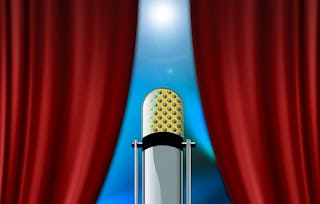 Status: Free Trial
Status: Free TrialUniversity of California, Irvine
 Status: Free Trial
Status: Free TrialUniversity of California, Irvine
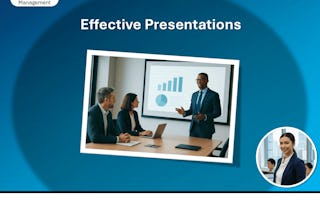 Status: Preview
Status: PreviewLogical Operations
Why people choose Coursera for their career




Learner reviews
46 reviews
- 5 stars
89.13%
- 4 stars
2.17%
- 3 stars
0%
- 2 stars
4.34%
- 1 star
4.34%
Showing 3 of 46
Reviewed on Sep 15, 2020
It is a perfect last course to be able to apply all that we learnt during the specialization, thank you.

Open new doors with Coursera Plus
Unlimited access to 10,000+ world-class courses, hands-on projects, and job-ready certificate programs - all included in your subscription
Advance your career with an online degree
Earn a degree from world-class universities - 100% online
Join over 3,400 global companies that choose Coursera for Business
Upskill your employees to excel in the digital economy
Frequently asked questions
You must have a webcam, video camera, or smart phone to make videos. You may also need PowerPoint and video making software.
To access the course materials, assignments and to earn a Certificate, you will need to purchase the Certificate experience when you enroll in a course. You can try a Free Trial instead, or apply for Financial Aid. The course may offer 'Full Course, No Certificate' instead. This option lets you see all course materials, submit required assessments, and get a final grade. This also means that you will not be able to purchase a Certificate experience.
When you enroll in the course, you get access to all of the courses in the Specialization, and you earn a certificate when you complete the work. Your electronic Certificate will be added to your Accomplishments page - from there, you can print your Certificate or add it to your LinkedIn profile.
More questions
Financial aid available,
¹ Some assignments in this course are AI-graded. For these assignments, your data will be used in accordance with Coursera's Privacy Notice.

