Designing sound representations of information can be a complex, but necessary part of engaging students and making material accessible to a larger group of learners. While advances in these tools (e.g., interactive simulations) have made many freely available to millions of STEM students and classrooms around the world, their reliance on visual-only representations makes it difficult for diverse groups of students to access the content. In this course we will introduce you to sound and sound design, to help you successfully integrate enjoyable and effective sounds into interactive learning tools.


Sound and Sonification Design for Interactive Learning Tools
Seize the savings! Get 40% off 3 months of Coursera Plus and full access to thousands of courses.

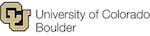
Sound and Sonification Design for Interactive Learning Tools



Instructors: Emily Moore
3,728 already enrolled
27 reviews
What you'll learn
Understand how to identify which concepts could be associated with or represented through sounds in interactive learning tools
Learn how to brainstorm sound designs for interactive learning tools
Learn how to evaluate sound designs for interactive learning tools
Learn best practices for sound design for interactive learning tools
Details to know

Add to your LinkedIn profile
See how employees at top companies are mastering in-demand skills

There are 6 modules in this course
What sounds do we hear every day? What sounds do we hear when we use technology? And, how do we rely on them to inform our decisions throughout the day? We’ll cover categories of sound types and terminology.
What's included
4 videos4 readings4 assignments2 discussion prompts1 plugin
Module 2 introduces specific mappings and sound characteristics that we can rely on to convey information. We’ll introduce terminology for simple mappings like pitch, timbre, reverberation, and many more. Then we’ll move on to more complex audio mappings, and design considerations for layering sounds in interactive learning tools.
What's included
7 videos2 readings2 assignments1 discussion prompt3 plugins
For sound designs, it’s important to understand how your users are interpreting and thinking about the mappings. This module will cover the measurements and question types to consider for evaluation, the different types of evaluations, and how to analyze the data generated in the process. Then, we’ll discuss how to make changes to a sound design using what we learned from evaluations.
What's included
7 videos1 reading1 assignment1 discussion prompt1 plugin
Module 4 will introduce different prototyping and design methods for making sounds. We’ll go through a variety of tools that you can use to make sounds, and where to find other sounds you might want to use. We’ll introduce some programmatic ways of creating sounds and discuss how to embed the sounds into prototypes.
What's included
6 videos2 readings1 assignment1 discussion prompt
In this module we review best practices. These will come from previous research and also our own work. We’ll review the full process we suggest for successful sound design. This will also be your chance to put all of your skills into practice, and start using the full process to work on a sound design from end to end.
What's included
4 videos1 assignment1 discussion prompt6 plugins
Module 6 will review the content across all lessons, and consider ways for you to integrate the different steps together -- brainstorming designs, planning an evaluation, deciding on an analysis plan, and redesigning. We’ll also review how you can get involved in future projects.
What's included
2 videos1 assignment1 peer review1 discussion prompt9 plugins
Instructors



Explore more from Education
 Status: Free Trial
Status: Free TrialMacquarie University
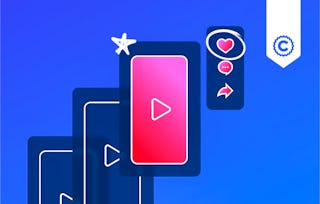 Status: Preview
Status: PreviewCoursera
 Status: Preview
Status: PreviewUniversity of Colorado Boulder
 Status: Free Trial
Status: Free Trial
Why people choose Coursera for their career

Felipe M.

Jennifer J.

Larry W.

Chaitanya A.

Open new doors with Coursera Plus
Unlimited access to 10,000+ world-class courses, hands-on projects, and job-ready certificate programs - all included in your subscription
Advance your career with an online degree
Earn a degree from world-class universities - 100% online
Join over 3,400 global companies that choose Coursera for Business
Upskill your employees to excel in the digital economy
Frequently asked questions
To access the course materials, assignments and to earn a Certificate, you will need to purchase the Certificate experience when you enroll in a course. You can try a Free Trial instead, or apply for Financial Aid. The course may offer 'Full Course, No Certificate' instead. This option lets you see all course materials, submit required assessments, and get a final grade. This also means that you will not be able to purchase a Certificate experience.
When you purchase a Certificate you get access to all course materials, including graded assignments. Upon completing the course, your electronic Certificate will be added to your Accomplishments page - from there, you can print your Certificate or add it to your LinkedIn profile.
Yes. In select learning programs, you can apply for financial aid or a scholarship if you can’t afford the enrollment fee. If fin aid or scholarship is available for your learning program selection, you’ll find a link to apply on the description page.
More questions
Financial aid available,
¹ Some assignments in this course are AI-graded. For these assignments, your data will be used in accordance with Coursera's Privacy Notice.



