To get started in this beginning course on Laravel, we will examine what prerequisites you need to get the most out of this specialization. We’ll discuss the different ways to install the Laravel framework and focus on the most secure choice. We also will talk about the security concerns of using third-party packages. The course will introduce some tips on how to audit your application after a third-party package is installed. Finally, we'll share resources to stay up-to-date with Laravel.

Laravel: Configure, Validate, Authenticate and Authorize
Seize the savings! Get 40% off 3 months of Coursera Plus and full access to thousands of courses.

Laravel: Configure, Validate, Authenticate and Authorize
This course is part of Secure Coding in Laravel Specialization

Instructor: Aaron Saray
2,029 already enrolled
Included with
19 reviews
Skills you'll gain
- Security Controls
- Cybersecurity
- Data Loss Prevention
- Information Technology
- Software Installation
- Verification And Validation
- Package and Software Management
- Secure Coding
- Computer Programming
- Configuration Management
- User Accounts
- Dependency Analysis
- Data Validation
- Authentications
- Authorization (Computing)
- Application Security
- Debugging
- Identity and Access Management
Tools you'll learn
Details to know

Add to your LinkedIn profile
1 assignment
See how employees at top companies are mastering in-demand skills

Build your subject-matter expertise
- Learn new concepts from industry experts
- Gain a foundational understanding of a subject or tool
- Develop job-relevant skills with hands-on projects
- Earn a shareable career certificate

There are 5 modules in this course
To get started, we will examine what prerequisites you need to get the most out of this learning path. We’ll discuss the different ways to install the Laravel framework and focus on the most secure choice. We also will talk about the security concerns of using third-party packages. The course will introduce some tips on how to audit your application after a third-party package is installed. Finally, we'll share resources to stay up-to-date with Laravel.
What's included
5 videos1 reading
Securing configuration and secrets is one of the most important parts of your Laravel app. This course will focus on using the configuration system properly, securing environment secrets and ways to force SSL for your Laravel app. In addition, log filtering and exception handling systems are constructed to reduce the chance of leaking sensitive information.
What's included
5 videos
Validation is necessary to secure input from both users and third-parties. In this course, we’ll discuss what things to validate, why to validate them and how to use Laravel’s built-in rules to get the most secure validation configuration. We'll examine using form requests to validate for controllers, as well as using inline-validation for commands. Finally, custom validation is also built and dissected.
What's included
7 videos
Authentication is the first half of securing user access to your Laravel application. In this course, we’ll cover how to authenticate users in Laravel and the reasons why. We’ll discuss and examine the built-in Laravel authentication kits and explain which kit is best for which use case. Even if you have unique authentication requirements, Laravel’s authentication system can be used and we’ll show how with a custom authentication provider.
What's included
4 videos
Authorization is the second half of securing user access to your Laravel application. In this course, we’ll discuss the different built-in options Laravel has to provide authorization. Gates, a simpler solution, will be compared to the more advanced policy system. Extending the authorization system with roles and permissions with a third-party package is also demonstrated. Finally, best practices of using authorization will be presented, including making sure not to fall into some common traps.
What's included
4 videos1 assignment
Earn a career certificate
Add this credential to your LinkedIn profile, resume, or CV. Share it on social media and in your performance review.
Instructor

Offered by
Explore more from Security
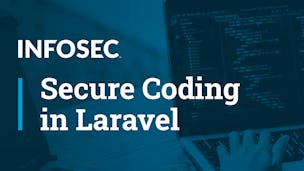
Infosec
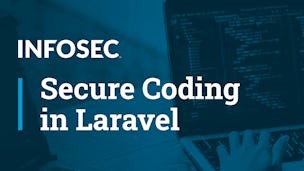
Infosec
Why people choose Coursera for their career

Felipe M.

Jennifer J.

Larry W.

Chaitanya A.
Learner reviews
- 5 stars
78.94%
- 4 stars
10.52%
- 3 stars
5.26%
- 2 stars
0%
- 1 star
5.26%
Showing 3 of 19
Reviewed on Nov 27, 2023
Improve the course by introducing hands on practicals

Open new doors with Coursera Plus
Unlimited access to 10,000+ world-class courses, hands-on projects, and job-ready certificate programs - all included in your subscription
Advance your career with an online degree
Earn a degree from world-class universities - 100% online
Join over 3,400 global companies that choose Coursera for Business
Upskill your employees to excel in the digital economy
Frequently asked questions
To access the course materials, assignments and to earn a Certificate, you will need to purchase the Certificate experience when you enroll in a course. You can try a Free Trial instead, or apply for Financial Aid. The course may offer 'Full Course, No Certificate' instead. This option lets you see all course materials, submit required assessments, and get a final grade. This also means that you will not be able to purchase a Certificate experience.
When you enroll in the course, you get access to all of the courses in the Specialization, and you earn a certificate when you complete the work. Your electronic Certificate will be added to your Accomplishments page - from there, you can print your Certificate or add it to your LinkedIn profile.
Yes. In select learning programs, you can apply for financial aid or a scholarship if you can’t afford the enrollment fee. If fin aid or scholarship is available for your learning program selection, you’ll find a link to apply on the description page.
More questions
Financial aid available,

