接續用 Python 做商管程式設計(一)的內容,我們將在這個課程中繼續探討Python語言中的許多核心觀念,包含函數、字串、常用的資料結構、檔案讀寫、例外處理等。最後以一個財金資料分析的例子總結。完成本次課程之後,你將會對Python有更深入的了解,並且可以利用Python實際處理一些簡單的資料分析問題。

用 Python 做商管程式設計(二)(Programming for Business Computing in Python (2))
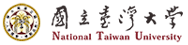
用 Python 做商管程式設計(二)(Programming for Business Computing in Python (2))

Instructor: 盧信銘
12,315 already enrolled
Included with
261 reviews
Skills you'll gain
Details to know

Add to your LinkedIn profile
4 assignments
See how employees at top companies are mastering in-demand skills

There are 4 modules in this course
函數是發展有結構的,有用的,易維護的程式必備的工具。適當的使用函數可以讓你自己以及與你一起工作的伙伴們可以有效率的建構出有用的程式碼。讓我們一起來學習這個重要的主題吧!
What's included
7 videos1 reading1 assignment
字串是常用的資料型別,也是很多情境中程式操作的對象。我們將介紹字串的基本操作,輔以台灣身分證字號驗證的例子,並且討論中文處理的一些議題。最後介紹格式化字串輸出的一些方法。
What's included
9 videos1 assignment
本週將介紹三個議題。首先將介紹幾個常用的資料結構,如Tuples, Dictionary, Set, Datetime等。這些資料結構可以幫助你更有效率的完成任務。接下來將介紹檔案讀寫的觀念與做法。最後將說明例外處理。例外處理可以讓我們自己定義程式遇到錯誤時的行為,這常常可以讓你的程式更成熟,更人性,更流暢。
What's included
12 videos1 assignment
本週將以分析股票報酬為例,介紹資料分析的流程。我們將先簡單的介紹資產定價模型,然後以這個模型為基礎,分析股票日報酬資料。最後並介紹基本資料視覺化的工具。
What's included
9 videos1 assignment
Instructor

Offered by
Why people choose Coursera for their career

Felipe M.

Jennifer J.

Larry W.

Chaitanya A.
Learner reviews
- 5 stars
70.88%
- 4 stars
21.45%
- 3 stars
4.21%
- 2 stars
2.29%
- 1 star
1.14%
Showing 3 of 261
Reviewed on Oct 9, 2018
非常棒!👍 UTF-8 Big-5那邊的encoding設定講得很清楚。最後的檔案讀取、寫入、去頭尾、格式選擇,是整個課程高潮,講得很,覺得以後拿出來實用的機會高!此外,好想聽 pdb debug哦,老師再開一門吧!
Reviewed on Aug 13, 2020
Learn a lot from the course. Thank NTU for providing the valuable resources.
Reviewed on Apr 10, 2020
老師解釋得很清楚, 每一步都很小步, 進度和難度掌握得很好, 每周都感覺很有挑戰但同時又不會卡到想放棄. 沒想到不知不覺地就上完了!

Open new doors with Coursera Plus
Unlimited access to 10,000+ world-class courses, hands-on projects, and job-ready certificate programs - all included in your subscription
Advance your career with an online degree
Earn a degree from world-class universities - 100% online
Join over 3,400 global companies that choose Coursera for Business
Upskill your employees to excel in the digital economy
Frequently asked questions
To access the course materials, assignments and to earn a Certificate, you will need to purchase the Certificate experience when you enroll in a course. You can try a Free Trial instead, or apply for Financial Aid. The course may offer 'Full Course, No Certificate' instead. This option lets you see all course materials, submit required assessments, and get a final grade. This also means that you will not be able to purchase a Certificate experience.
When you purchase a Certificate you get access to all course materials, including graded assignments. Upon completing the course, your electronic Certificate will be added to your Accomplishments page - from there, you can print your Certificate or add it to your LinkedIn profile.
Yes. In select learning programs, you can apply for financial aid or a scholarship if you can’t afford the enrollment fee. If fin aid or scholarship is available for your learning program selection, you’ll find a link to apply on the description page.
More questions
Financial aid available,

