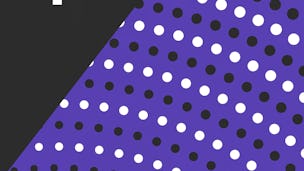Updated in May 2025.
This course now features Coursera Coach! A smarter way to learn with interactive, real-time conversations that help you test your knowledge, challenge assumptions, and deepen your understanding as you progress through the course. This course is designed to help you master three essential areas of AWS: data visualization, security, and exam preparation. You'll begin with a deep dive into Amazon QuickSight, where you'll learn how to create powerful visualizations and dashboards. The hands-on exercises guide you through setting up QuickSight on top of a Redshift data warehouse, ensuring you gain real-world experience with AWS visualization tools. You’ll also explore other popular visualization options, including HighCharts and D3, helping you understand how to choose the right tools for your data. The next section focuses on AWS security. You’ll explore encryption techniques with KMS and CloudHSM, diving into how AWS manages and protects your data. Hands-on labs will help you implement security best practices, such as key rotation and identity federation. The course also covers critical services like AWS CloudTrail and VPC endpoints, ensuring your infrastructure remains secure and compliant. A detailed exploration of AWS Services Security provides a comprehensive understanding of how to protect your environment. Finally, the course culminates in exam preparation. You’ll be guided through expert tips, including how to save on exam costs and manage your time effectively during the exam. A walkthrough of the AWS certification signup process, coupled with practice exercises and state-of-learning checkpoints, will ensure that you are fully prepared for success. This course is ideal for IT professionals, cloud engineers, data analysts, and security specialists looking to enhance their AWS skills, particularly in visualization, security, and certification prep. A basic understanding of AWS services, cloud computing concepts, and general security principles is recommended to maximize the learning experience.