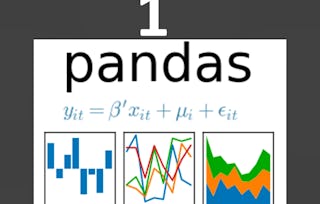This advanced Pandas course delves deep into date-time manipulation, covering Timestamps, DatetimeIndex objects, and pd.date_range for effective time series handling.

Advanced Data Analysis and Visualization with Pandas
Ends soon: Gain next-level skills with Coursera Plus for $199 (regularly $399). Save now.

Advanced Data Analysis and Visualization with Pandas
This course is part of Data Analysis with Pandas and Python Specialization

Instructor: Packt - Course Instructors
Included with
(17 reviews)
Recommended experience
What you'll learn
Demonstrate proficiency in exporting and importing data in CSV and Excel formats using Pandas.
Create and customize data visualizations using Matplotlib to effectively present insights.
Adjust Pandas settings and parameters to optimize data analysis for specific needs.
Apply advanced Pandas techniques to streamline data workflows and improve efficiency in data handling and analysis.
Skills you'll gain
Details to know

Add to your LinkedIn profile
6 assignments
See how employees at top companies are mastering in-demand skills

Build your subject-matter expertise
- Learn new concepts from industry experts
- Gain a foundational understanding of a subject or tool
- Develop job-relevant skills with hands-on projects
- Earn a shareable career certificate

There are 5 modules in this course
In this module, we will explore how to handle dates and times in Pandas, starting with an introduction to the concepts and a review of Python's datetime module. You will learn to utilize Timestamp and DatetimeIndex objects for manipulating date-time data and create ranges of dates using the pd.date_range function. We will cover accessing date and time properties using the dt attribute, selecting DataFrame rows based on date-time indexes, and performing time-based arithmetic operations with the DateOffset object. Additionally, you'll master specialized date offsets and understand the concept of timedeltas for representing durations of time.
What's included
8 videos2 readings1 assignment
In this module, we will explore input and output operations in Pandas, starting with an overview of essential data exchange techniques. You will learn how to export DataFrames to CSV files, a common format for data sharing. We will guide you through installing the openpyxl library to enable reading and writing Excel files in Pandas. Additionally, you'll master importing data from Excel files into Pandas and exporting DataFrames to Excel for effective data reporting and sharing.
What's included
5 videos1 assignment
In this module, we will delve into data visualization techniques using Pandas and Matplotlib. You will begin with installing the Matplotlib library, a crucial tool for creating diverse visualizations in Python. We will explore the plot method in Pandas for basic line plots and demonstrate how to modify plot aesthetics using templates. Additionally, you'll learn to create bar charts for comparing groups or tracking changes over time, and construct pie charts to effectively display proportions of a whole.
What's included
5 videos1 assignment
In this module, we will explore how to customize Pandas' behavior and output through various options and settings. You will learn to change Pandas options using attributes, adjusting settings to suit different analysis needs. We will also cover how to change options using functions, providing greater flexibility and control over your data analysis environment. Additionally, you'll understand the precision option to control the output display precision of floating-point numbers, ensuring data clarity and readability.
What's included
4 videos1 assignment
In this module, we will wrap up the course by summarizing the key concepts and techniques you've learned. We'll reinforce the comprehensive skill set you have acquired in data analysis with Pandas and Python, providing final insights and encouragement for your continued learning and application of these skills in real-world scenarios.
What's included
1 video1 reading2 assignments
Earn a career certificate
Add this credential to your LinkedIn profile, resume, or CV. Share it on social media and in your performance review.
Instructor

Offered by
Explore more from Data Analysis
 Status: Free Trial
Status: Free Trial Status: Free Trial
Status: Free Trial Status: Free Trial
Status: Free Trial
Why people choose Coursera for their career




Learner reviews
17 reviews
- 5 stars
82.35%
- 4 stars
11.76%
- 3 stars
5.88%
- 2 stars
0%
- 1 star
0%
Showing 3 of 17
Reviewed on Jan 29, 2025
Excellent and easily understandable. Gain lot from this course and now work on python
Reviewed on Jan 25, 2025
one word that really describe this course is '' wow''
Reviewed on Jan 10, 2026
Absolutely great course, very knowledgeable instructor.

Open new doors with Coursera Plus
Unlimited access to 10,000+ world-class courses, hands-on projects, and job-ready certificate programs - all included in your subscription
Advance your career with an online degree
Earn a degree from world-class universities - 100% online
Join over 3,400 global companies that choose Coursera for Business
Upskill your employees to excel in the digital economy
Frequently asked questions
Yes, you can preview the first video and view the syllabus before you enroll. You must purchase the course to access content not included in the preview.
If you decide to enroll in the course before the session start date, you will have access to all of the lecture videos and readings for the course. You’ll be able to submit assignments once the session starts.
Once you enroll and your session begins, you will have access to all videos and other resources, including reading items and the course discussion forum. You’ll be able to view and submit practice assessments, and complete required graded assignments to earn a grade and a Course Certificate.
More questions
Financial aid available,