In this second course of the Python, Bash and SQL Essentials for Data Engineering Specialization, you will learn the fundamentals of Linux necessary to perform data engineering tasks. Additionally, you will explore how to use both Bash and zsh configurations, and develop the syntax needed to interact and control Linux. These skills will allow you to manage and manipulate databases in a Bash environment.

Linux and Bash for Data Engineering

Linux and Bash for Data Engineering
This course is part of Python, Bash and SQL Essentials for Data Engineering Specialization



Instructors: Noah Gift
11,802 already enrolled
Included with
132 reviews
Recommended experience
What you'll learn
Use Linux tools build data engineering solutions.
Develop Bash syntax to configure and control Linux.
Skills you'll gain
- Unix
- Scripting
- Data Manipulation
- Unix Commands
- Command-Line Interface
- Data Processing
- File Management
- Scripting Languages
- Bash (Scripting Language)
- Linux Commands
- File Systems
- Shell Script
- Linux
- Remote Access Systems
- Data Management
- Development Environment
- Linux Administration
- Unix Shell
- Skills section collapsed. Showing 12 of 18 skills.
Details to know

Add to your LinkedIn profile
16 assignments
See how employees at top companies are mastering in-demand skills

Build your subject-matter expertise
- Learn new concepts from industry experts
- Gain a foundational understanding of a subject or tool
- Develop job-relevant skills with hands-on projects
- Earn a shareable career certificate

There are 4 modules in this course
In this module, you will learn to use Linux to solve technical problems common in software engineering, data engineering and machine learning. You will explore the key parts of the Linux shell, and learn how to implement your knowledge in common scenarios.
What's included
18 videos14 readings4 assignments1 discussion prompt5 ungraded labs
In this module, you will learn to configure Bash Scripts to enhance and control your Linux development environment and production systems. You will also learn about Shell variables, and how to effectively use Standard In and Standard Out.
What's included
14 videos6 readings4 assignments3 ungraded labs
In this module, you will learn to build Bash Scripts to solve common problems in Data Engineering. You will also learn about Shell logic, dealing with data in the shell, and how to build command-line tools in Bash. You will then apply this knowledge to create command-line tools in Bash.
What's included
18 videos6 readings4 assignments4 ungraded labs
In this module, you will learn to use Linux to compose file and data management solutions. You will also learn to search the filesystem, modify files, directories and control permissions. You will then process text in Bash and apply this knowledge to create a search solution in Bash.
What's included
17 videos8 readings4 assignments5 ungraded labs
Earn a career certificate
Add this credential to your LinkedIn profile, resume, or CV. Share it on social media and in your performance review.
Offered by
Explore more from Data Management

Duke University

Duke University
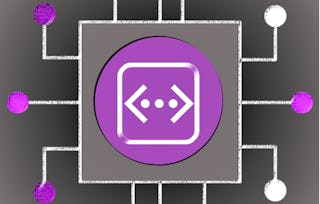
Duke University
Why people choose Coursera for their career

Felipe M.

Jennifer J.

Larry W.

Chaitanya A.
Learner reviews
- 5 stars
71.21%
- 4 stars
21.21%
- 3 stars
3.03%
- 2 stars
1.51%
- 1 star
3.03%
Showing 3 of 132
Reviewed on Nov 6, 2024
Good content to learn bash and instructor explain clear
Reviewed on Apr 29, 2024
Great course in learning on how to use Bash scripting when it comes to Data Analysis/Engineering.
Reviewed on Jun 22, 2024
very fit for purpose for the modern data engineering skills

Open new doors with Coursera Plus
Unlimited access to 10,000+ world-class courses, hands-on projects, and job-ready certificate programs - all included in your subscription
Advance your career with an online degree
Earn a degree from world-class universities - 100% online
Join over 3,400 global companies that choose Coursera for Business
Upskill your employees to excel in the digital economy
Frequently asked questions
To access the course materials, assignments and to earn a Certificate, you will need to purchase the Certificate experience when you enroll in a course. You can try a Free Trial instead, or apply for Financial Aid. The course may offer 'Full Course, No Certificate' instead. This option lets you see all course materials, submit required assessments, and get a final grade. This also means that you will not be able to purchase a Certificate experience.
When you enroll in the course, you get access to all of the courses in the Specialization, and you earn a certificate when you complete the work. Your electronic Certificate will be added to your Accomplishments page - from there, you can print your Certificate or add it to your LinkedIn profile.
Yes. In select learning programs, you can apply for financial aid or a scholarship if you can’t afford the enrollment fee. If fin aid or scholarship is available for your learning program selection, you’ll find a link to apply on the description page.
More questions
Financial aid available,

