Learn Data Storytelling with Power BI is a practical course designed to help learners build strong foundations in data transformation, data modeling, and interactive visualizations using Microsoft Power BI. The course focuses on using structured data to create impactful stories that support better decision-making and business communication.

Learn Data Storytelling: Power BI Techniques
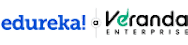
Learn Data Storytelling: Power BI Techniques
This course is part of Mastering Power BI for Data Analytics & Storytelling Specialization

Instructor: Edureka
2,811 already enrolled
Included with
(11 reviews)
Recommended experience
What you'll learn
Demonstrate the ability to connect, transform, model, and visualize data effectively in Power BI.
Implement DAX formulas to develop measures, establish relationships, and perform complex calculations.
Produce interactive visuals, dashboards, and reports that meet defined business intelligence needs.
Utilize Power BI Service features to deploy, protect, and publish reports for scalable insights.
Skills you'll gain
Details to know

Add to your LinkedIn profile
25 assignments
See how employees at top companies are mastering in-demand skills

Build your subject-matter expertise
- Learn new concepts from industry experts
- Gain a foundational understanding of a subject or tool
- Develop job-relevant skills with hands-on projects
- Earn a shareable career certificate

There are 5 modules in this course
In this module, you will explore the world of business intelligence and derive stories from data and present them to a targeted audience. You will also learn to identify and implement transformations in data for visualization with Power BI Desktop.
What's included
22 videos8 readings9 assignments3 discussion prompts
In this module, you will learn to manipulate data with DAX formulas to create measures and columns, operate these transformations with the help of DAX functions, and create relationships to manage data.
What's included
19 videos4 readings7 assignments2 discussion prompts
In this module, you will learn to create data visuals with the help of common charts and custom visuals and understand how they work. We will also learn about the best practices that are to be followed while building paginated reports and dashboards.
What's included
16 videos1 reading6 assignments1 discussion prompt
In this module, you will learn about Power BI Service, make use of the features after publishing reports and dashboards on the Service interface, manage Smart Narrative, use Q & A to draw more insights from data, secure reports and dashboards with security roles, and observe data lineage.
What's included
8 videos1 reading2 assignments
This module is designed to assess an individual on the various concepts and teachings covered in this course. Answer a comprehensive quiz which marks you as a learner who is confident in working with Power BI.
What's included
1 reading1 assignment1 discussion prompt
Earn a career certificate
Add this credential to your LinkedIn profile, resume, or CV. Share it on social media and in your performance review.
Explore more from Data Management
 Status: Preview
Status: Preview Status: Preview
Status: Preview Status: Free Trial
Status: Free Trial Status: Free Trial
Status: Free Trial
Why people choose Coursera for their career

Felipe M.

Jennifer J.

Larry W.

Chaitanya A.

Open new doors with Coursera Plus
Unlimited access to 10,000+ world-class courses, hands-on projects, and job-ready certificate programs - all included in your subscription
Advance your career with an online degree
Earn a degree from world-class universities - 100% online
Join over 3,400 global companies that choose Coursera for Business
Upskill your employees to excel in the digital economy
Frequently asked questions
Data Storytelling refers to the process one conducts in a business environment where they do extensive research and modeling of data based on the principle that every piece of data tells a story, which can help an organization make intelligent decisions to amplify productivity and generate results. Storytelling in Power BI covers all the insightful results one gains and presents them to wider audiences.
Power BI is a Business Intelligence (BI) tool developed by Microsoft. It is used for data analysis, visualization, and sharing insights from various sources. Power BI allows users to connect to multiple data sources, including databases, spreadsheets, cloud services, and online data sources, and then transform and model the data to create interactive reports and dashboards. Most of the time, these stories are designed to follow as data interweaves between rich visual formats and insights.
This course is designed for freshers who are novices in Power BI and working professionals aiming for the role of Business Analyst, Data Analyst, etc. The main aim is to use Power BI data story to create impactful visuals.
More questions
Financial aid available,

