"Introduction to Kali Linux" is a meticulously designed course to guide beginners through the essentials of Kali Linux, a powerful tool for cybersecurity. Spanning two modules, the course begins with a comprehensive introduction to Kali Linux, its installation, navigation, and essential tools. It then advances into practical applications, covering network monitoring, ethical hacking principles, penetration testing, and vulnerability assessment. This course is tailored to provide a solid foundation in Kali Linux, equipping learners with both theoretical knowledge and practical skills essential for cybersecurity professionals. Ideal for aspiring security analysts, IT professionals, or anyone interested in the field of cybersecurity, this course is a stepping stone towards mastering Kali Linux and its applications in real-world security scenarios.

Kali Linux
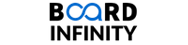
235 reviews
Recommended experience
What you'll learn
Gain a foundational understanding of Kali Linux and its role in cybersecurity.
Develop practical skills in installing, navigating, and utilizing Kali Linux tools.
Learn to perform network monitoring and basic network scans effectively.
Understand the basics of ethical hacking, including legal aspects, penetration testing, and vulnerability assessment.
Skills you'll gain
- Linux Commands
- Vulnerability Assessments
- Network Analysis
- Command-Line Interface
- Linux
- Cybersecurity
- Intrusion Detection and Prevention
- Cyber Security Assessment
- Network Monitoring
- Software Installation
- Network Security
- Penetration Testing
- Virtual Private Networks (VPN)
- Skills section collapsed. Showing 9 of 13 skills.
Details to know

Add to your LinkedIn profile
5 assignments
See how employees at top companies are mastering in-demand skills

There are 2 modules in this course
"Module 1: Exploring the Basics of Kali Linux" offers an in-depth introduction to Kali Linux, a premier tool for security professionals. It begins with an overview of Kali Linux, followed by detailed guidance on installation and navigation. The module further delves into essential tools, including command line operations and network scanning tools, and introduces basic security tools. Designed for beginners, this module lays a strong foundation for using Kali Linux effectively in cybersecurity.
What's included
10 videos4 readings2 assignments1 discussion prompt1 plugin
"Module 2: Practical Applications and Security Basics" in Kali Linux deepens your understanding of practical cybersecurity tools and techniques. It covers network monitoring with Wireshark, network scans using Nmap, and VPN implementation. The module then shifts to ethical hacking, outlining its principles, legal framework, and basic penetration testing concepts. Additionally, it introduces vulnerability assessment, preparing learners for hands-on security challenges. This module is ideal for those aspiring to develop practical skills in cybersecurity and ethical hacking using Kali Linux.
What's included
8 videos3 readings3 assignments
Instructor

Offered by
Why people choose Coursera for their career

Felipe M.

Jennifer J.

Larry W.

Chaitanya A.
Learner reviews
- 5 stars
58.72%
- 4 stars
22.55%
- 3 stars
10.21%
- 2 stars
4.25%
- 1 star
4.25%
Showing 3 of 235
Reviewed on Oct 13, 2024
everything is perfect thanks for your help thank you.!
Reviewed on May 14, 2024
It is a best course ever. I have seen many courses but this is overlasting and complete course
Reviewed on Jan 23, 2025
exceptional hands on activities and plenty of passion from the instructor

Open new doors with Coursera Plus
Unlimited access to 10,000+ world-class courses, hands-on projects, and job-ready certificate programs - all included in your subscription
Advance your career with an online degree
Earn a degree from world-class universities - 100% online
Join over 3,400 global companies that choose Coursera for Business
Upskill your employees to excel in the digital economy
Frequently asked questions
To access the course materials, assignments and to earn a Certificate, you will need to purchase the Certificate experience when you enroll in a course. You can try a Free Trial instead, or apply for Financial Aid. The course may offer 'Full Course, No Certificate' instead. This option lets you see all course materials, submit required assessments, and get a final grade. This also means that you will not be able to purchase a Certificate experience.
When you purchase a Certificate you get access to all course materials, including graded assignments. Upon completing the course, your electronic Certificate will be added to your Accomplishments page - from there, you can print your Certificate or add it to your LinkedIn profile.
Yes. In select learning programs, you can apply for financial aid or a scholarship if you can’t afford the enrollment fee. If fin aid or scholarship is available for your learning program selection, you’ll find a link to apply on the description page.
More questions
Financial aid available,

