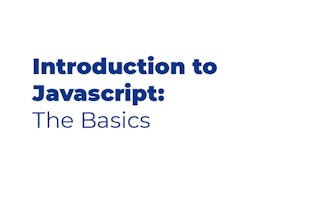This course introduces the programming language JavaScript and shows the websites that include the type of interactions students will eventually be able to develop. Learners will understand the importance of how JavaScript was developed and why such history impacts the way JavaScript is currently written and in future releases.

JavaScript Basics

JavaScript Basics
This course is part of JavaScript for Beginners Specialization

Instructor: William Mead
72,011 already enrolled
Included with
940 reviews
What you'll learn
Working with a Code Editor, Intro of Selection Control Structures, How to Create Loops, and Understanding Core Programming Structures.
Skills you'll gain
Details to know

Add to your LinkedIn profile
5 assignments
See how employees at top companies are mastering in-demand skills

Build your subject-matter expertise
- Learn new concepts from industry experts
- Gain a foundational understanding of a subject or tool
- Develop job-relevant skills with hands-on projects
- Earn a shareable career certificate

There are 4 modules in this course
In this module, you will be introduced to JavaScript and what it can do. You will be able to identify websites that include the types of interactions you will be able to produce at the end of the entire Specialization. You will also be able to discuss the history of JavaScript and explore why this history impacts how we write JavaScript. On the web, JavaScript is used to manipulate the HTML and CSS of a webpage, after it has loaded from the server. You will be able to assess your understanding of HTML and CSS and have the opportunity through resources and recommendations for improving your skills in this area, if necessary. You will write simple JavaScript statements in the web browser console and be able to create variables and arrays. You will be able to assign values to these variables and arrays and be able to read values from them.
What's included
14 videos3 readings2 assignments2 discussion prompts
In this module, you will be able to download, install and use of a code editor as a tool for writing code, and properly save and manage their files. You will be introduced to the selection control structure. This basic control structure allows programs to follow a path based on conditions, and is one of the three major logic and flow control structures found in any modern programming language. You will be able to identify, write, and trouble shoot scripts using this basic control structure. You will be able to correctly identify loop structures and practice using some of the syntax available in JavaScript to create loops. You will then be able to put all three logical flow control structures (sequence, selection, and loop) together to create basic JavaScript programs that can be tested. Finally you will be able to combine sets of program instructions into named functions and create custom functions that can be called to complete the instructions they contain.
What's included
25 videos5 readings1 assignment1 discussion prompt
In this module, you will be introduced to the methods built into JavaScript for accessing and manipulating DOM elements in the web browser. You will be able to capture user events with JavaScript and use those events to trigger changes to the DOM using the document methods and element properties. You will be able to identify how scope works in JavaScript and be introduced to best practices for working with variables in JavaScript so that scope does not become a problem. You will be able to practice all the skills and techniques learned so far in the course by putting together a simple slideshow on a web page.
What's included
36 videos7 readings1 assignment3 discussion prompts
In this module, you will be able to apply and practice the skills and techniques you have learned in the course by building a basic and a more advanced distance converter. You will be able to further apply and practice to extend your skills and techniques by building a simple vacation destination list application.
What's included
26 videos4 readings1 assignment6 discussion prompts
Earn a career certificate
Add this credential to your LinkedIn profile, resume, or CV. Share it on social media and in your performance review.
Instructor

Offered by
Explore more from Mobile and Web Development

Coursera
 Status: Free Trial
Status: Free Trial Status: Free Trial
Status: Free Trial
Why people choose Coursera for their career

Felipe M.

Jennifer J.

Larry W.

Chaitanya A.
Learner reviews
- 5 stars
78.19%
- 4 stars
16.91%
- 3 stars
2.87%
- 2 stars
0.42%
- 1 star
1.59%
Showing 3 of 940
Reviewed on Oct 6, 2021
Great course, great instructor. I thought it would be too basic, but it's a really good course. I'm stoked to take the rest of the courses in this specialization.
Reviewed on Apr 30, 2022
I struggled trying to learn JS on multiple platforms and couldn't understand the language nor its logic.This course saved the day !Easy to follow, good pace, basics are covered.THANK YOU !
Reviewed on Jul 10, 2023
Very useful course for anyone interested in JavaScript, with lots of practice and real-world use of JavaScript.

Open new doors with Coursera Plus
Unlimited access to 10,000+ world-class courses, hands-on projects, and job-ready certificate programs - all included in your subscription
Advance your career with an online degree
Earn a degree from world-class universities - 100% online
Join over 3,400 global companies that choose Coursera for Business
Upskill your employees to excel in the digital economy
Frequently asked questions
To access the course materials, assignments and to earn a Certificate, you will need to purchase the Certificate experience when you enroll in a course. You can try a Free Trial instead, or apply for Financial Aid. The course may offer 'Full Course, No Certificate' instead. This option lets you see all course materials, submit required assessments, and get a final grade. This also means that you will not be able to purchase a Certificate experience.
When you enroll in the course, you get access to all of the courses in the Specialization, and you earn a certificate when you complete the work. Your electronic Certificate will be added to your Accomplishments page - from there, you can print your Certificate or add it to your LinkedIn profile.
Yes. In select learning programs, you can apply for financial aid or a scholarship if you can’t afford the enrollment fee. If fin aid or scholarship is available for your learning program selection, you’ll find a link to apply on the description page.
More questions
Financial aid available,