The courseware is designed to equip participants with a profound understanding of Inventory Management. Tally is a revolutionary product which has been created with the objectives of Simplify the Simplest, Greater Flexibility and New Look and Feel, and our course also describes the same. Inventory Management provides a thorough understanding of key concepts and practices essential for effective control and optimization of inventory within organizational settings. The course is designed to equip participants with the knowledge and skills necessary to implement efficient inventory management strategies, ensuring smooth operations and cost-effectiveness.

Gain next-level skills with Coursera Plus for $199 (regularly $399). Save now.
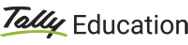
Inventory Management
Included with
Recommended experience
What you'll learn
Gain expertise in managing and optimizing inventory storage, classification, and movement using Tally.
Learn to track additional purchase costs, understand manufacturing processes, and apply job costing techniques for accurate cost allocation.
Utilizing Inventory Reports: Develop the ability to analyze and leverage inventory reports to make data-driven decisions.
Skills you'll gain
Details to know

Add to your LinkedIn profile
28 assignments
See how employees at top companies are mastering in-demand skills

There are 6 modules in this course
At the end of the module Storage and Classification of Inventory, you will be able to… • Define the importance of efficient inventory storage and classification. • Demonstrate the ability to create, modify, and manage inventory in Tally. • Comprehend the concept of batches in inventory management. • Execute Selling of Stock Items and Identify Expired Batch in Sales Invoice • Generate and Analyze Batch Reports • Implement Price Levels and Price Lists
What's included
25 videos5 readings5 assignments1 discussion prompt
At the end of the module Purchase and Sales Order Management, You will be able to: • Recognize the crucial role of efficient order management in business operations. • Demonstrate proficiency in creating, modifying, and managing purchase orders. • Demonstrate the ability to create, modify, and manage sales orders. • Track and manage outstanding purchase and sales orders. • Demonstrate the process of setting up and managing re-order levels within Tally. • Demonstrate proficiency in executing godown transfers within Tally.
What's included
22 videos7 readings7 assignments
At the end of the module Tracking Additional Costs of Purchase, You will be able to: • Recognize the significance of accurately tracking and accounting for additional costs in the purchase process. • Demonstrate proficiency in configuring and recording additional costs associated with purchases in purchase voucher mode and item invoice mode. • Execute the creation of Debit Note Vouchers with additional cost details.
What's included
6 videos3 readings3 assignments
At the end of the module Manufacturing Process-Job Work, You will be able to: • Enable Job Order Processing in Tally • Define and configure voucher types for job work out and in orders. • Implement BOM for accurate listing of components in job work out orders. • Demonstrate proficiency in recording job work out and in order vouchers in Tally. • Execute the recording of material out and in vouchers for job work. • Record and book job work charges accurately. • Account the Payment to Job Worker against Purchase Consideration. • Generate and interpret job work out reports for analysis.
What's included
26 videos6 readings5 assignments
At the end of the module Job Costing, you will be able to: • Demonstrate the fundamental concept of job costing in accounting. • Identify the key features and characteristics of job costing. • Create the Chart of Accounts for Job Costing Process. • Recording Job Costing Related Transactions. • Record manufacturing journal entries for the conversion of raw materials into finished goods. • Record stock journal entries for inter-godown stock transfers related to jobs.
What's included
19 videos8 readings7 assignments
At the end of the module Inventory Reports, you will be able to: • Generate and interpret the Stock Summary Report to evaluate inventory levels, valuation, and overall performance. • Check godown-wise stock availability for better inventory planning and management. • Analyze inventory movement using the Movement Analysis Report to track stock inflow and outflow. • Use the Stock Query feature to get instant updates on item-wise stock details.
What's included
1 video1 reading1 assignment
Instructor

Explore more from Finance
 Status: Free Trial
Status: Free TrialUniversity of California, Irvine
 Status: Preview
Status: Preview Status: Preview
Status: Preview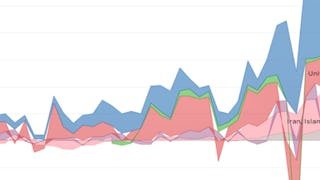 Status: Free Trial
Status: Free TrialRutgers the State University of New Jersey
Why people choose Coursera for their career





Open new doors with Coursera Plus
Unlimited access to 10,000+ world-class courses, hands-on projects, and job-ready certificate programs - all included in your subscription
Advance your career with an online degree
Earn a degree from world-class universities - 100% online
Join over 3,400 global companies that choose Coursera for Business
Upskill your employees to excel in the digital economy
Frequently asked questions
To access the course materials, assignments and to earn a Certificate, you will need to purchase the Certificate experience when you enroll in a course. You can try a Free Trial instead, or apply for Financial Aid. The course may offer 'Full Course, No Certificate' instead. This option lets you see all course materials, submit required assessments, and get a final grade. This also means that you will not be able to purchase a Certificate experience.
When you purchase a Certificate you get access to all course materials, including graded assignments. Upon completing the course, your electronic Certificate will be added to your Accomplishments page - from there, you can print your Certificate or add it to your LinkedIn profile.
Yes. In select learning programs, you can apply for financial aid or a scholarship if you can’t afford the enrollment fee. If fin aid or scholarship is available for your learning program selection, you’ll find a link to apply on the description page.
More questions
Financial aid available,

