L’obiettivo del corso è formare professionisti della Business Intelligence attraverso l’apprendimento della piattaforma Tableau, strumento leader di questo settore. La mole di dati a disposizione è sempre più grande ed estrarre informazioni utili per sfruttare queste informazioni è compito degli analisti.

Introduzione alla Data Visualization con Tableau

Introduzione alla Data Visualization con Tableau
This course is part of Data Visualization: Analisi dei dati con Tableau Specialization

Instructor: Manuel Belgioioso
Included with
11 reviews
Recommended experience
What you'll learn
La suite di prodotti Tableau
Connessione alle fonti dati
Semplificazione dei dati
Organizzazione dei dati
Skills you'll gain
Details to know

Add to your LinkedIn profile
8 assignments
See how employees at top companies are mastering in-demand skills

Build your subject-matter expertise
- Learn new concepts from industry experts
- Gain a foundational understanding of a subject or tool
- Develop job-relevant skills with hands-on projects
- Earn a shareable career certificate

There are 5 modules in this course
Presenta tutti gli elementi preliminari alla conoscenza dello strumento. Vengono introdotti i diversi prodotti della suite Tableau, l’interfaccia grafica e gli ambienti di lavoro, per passare, infine, alla presentazione delle unità minime del lavoro su Tableau: dimensioni, misure e tipi di dato.
What's included
6 videos6 readings1 assignment2 discussion prompts
Scopriamo i contenuti relativi ai modi e ai tipi di connessione ai dati. Tableau supporta numerose connessioni, sia a file in locale sia a server, e consente di salvare il lavoro fatto in formati diversi.
What's included
6 videos16 readings1 assignment
Strategie di selezione e organizzazione dell’informazione. Per rendere l’analisi più efficace e garantire una migliore comprensione dei dati, Tableau mette a disposizione numerose opzioni per filtrare, ordinare e raggruppare i dati.
What's included
8 videos16 readings3 assignments
Impariamo a lavorare con set, date e misure multiple. Questa sezione presenta contenuti diversi orientati all’apprendimento di modalità di combinazione dei dati nell’ambiente di lavoro.
What's included
9 videos21 readings3 assignments
In questa ultima prova dovrai realizzare una visualizzazione sulla base di dati che ti verranno forniti. La prova verrà valutata reciprocamente dai partecipanti al corso.
What's included
1 reading1 peer review
Earn a career certificate
Add this credential to your LinkedIn profile, resume, or CV. Share it on social media and in your performance review.
Instructor

Offered by
Explore more from Data Analysis
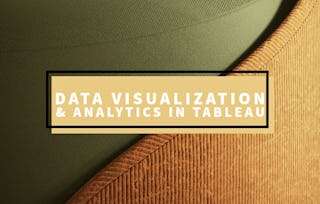 Status: Free Trial
Status: Free TrialUniversity of Colorado Boulder
 Status: Free Trial
Status: Free Trial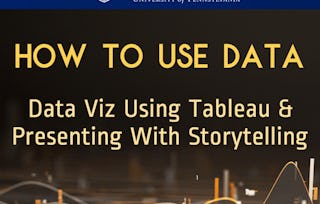 Status: Free Trial
Status: Free TrialUniversity of Pennsylvania
 Status: Free Trial
Status: Free TrialTableau Learning Partner
Why people choose Coursera for their career

Felipe M.

Jennifer J.

Larry W.

Chaitanya A.
Learner reviews
- 5 stars
63.63%
- 4 stars
36.36%
- 3 stars
0%
- 2 stars
0%
- 1 star
0%
Showing 3 of 11
Reviewed on Oct 10, 2021
Corso base ben fatto per introdurre Tableau e le sue caratteristiche.
Reviewed on Feb 18, 2025
Grazie di cuore, ben strutturato e ottimamente spiegato

Open new doors with Coursera Plus
Unlimited access to 10,000+ world-class courses, hands-on projects, and job-ready certificate programs - all included in your subscription
Advance your career with an online degree
Earn a degree from world-class universities - 100% online
Join over 3,400 global companies that choose Coursera for Business
Upskill your employees to excel in the digital economy
Frequently asked questions
To access the course materials, assignments and to earn a Certificate, you will need to purchase the Certificate experience when you enroll in a course. You can try a Free Trial instead, or apply for Financial Aid. The course may offer 'Full Course, No Certificate' instead. This option lets you see all course materials, submit required assessments, and get a final grade. This also means that you will not be able to purchase a Certificate experience.
When you enroll in the course, you get access to all of the courses in the Specialization, and you earn a certificate when you complete the work. Your electronic Certificate will be added to your Accomplishments page - from there, you can print your Certificate or add it to your LinkedIn profile.
Yes. In select learning programs, you can apply for financial aid or a scholarship if you can’t afford the enrollment fee. If fin aid or scholarship is available for your learning program selection, you’ll find a link to apply on the description page.
More questions
Financial aid available,

