En este curso introductorio a Unreal Engine 5 conocerás las herramientas básicas para poderte desplazar por el software y prototipar un videojuego a través de la creación de niveles, cámaras, luces, uso básico de blueprints y del sistema de partículas. Para darle acabados estéticos y profesionales también utilizarás el Quixel Bridge y los assets gratuitos que proporciona Unreal.

Introducción a Unreal Engine

Recommended experience
Skills you'll gain
Details to know

Add to your LinkedIn profile
6 assignments
See how employees at top companies are mastering in-demand skills

There are 4 modules in this course
¡Hola! Te damos la bienvenida a este interesante curso de introducción a Unreal Engine 5 (UE5). Por favor, ve el siguiente video para que descubras más sobre lo que te espera en este curso.
What's included
2 videos2 readings1 assignment2 discussion prompts
¡Hola! Que gusto que estés por aquí. Para iniciar el tema de la semana 2, lee con atención el siguiente manual. Debo contarte que es un manual multimedia por lo que podrás descubrir contenidos seleccionados para tu aprendizaje haciendo clic en los enlaces correspondientes. ¡Vamos!
What's included
1 reading2 assignments
¡Hola! Es bueno encontrarte de nuevo en la plataforma. Pasemos al tema de hoy el cual es medular para el curso: blueprints. Aquí sólo tendrás una introducción al tema, ya que se puede complejizar mucho más hasta niveles expertos. Explora el interactivo para que puedas conocer más a detalle el mundo de los blueprints.
What's included
1 reading1 assignment1 discussion prompt
¡Felicidades! Estás a un pequeño paso más para poder certificarte como un aprendiz de UE5. En esta última semana estudiarás lo relacionado al sistema Niagara y las partículas para ambientar los mundos que crees con este programa. Explora esta infografía interactiva y descubre los secretos de las partículas.
What's included
1 video2 readings2 assignments2 discussion prompts
Instructor

Offered by
Explore more from Software Development
 Status: Free Trial
Status: Free Trial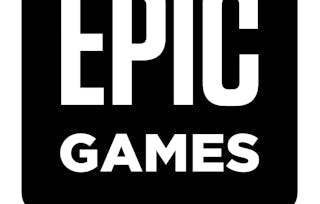 Status: Free Trial
Status: Free TrialEpic Games
 Status: Free Trial
Status: Free Trial Status: Free Trial
Status: Free Trial
Why people choose Coursera for their career

Felipe M.

Jennifer J.

Larry W.

Chaitanya A.

Open new doors with Coursera Plus
Unlimited access to 10,000+ world-class courses, hands-on projects, and job-ready certificate programs - all included in your subscription
Advance your career with an online degree
Earn a degree from world-class universities - 100% online
Join over 3,400 global companies that choose Coursera for Business
Upskill your employees to excel in the digital economy
Frequently asked questions
To access the course materials, assignments and to earn a Certificate, you will need to purchase the Certificate experience when you enroll in a course. You can try a Free Trial instead, or apply for Financial Aid. The course may offer 'Full Course, No Certificate' instead. This option lets you see all course materials, submit required assessments, and get a final grade. This also means that you will not be able to purchase a Certificate experience.
When you purchase a Certificate you get access to all course materials, including graded assignments. Upon completing the course, your electronic Certificate will be added to your Accomplishments page - from there, you can print your Certificate or add it to your LinkedIn profile.
Yes. In select learning programs, you can apply for financial aid or a scholarship if you can’t afford the enrollment fee. If fin aid or scholarship is available for your learning program selection, you’ll find a link to apply on the description page.
More questions
Financial aid available,

