This course is for aspiring engineers, programmers, and hobbyists interested in embedded systems and IoT. You will gain practical skills in interfacing with the Arduino platform. By the end of this course, you will be able to:

Interfacing with the Arduino
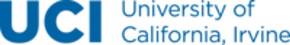
Interfacing with the Arduino
This course is part of An Introduction to Programming the Internet of Things (IOT) Specialization

Instructor: Ian Harris
128,204 already enrolled
Included with
3,957 reviews
What you'll learn
Develop Arduino programming skills for sensor and actuator control.
Design and implement basic electronic circuits for IoT devices.
Master interfacing techniques for various hardware peripherals.
Understand digital and analog signal conversion in embedded systems.
Skills you'll gain
- Electrical Wiring
- Electronics
- Computer Systems
- Systems Engineering
- Electrical and Computer Engineering
- Programming Principles
- Internet Of Things
- Automation Engineering
- Peripheral Devices
- Embedded Systems
- Electronic Components
- Interactive Learning
- Wireless Networks
- Human Machine Interfaces
- Electronic Hardware
- Remote Access Systems
- Control Systems
- Basic Electrical Systems
- Hardware Design
- Computer Programming
- Skills section collapsed. Showing 9 of 20 skills.
Details to know

Add to your LinkedIn profile
See how employees at top companies are mastering in-demand skills

Build your subject-matter expertise
- Learn new concepts from industry experts
- Gain a foundational understanding of a subject or tool
- Develop job-relevant skills with hands-on projects
- Earn a shareable career certificate

There are 4 modules in this course
In this module, you'll dive into the essential hardware design and wiring skills needed for building your own IoT devices. We'll cover the basics of passive electronic components and guide you through creating simple circuits on a breadboard. By the end, you'll confidently design and implement the electrical systems required to interface with sensors and actuators, bringing your automation projects to life!
What's included
10 videos2 readings1 assignment1 peer review
In this module, you'll master interfacing with sensors and actuators, the building blocks of automation and control systems. We'll explore different types, understand the essential circuitry for connection, and dive into the Arduino programming needed to communicate with them. By the end, you'll be able to make your Arduino projects interact intelligently with the physical world!
What's included
10 videos1 reading1 assignment1 peer review
Welcome to this module on Arduino software libraries! Here, you'll discover how powerful libraries simplify complex hardware interactions, making your programming journey smoother. We'll explore common libraries that enable you to effortlessly use hardware peripherals with your Arduino. By the end, you'll be able to integrate advanced functionalities into your embedded systems projects with confidence. Get ready to unlock new possibilities!
What's included
10 videos1 reading1 assignment1 peer review
Ready to expand your Arduino's potential? In this module, you'll explore Arduino shields, learning how these powerful add-on boards, combined with software libraries, extend your system's capabilities. You'll discover their construction and how to integrate them. Crucially, you'll learn to connect your IoT device to the Internet using both Ethernet for wired networking and WiFi for wireless connectivity, preparing you to build truly connected projects.
What's included
10 videos2 readings1 assignment1 peer review
Earn a career certificate
Add this credential to your LinkedIn profile, resume, or CV. Share it on social media and in your performance review.
Instructor

Offered by
Explore more from Electrical Engineering
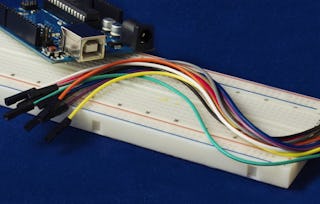 Status: Free Trial
Status: Free TrialUniversity of California, Irvine
 Status: Free Trial
Status: Free Trial Status: Free Trial
Status: Free Trial
Why people choose Coursera for their career

Felipe M.

Jennifer J.

Larry W.

Chaitanya A.
Learner reviews
- 5 stars
74.87%
- 4 stars
20.22%
- 3 stars
3.38%
- 2 stars
0.78%
- 1 star
0.73%
Showing 3 of 3957
Reviewed on Apr 19, 2020
Actually this course made me more happy, because they taught all the basic interfacing to the complicated one....... I learned how to use tinkerCAD software.
Reviewed on Jun 7, 2017
If you are new or eager to learn about the Arduino, this course bring you up to speed. Though I played with Arduino little bit before this class, this class put me in right path.
Reviewed on Jan 25, 2016
Great course! You will learn much on Arduino projects and Arduino Shields.This course earns my highest recommendations and is ideal for someone who wants to learn more on IoT.

Open new doors with Coursera Plus
Unlimited access to 10,000+ world-class courses, hands-on projects, and job-ready certificate programs - all included in your subscription
Advance your career with an online degree
Earn a degree from world-class universities - 100% online
Join over 3,400 global companies that choose Coursera for Business
Upskill your employees to excel in the digital economy
Frequently asked questions
Arduino is an open-source electronics platform widely used for building interactive projects and embedded systems. This course will teach you the fundamental programming and electrical engineering principles to leverage Arduino for automation and IoT applications.
You will develop practical coding skills for Arduino, focusing on C/C++ based programming to interface with various sensors and actuators. This includes understanding software libraries and digital signal processing.
You'll learn to design and implement basic electronic circuits, connect hardware peripherals like sensors and actuators, and use Arduino shields to build functional IoT devices, from simple automation tasks to networked systems.
More questions
Financial aid available,
¹ Some assignments in this course are AI-graded. For these assignments, your data will be used in accordance with Coursera's Privacy Notice.


