This course provides demonstrations and exercises for performing common genomics-based analysis tasks of bacterial sequence data. It uses BV-BRC, the Bacterial and Viral Bioinformatics Resource Center (merger of PATRIC, IRD and ViPR, the three former resources), as the platform for analysis. BV-BRC is the NIH/NIAID-funded bacterial Bioinformatics Resource Center, providing comprehensive bacterial genomic data with integrated analysis tools and visualizations. BV-BRC also provides a private workspace where users can upload and analyze their own data.

Bacterial Bioinformatics

299 reviews
Recommended experience
What you'll learn
Learn how to assemble a bacterial genome
Learn how to annotate a bacterial genome
Learn how to generate a phylogenetic tree from a set of bacterial genomes
Learn how to perform basic comparative analyses of a set of bacterial genomes
Skills you'll gain
Details to know
8 assignments
See how employees at top companies are mastering in-demand skills

There are 8 modules in this course
This lesson provides an introduction to BV-BRC, the Bacterial and Viral Resource Integration Center (formerly PATRIC), a Bioinformatics Resource Center dedicated to supporting bacterial research. BV-BRC provides comprehensive bacterial genomic data with integrated analysis tools and visualizations. BV-BRC also provides a private workspace where users can upload and analyze their own data. BV-BRC will serve as the platform for the analysis methods covered in this module. Note that the exercises were developed using the PATRIC, the predecessor system to BV-BRC. However, BV-BRC was built from PATRIC, so most of the content is still the same.
What's included
7 videos1 assignment
This lesson provides step-by-step instructions for assembling a genome from a set of bacterial sequence reads using the BV-BRC Genome Assembly Service. Exercises are included to enhance comprehension and build proficiency in using the assembly process. Note that the exercises were developed using the PATRIC, the predecessor system to BV-BRC. However, BV-BRC was built from PATRIC, so most of the content is still the same.
What's included
7 videos1 assignment
This lesson provides step-by-step instructions for annotating a genome from contigs using the BV-BRC Bacterial Genome Annotation Service. Exercises are included to enhance comprehension and build proficiency in using the annotation process. Note that the exercises were developed using the PATRIC, the predecessor system to BV-BRC. However, BV-BRC was built from PATRIC, so most of the content is still the same.
What's included
7 videos1 assignment
This lesson provides step-by-step instructions for assembling, annotating, and performing an automated analysis of a genome from a set of bacterial sequence reads using the BV-BRC Comprehensive Genome Analysis Service. Exercises are included to enhance comprehension and build proficiency in using the service. Note that the exercises were developed using the PATRIC, the predecessor system to BV-BRC. However, BV-BRC was built from PATRIC, so most of the content is still the same.
What's included
10 videos1 assignment
This lesson provides step-by-step instructions for generating a codon-based phylogentic tree from a set of genomes using the BV-BRC Codon Tree Service. Exercises are included to enhance comprehension and build proficiency in using the service. Note that the exercises were developed using the PATRIC, the predecessor system to BV-BRC. However, BV-BRC was built from PATRIC, so most of the content is still the same.
What's included
9 videos1 assignment
This lesson provides step-by-step instructions for finding genomes (and associated taxonomy) in BV-BRC similar to your genome or sequences using the Similar Genome Finder Service. Exercises are included to enhance comprehension and build proficiency in using the service. Note that the exercises were developed using the PATRIC, the predecessor system to BV-BRC. However, BV-BRC was built from PATRIC, so most of the content is still the same.
What's included
4 videos1 assignment
This lesson provides step-by-step instructions for using the BV-BRC Protein Family Sorter to compare presence, absence, and counts of proteins in protein families across a set of genomes. Exercises are included to enhance comprehension and build proficiency in using the tool. Note that the exercises were developed using the PATRIC, the predecessor system to BV-BRC. However, BV-BRC was built from PATRIC, so most of the content is still the same.
What's included
13 videos1 assignment
This lesson provides step-by-step instructions for using the BV-BRC Proteome Comparison Service to compare a set of genomes against a reference genome, feature group, or FASTA file. Exercises are included to enhance comprehension and build proficiency in using the tool. Note that the exercises were developed using the PATRIC, the predecessor system to BV-BRC. However, BV-BRC was built from PATRIC, so most of the content is still the same.
What's included
11 videos1 assignment
Instructor

Offered by
Explore more from Health Informatics
 Status: Preview
Status: PreviewBirla Institute of Technology & Science, Pilani
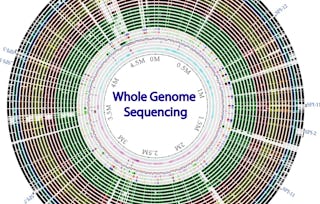 Status: Preview
Status: PreviewTechnical University of Denmark (DTU)
 Status: Free Trial
Status: Free TrialUniversity of Toronto
 Status: Free Trial
Status: Free TrialUniversity of Toronto
Why people choose Coursera for their career

Felipe M.

Jennifer J.

Larry W.

Chaitanya A.
Learner reviews
- 5 stars
77.92%
- 4 stars
16.38%
- 3 stars
3.01%
- 2 stars
1.67%
- 1 star
1%
Showing 3 of 299
Reviewed on Jan 19, 2024
I expected a bit more of normal tools, but im happy that i got to know patric
Reviewed on Feb 6, 2024
It is really good...got to learn more about health informatics
Reviewed on Apr 4, 2025
I have learnt so much from this course, although I am yet to complete it. Thumps up to Rebecca Wattam and PATRIC.org

Open new doors with Coursera Plus
Unlimited access to 10,000+ world-class courses, hands-on projects, and job-ready certificate programs - all included in your subscription
Advance your career with an online degree
Earn a degree from world-class universities - 100% online
Join over 3,400 global companies that choose Coursera for Business
Upskill your employees to excel in the digital economy
Frequently asked questions
To access the course materials, assignments and to earn a Certificate, you will need to purchase the Certificate experience when you enroll in a course. You can try a Free Trial instead, or apply for Financial Aid. The course may offer 'Full Course, No Certificate' instead. This option lets you see all course materials, submit required assessments, and get a final grade. This also means that you will not be able to purchase a Certificate experience.
More questions
Financial aid available,

