In this course, you will build on the skills learned in Introduction to Image Processing to work through common complications such as noise. You’ll use spatial filters to deal with different types of artifacts. You’ll learn new approaches to segmentation such as edge detection and clustering. You’ll also analyze regions of interest and calculate properties such as size, orientation, and location.

Image Segmentation, Filtering, and Region Analysis

Image Segmentation, Filtering, and Region Analysis
This course is part of multiple programs.



Instructors: Amanda Wang
11,210 already enrolled
Included with
54 reviews
Recommended experience
What you'll learn
Use segmentation to detect and analyze regions of interest in images & video
Apply spatial filters and morphological operators to improve segmentation & remove noise
Segment & analyze 3D images, such as MRI images of a brain
Use interactive tools to quickly test a variety of segmentation approaches & automatically generate code for reuse
Skills you'll gain
Details to know

Add to your LinkedIn profile
5 assignments
See how employees at top companies are mastering in-demand skills

Build your subject-matter expertise
- Learn new concepts from industry experts
- Gain a foundational understanding of a subject or tool
- Develop job-relevant skills with hands-on projects
- Earn a shareable career certificate

There are 4 modules in this course
What's included
4 videos5 readings1 assignment1 app item
What's included
2 videos1 assignment
What's included
2 videos2 readings2 assignments1 app item
What's included
4 videos3 readings1 assignment6 app items1 discussion prompt
Earn a career certificate
Add this credential to your LinkedIn profile, resume, or CV. Share it on social media and in your performance review.
Offered by
Explore more from Electrical Engineering
 Status: Free Trial
Status: Free TrialMathWorks
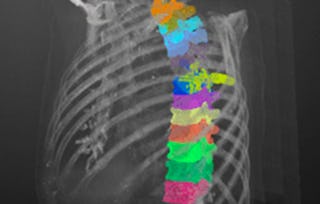 Status: Preview
Status: PreviewMathWorks
 Status: Free Trial
Status: Free TrialMathWorks
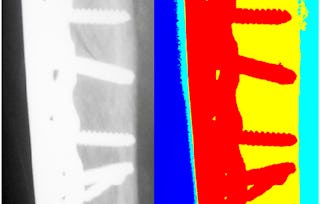 Status: Preview
Status: PreviewMathWorks
Why people choose Coursera for their career

Felipe M.

Jennifer J.

Larry W.

Chaitanya A.
Learner reviews
- 5 stars
85.18%
- 4 stars
9.25%
- 3 stars
3.70%
- 2 stars
0%
- 1 star
1.85%
Showing 3 of 54
Reviewed on Jun 7, 2022
a very good introduction to image processing using MATLAB and its in built image processing and computer vision toolbox.
Reviewed on Jan 29, 2023
Short but handy course. My advice is to code along and understand every used function. Final project is great
Reviewed on Oct 28, 2022
Great course, I thoroughly enjoyed the course, even though bit struggled in final assignments. THANK YOU coursera and mathworks

Open new doors with Coursera Plus
Unlimited access to 10,000+ world-class courses, hands-on projects, and job-ready certificate programs - all included in your subscription
Advance your career with an online degree
Earn a degree from world-class universities - 100% online
Join over 3,400 global companies that choose Coursera for Business
Upskill your employees to excel in the digital economy
Frequently asked questions
Yes. A free license is available to learners enrolled in the course. You must have a computer capable of running MATLAB. You can view the system requirements here.
To access the course materials, assignments and to earn a Certificate, you will need to purchase the Certificate experience when you enroll in a course. You can try a Free Trial instead, or apply for Financial Aid. The course may offer 'Full Course, No Certificate' instead. This option lets you see all course materials, submit required assessments, and get a final grade. This also means that you will not be able to purchase a Certificate experience.
When you enroll in the course, you get access to all of the courses in the Certificate, and you earn a certificate when you complete the work. Your electronic Certificate will be added to your Accomplishments page - from there, you can print your Certificate or add it to your LinkedIn profile.
More questions
Financial aid available,




