Explore essential image editing techniques and design principles that elevate your projects. Whether you’re creating composites, advertisements, or digital art, this course will equip you with the skills to make your photos stand out.

Image Editing
This course is part of multiple programs.

Instructor: Adobe
23,301 already enrolled
Included with
204 reviews
What you'll learn
Understand and apply basic image editing principles to create visually appealing and practical designs that captivate your audience.
Gain hands-on experience with Adobe Photoshop to create professional-quality design projects with ease.
Build a stunning portfolio that showcases your image editing expertise, making you a standout candidate for any creative opportunity.
Skills you'll gain
Details to know

Add to your LinkedIn profile
7 assignments
See how employees at top companies are mastering in-demand skills

Build your subject-matter expertise
- Learn new concepts from industry experts
- Gain a foundational understanding of a subject or tool
- Develop job-relevant skills with hands-on projects
- Earn a shareable career certificate

There are 4 modules in this course
Welcome to the exciting world of Photoshop. This module is your gateway to mastering the basics and setting the stage for your creative journey. You'll start by exploring the course syllabus and diving into hands-on projects. We'll guide you through setting up your Adobe Creative Cloud account and downloading Photoshop. Learn to navigate the Photoshop workspace, both on your desktop and online, mastering essential tools and panels. This module blends essential knowledge with creative exploration, setting you up for success in your Photoshop journey. Let’s get started and make some magic.
What's included
5 videos18 readings1 assignment3 plugins
Welcome to the cutting-edge world of Generative AI in Photoshop. This module will transform your creative process with powerful AI tools. You'll explore how Generative AI accelerates creation, hear from other creatives, and understand the opportunities and risks from Adobe’s AI study. Dive into features like Generate Image, Generative Fill, Generative Expand, Generate Similar, and Generate Background, and see how AI can help you add, remove, and expand content in seconds. This module blends innovative AI technology with practical application, setting you up for limitless creative possibilities. Let’s dive in and unleash the power of AI in your Photoshop projects.
What's included
6 videos6 readings2 assignments1 plugin
Welcome to image editing. This module will equip you with the fundamental skills needed to enhance and transform your photos using Photoshop. You'll start by diving into the basics of photo editing, learning how to crop, adjust lighting and color, and sharpen images through a series of concise, informative videos. Next, you'll explore best practices from Photoshop experts, including optimal file management and tips for using Adobe Fonts. You'll also get a sneak peek into the Photoshop beginner tip jar, which will help you organize and edit your layers efficiently. This module blends essential techniques with expert tips, setting you up for success in your photo editing journey. Let’s get started and bring your photos to life.
What's included
11 videos17 readings2 assignments1 plugin
Welcome to photo compositing. This module will teach you how to create stunning composite images using Photoshop. You'll start by understanding what composite photography is, why it's used, and see examples of its application. Learn to plan a composite image through concept development and sketching ideas. Watch videos on adding photos into a composite, building with layer masks, replacing skies, combining images smoothly, using blending modes, and matching colors. Next, generate background ideas, explore design options with Generative Fill, and add realistic details to your composites. Finally, you'll bring everything together in a final project, review an exemplar, complete a final assessment, and explore the next steps. This module blends creative techniques with practical application, setting you up to create compelling composite images. Let’s get started and unleash your creativity.
What's included
10 videos17 readings2 assignments1 plugin
Earn a career certificate
Add this credential to your LinkedIn profile, resume, or CV. Share it on social media and in your performance review.
Explore more from Design and Product
 Status: Free Trial
Status: Free Trial Status: Free Trial
Status: Free Trial Status: Free Trial
Status: Free Trial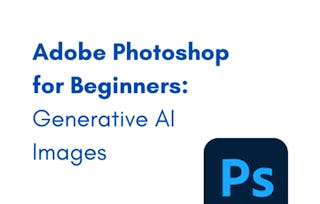 Status: Free
Status: Free
Why people choose Coursera for their career

Felipe M.

Jennifer J.

Larry W.

Chaitanya A.
Learner reviews
- 5 stars
78.92%
- 4 stars
14.21%
- 3 stars
2.94%
- 2 stars
0.98%
- 1 star
2.94%
Showing 3 of 204
Reviewed on Dec 15, 2025
I have learned a lot in this course that change my working speed and creativity
Reviewed on Nov 20, 2025
Uses artificial intelligence to enhance modify or create image automatically going beyond what traditional software does with manual input
Reviewed on Jun 23, 2025
Great learning experience and can't wait to keep refining everything I've learning throughout the course work.

Open new doors with Coursera Plus
Unlimited access to 10,000+ world-class courses, hands-on projects, and job-ready certificate programs - all included in your subscription
Advance your career with an online degree
Earn a degree from world-class universities - 100% online
Join over 3,400 global companies that choose Coursera for Business
Upskill your employees to excel in the digital economy
Frequently asked questions
To access the course materials, assignments and to earn a Certificate, you will need to purchase the Certificate experience when you enroll in a course. You can try a Free Trial instead, or apply for Financial Aid. The course may offer 'Full Course, No Certificate' instead. This option lets you see all course materials, submit required assessments, and get a final grade. This also means that you will not be able to purchase a Certificate experience.
When you enroll in the course, you get access to all of the courses in the Certificate, and you earn a certificate when you complete the work. Your electronic Certificate will be added to your Accomplishments page - from there, you can print your Certificate or add it to your LinkedIn profile.
More questions
Financial aid available,


