This course will introduce you to all aspects of development of Soft Processors and Intellectual Property (IP) in FPGA design. You will learn the extent of Soft Processor types and capabilities, how to make your own Soft Processor in and FPGA, including how to design the hardware and the software for a Soft Processor. You will learn how to add IP blocks and custom instructions to your Soft Processor. After the Soft Processor is made, you learn how to verify the design using simulation and an internal logic analyzer. Once complete you will know how to create and use Soft Processors and IP, a very useful skill.

FPGA Softcore Processors and IP Acquisition
Seize the savings! Get 40% off 3 months of Coursera Plus and full access to thousands of courses.

FPGA Softcore Processors and IP Acquisition
This course is part of FPGA Design for Embedded Systems Specialization

Instructor: Timothy Scherr
9,272 already enrolled
Included with
97 reviews
Recommended experience
What you'll learn
Create a Nios II softcore processor hardware design using the Altera development flow
Understand the benefits and steps of implementation of a custom instruction in the Nios II soft processor.
List the types of IP available for FPGAs
Use simulation with ModelSim to verify an FPGA Design
Skills you'll gain
Tools you'll learn
Details to know

Add to your LinkedIn profile
4 assignments
See how employees at top companies are mastering in-demand skills

Build your subject-matter expertise
- Learn new concepts from industry experts
- Gain a foundational understanding of a subject or tool
- Develop job-relevant skills with hands-on projects
- Earn a shareable career certificate

There are 4 modules in this course
This module introduces the concept of a soft processor in general, and of hardware design for the soft processor in particular. It presents an overview of soft processors, describing all the different kinds that are available from Xilinx, Altera, Microsemi, and Lattice and then goes into depth about the Nios II soft processor from Altera. The benefits of using soft processors to prevent obsolescence and provide flexibility are explained. The content guides you through a hardware design of the Nios II processor using Qsys, the Altera system design tool. Lastly, design of a custom instruction in the Nios II is presented, showing the versatility of the soft processor in an FPGA.
What's included
11 videos4 readings1 assignment1 discussion prompt
This module delves further into the development of soft processors, It describes the soft processor development flow in more detail, including the tools needed to develop software for the soft processor. It then introduces the Eclipse-based IDE for Nios II software development, and then shows how the output of the Qsys design is used to establish a Board Support Package (BSP) for the processor, which is necessary because the processor hardware design can be changed and the BSP software library must support any changes. Use of the BSP editor to configure the processor by programming control registers is demonstrated. Finally, the use of the custom instruction developed in Module 1 is presented, including the use of software macros to complete the implementation of the custom instruction.
What's included
8 videos1 reading1 assignment
Modern FPGA design is no longer centered on HDL module design as it is on acquisition and use of IP Cores. In this Module we will introduce IP cores including offerings from all the major vendors, Intel Altera, Xilinx, Microchip Microsemi, and Lattice. You will learn how to find, acquire, and use these cores.
What's included
6 videos1 reading1 assignment
As we work on more complex FPGA designs, the challenges to create an error-free design mount exponentially. Having a good grasp of the tools needed to verify correctness of design has become more and more important. After introducing simulation in previous sessions, in this module we will examine simulation with ModelSim in more depth by working through some examples. This will show the utility of simulation for verification and debugging. This module will also describe in some detail how the simulator works and how it achieves concurrency through the use of delta delays. As a final step in the debugging process, the internal logic analyzer SignalTap II is introduced.
What's included
8 videos1 reading1 assignment
Earn a career certificate
Add this credential to your LinkedIn profile, resume, or CV. Share it on social media and in your performance review.
Build toward a degree
This course is part of the following degree program(s) offered by University of Colorado Boulder. If you are admitted and enroll, your completed coursework may count toward your degree learning and your progress can transfer with you.¹
Instructor

Offered by
Explore more from Electrical Engineering
 Status: Free Trial
Status: Free TrialUniversity of Colorado Boulder
 Status: Free Trial
Status: Free TrialUniversity of Colorado Boulder
 Status: Free Trial
Status: Free TrialUniversity of Colorado Boulder
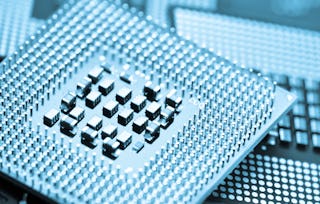
Politecnico di Milano
Why people choose Coursera for their career

Felipe M.

Jennifer J.

Larry W.

Chaitanya A.
Learner reviews
- 5 stars
47.42%
- 4 stars
18.55%
- 3 stars
20.61%
- 2 stars
6.18%
- 1 star
7.21%
Showing 3 of 97
Reviewed on Aug 11, 2021
I was hoping to get more lecture material on writing testbench code.
Reviewed on Oct 18, 2022
the course is structured properly as practical demo has been given with theoretical concepts.
Reviewed on Jul 16, 2023
This course is excellent. There are a lot of practical knowledge to deepen and enlarge the contents of the previous courses.

Open new doors with Coursera Plus
Unlimited access to 10,000+ world-class courses, hands-on projects, and job-ready certificate programs - all included in your subscription
Advance your career with an online degree
Earn a degree from world-class universities - 100% online
Join over 3,400 global companies that choose Coursera for Business
Upskill your employees to excel in the digital economy
Frequently asked questions
System Requirements
● Computer capable of running the required FPGA development tools
● Supported operating systems
● Windows 10 or 11
● Recent Linux OS (for example RHEL 6.5, CentOS 6.5 or later), either native or in a virtual machine under Windows 8 or 10
● At least 8 GB of RAM
● At least 20 GB of free disk space to download and install Quartus Prime Lite 16.1, ModelSim 16.1, programmer tools, and course project files
Hardware Requirements
For this course in the specialization a hardware board is not required. However, for the fourth and final course, ECEA 5363 FPGA Capstone: Building FPGA Projects, the DE10-Lite board is required.
Recommended Hardware Board
● Terasic DE10-Lite
● Terasic DE10-Lite product page (Academic price ~$82)
Software Requirements
Ability to install the following FPGA development tools provided in the course (Windows versions):
● Quartus Prime Lite Edition 16.1
● ModelSim Intel FPGA Edition 16.1
● Quartus Programmer and device support files (MAX 10 and Cyclone device families)
To access the course materials, assignments and to earn a Certificate, you will need to purchase the Certificate experience when you enroll in a course. You can try a Free Trial instead, or apply for Financial Aid. The course may offer 'Full Course, No Certificate' instead. This option lets you see all course materials, submit required assessments, and get a final grade. This also means that you will not be able to purchase a Certificate experience.
When you enroll in the course, you get access to all of the courses in the Specialization, and you earn a certificate when you complete the work. Your electronic Certificate will be added to your Accomplishments page - from there, you can print your Certificate or add it to your LinkedIn profile.
More questions
Financial aid available,

