استعد لتعلم طرق تصحيح الأخطاء المختلفة في بيئة برمجة Swift مع دورة ”تصحيح الأخطاء في Swift: اختبر الكود الخاص بك“. ستكتسب المهارات الأساسية لتصحيح واختبار الكود الخاص بك بكفاءة.

تصحيح الأخطاء في Swift: اختبر الكود الخاص بك

Recommended experience
What you'll learn
تعلم كيفية استخدام نقاط التوقف وتعليمات الطباعة لإيقاف تنفيذ التعليمات البرمجية وفحص المتغيرات أثناء التشغيل.
تطوير مهارة كتابة وتشغيل اختبارات الوحدة باستخدام إطار عمل XCTest في XCode لضمان صحة التعليمات البرمجية.
استخدم أدوات تصحيح أخطاء Xcode المختلفة، بما في ذلك مصحح العرض، مستكشف نقاط التوقف، وعارض مكدس المكالمات.
إتقان القدرة على تحديد وحل الأخطاء المتعلقة بالاتصال (API).
Skills you'll gain
- Debugging
- Apple Xcode
- Swift Programming
- Integrated Development Environments
- Application Programming Interface (API)
- Unit Testing
- Apple iOS
- Network Troubleshooting
- Software Testing
- Code Review
- Skills section collapsed. Showing 9 of 10 skills.
Details to know

Add to your LinkedIn profile
1 assignment
See how employees at top companies are mastering in-demand skills

There is 1 module in this course
استعد لتعلم طرق تصحيح الأخطاء المختلفة في بيئة برمجة Swift مع دورة ”تصحيح الأخطاء في Swift: اختبر الكود الخاص بك“. ستكتسب المهارات الأساسية لتصحيح واختبار الكود الخاص بك بكفاءة. ستتعلم كيفية استخدام نقاط التوقف لفحص الكود الخاص بك والمتغيرات أثناء التشغيل، وكيفية استخدام بيانات الطباعة لتصحيح الشيفرة. ستكتسب أيضًا المعرفة لكتابة اختبارات الوحدة (Unit Testing) للكود الخاص بك واستخدام ميزات تصحيح Xcode. ستتعرف ايضاً على كيفية التعامل مع مشكلات الإدخال والتفاعل مع المستخدم. ستستكشف أيضًا كيفية تصحيح مشكلات الشبكة والتواصل مع واجهات برمجة التطبيقات. انضم إلينا في هذه الدورة، لتكتسب المهارات الضرورية لاستخدام أدوات التصحيح المختلفة بأسلوب مبتكر لتحديد وحل المشكلات ببراعة. اجعل رحلة تطوير وصيانة تطبيقات Swift ممتعة ومثيرة بنجاح!
What's included
10 videos3 readings1 assignment1 plugin
Instructor

Offered by
Explore more from Mobile and Web Development
 Status: Free Trial
Status: Free Trial Status: Free Trial
Status: Free Trial Status: Free Trial
Status: Free Trial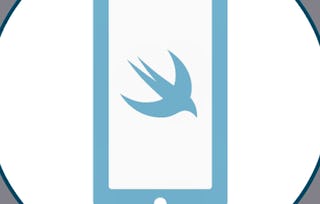 Status: Free Trial
Status: Free TrialUniversity of Toronto
Why people choose Coursera for their career

Felipe M.

Jennifer J.

Larry W.

Chaitanya A.

Open new doors with Coursera Plus
Unlimited access to 10,000+ world-class courses, hands-on projects, and job-ready certificate programs - all included in your subscription
Advance your career with an online degree
Earn a degree from world-class universities - 100% online
Join over 3,400 global companies that choose Coursera for Business
Upskill your employees to excel in the digital economy
Frequently asked questions
To access the course materials, assignments and to earn a Certificate, you will need to purchase the Certificate experience when you enroll in a course. You can try a Free Trial instead, or apply for Financial Aid. The course may offer 'Full Course, No Certificate' instead. This option lets you see all course materials, submit required assessments, and get a final grade. This also means that you will not be able to purchase a Certificate experience.
When you purchase a Certificate you get access to all course materials, including graded assignments. Upon completing the course, your electronic Certificate will be added to your Accomplishments page - from there, you can print your Certificate or add it to your LinkedIn profile.
Yes. In select learning programs, you can apply for financial aid or a scholarship if you can’t afford the enrollment fee. If fin aid or scholarship is available for your learning program selection, you’ll find a link to apply on the description page.
More questions
Financial aid available,

