In this course, you’ll learn how to make use of Excel in business scenarios for data analysis. You’ll also learn how to utilize formulas and functions for data analysis. Specifically, this course will help you gain knowledge and skills for preparing data for analysis using Microsoft Excel.

Data for Analysis with Microsoft Excel

Data for Analysis with Microsoft Excel
This course is part of Microsoft Power BI and Power Platform for Productivity Specialization

Instructor: Microsoft
13,765 already enrolled
Included with
78 reviews
Recommended experience
What you'll learn
Create data in Microsoft Excel and prepare it for data analysis.
Make use of common formulas and functions in a worksheet.
Prepare Excel data for analysis in Power BI using functions.
Skills you'll gain
Details to know

Add to your LinkedIn profile
21 assignments
See how employees at top companies are mastering in-demand skills

Build your subject-matter expertise
- Learn new concepts from industry experts
- Gain a foundational understanding of a subject or tool
- Develop job-relevant skills with hands-on projects
- Earn a shareable career certificate

There are 4 modules in this course
This module introduces essential Excel elements and techniques begininning with the creation and formatting of worksheets. It explores the Excel features that are useful when viewing large data blocks and explains how to create accurate calculations.
What's included
11 videos19 readings7 assignments2 discussion prompts
This module introduces formulas and functions in Excel. It explores how these are important to data analysis and how these are used in business scenarios.
What's included
6 videos9 readings5 assignments1 discussion prompt
The module introduces common functions that help prepare Excel data for analysis in tools such as Power BI.
What's included
6 videos13 readings7 assignments1 discussion prompt
In this module, you will be assessed on the key skills covered in the Course.
What's included
2 videos4 readings2 assignments1 discussion prompt
Earn a career certificate
Add this credential to your LinkedIn profile, resume, or CV. Share it on social media and in your performance review.
Explore more from Data Analysis
 Status: Free Trial
Status: Free Trial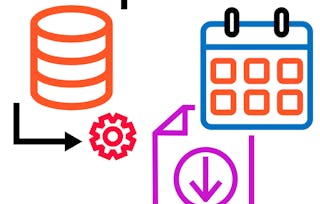 Status: Free Trial
Status: Free Trial Status: Free Trial
Status: Free TrialRice University
Why people choose Coursera for their career

Felipe M.

Jennifer J.

Larry W.

Chaitanya A.
Learner reviews
- 5 stars
79.48%
- 4 stars
17.94%
- 3 stars
0%
- 2 stars
1.28%
- 1 star
1.28%
Showing 3 of 78
Reviewed on Feb 5, 2025
Great course. Easy to understand step-by-step instructions. Engaging activities.
Reviewed on May 22, 2025
Analysis with Microsoft excel, is great and understandable.

Open new doors with Coursera Plus
Unlimited access to 10,000+ world-class courses, hands-on projects, and job-ready certificate programs - all included in your subscription
Advance your career with an online degree
Earn a degree from world-class universities - 100% online
Join over 3,400 global companies that choose Coursera for Business
Upskill your employees to excel in the digital economy
Frequently asked questions
This program is for you:
● If you want to switch or start a career in the field of data analytics.
● If you are interested in the field of data analytics, just beginning to work with business intelligence and data analysis solutions and services, or new to Microsoft Power BI.
You don’t need any background knowledge to take this Professional Certificate. Whether you’re just starting out or a professional in a relevant field, this program can be the right fit for you.
It typically takes 5 months to complete the 8 courses. But some learners may go through the content faster.
More questions
Financial aid available,


