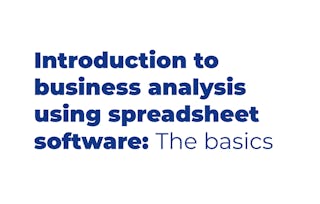This course introduces you to how to use spreadsheets and SQL queries to analyze and extract data. You will learn how to practically apply the OSEMN data analysis framework and spreadsheet functions to clean data, calculate summary statistics, evaluate correlations, and more. You’ll also dive into common data visualization techniques and learn how to use dashboards to tell a story with your data.

Data Analysis with Spreadsheets and SQL

Data Analysis with Spreadsheets and SQL
This course is part of multiple programs.

Instructor: Brandon Larkin
32,611 already enrolled
Included with
286 reviews
Recommended experience
What you'll learn
Clean data with spreadsheets and use common spreadsheet formulas to calculate summary statistics
Write foundational SQL statements and queries to extract data in spreadsheets
Create charts in Google Sheets and use Tableau to visualize data and use dashboards to create data visualizations
Skills you'll gain
- Correlation Analysis
- Data Manipulation
- Tableau Software
- SQL
- Dashboard
- Data Cleansing
- Descriptive Statistics
- Spreadsheet Software
- Data Analysis
- Exploratory Data Analysis
- Google Sheets
- Pivot Tables And Charts
- Data Visualization Software
- Data Visualization
- Data Storytelling
- Statistics
- Skills section collapsed. Showing 11 of 16 skills.
Details to know

Add to your LinkedIn profile
33 assignments
See how employees at top companies are mastering in-demand skills

Build your subject-matter expertise
- Learn new concepts from industry experts
- Gain a foundational understanding of a subject or tool
- Develop job-relevant skills with hands-on projects
- Earn a shareable career certificate from Meta

There are 5 modules in this course
This week you learn the basics of spreadsheets and their usefulness in data analysis. You will also identify how to apply the OSEMN framework when working with data in spreadsheets.
What's included
9 videos6 readings4 assignments
This week you will learn how to clean data in spreadsheets using foundational spreadsheet functions. You will also learn how to calculate summary statistics in spreadsheets as well as how to identify data trends and relationships between variables.
What's included
16 videos2 readings6 assignments
This week you will be introduced to SQL and how it is used in spreadsheets. You will utilize basic queries and functions for handling data with SQL.
What's included
14 videos2 readings8 assignments
This week you will learn about common chart types and how to determine the best type of chart for the dataset you want to present. You will also learn how to create these charts using both Google Sheets and Tableau.
What's included
15 videos2 readings11 assignments
In the final week you will be introduced to dashboards and how to use them to report on progress within a business setting. You will also learn how to create dashboards in Tableau and use these to tell a story when presenting your data findings.
What's included
11 videos4 assignments1 discussion prompt
Earn a career certificate
Add this credential to your LinkedIn profile, resume, or CV. Share it on social media and in your performance review.
Instructor

Offered by
Explore more from Data Analysis
 Status: Free Trial
Status: Free Trial Status: Free Trial
Status: Free Trial Status: Free Trial
Status: Free TrialFractal Analytics
Why people choose Coursera for their career

Felipe M.

Jennifer J.

Larry W.

Chaitanya A.
Learner reviews
- 5 stars
75.95%
- 4 stars
16.37%
- 3 stars
2.43%
- 2 stars
2.78%
- 1 star
2.43%
Showing 3 of 286
Reviewed on Feb 6, 2025
A full, detailed courses regarding spreadsheet, SQL, and Tableau, but still beginner friendly
Reviewed on Sep 3, 2024
It was very informative to say the least...I enjoyed how the lessons were prepped and delivered
Reviewed on Mar 6, 2024
This course was a bit more challenging, but still very interesting. A solid 9 out 10.

Open new doors with Coursera Plus
Unlimited access to 10,000+ world-class courses, hands-on projects, and job-ready certificate programs - all included in your subscription
Advance your career with an online degree
Earn a degree from world-class universities - 100% online
Join over 3,400 global companies that choose Coursera for Business
Upskill your employees to excel in the digital economy
Frequently asked questions
To access the course materials, assignments and to earn a Certificate, you will need to purchase the Certificate experience when you enroll in a course. You can try a Free Trial instead, or apply for Financial Aid. The course may offer 'Full Course, No Certificate' instead. This option lets you see all course materials, submit required assessments, and get a final grade. This also means that you will not be able to purchase a Certificate experience.
When you enroll in the course, you get access to all of the courses in the Certificate, and you earn a certificate when you complete the work. Your electronic Certificate will be added to your Accomplishments page - from there, you can print your Certificate or add it to your LinkedIn profile.
More questions
Financial aid available,