This course will aid in students in learning in concepts that scale the use of GPUs and the CPUs that manage their use beyond the most common consumer-grade GPU installations. They will learn how to manage asynchronous workflows, sending and receiving events to encapsulate data transfers and control signals. Also, students will walk through application of GPUs to sorting of data and processing images, implementing their own software using these techniques and libraries.

CUDA at Scale for the Enterprise

CUDA at Scale for the Enterprise
This course is part of GPU Programming Specialization

Instructor: Chancellor Thomas Pascale
3,721 already enrolled
Included with
(24 reviews)
Recommended experience
What you'll learn
Students will learn to develop software that can be run in computational environments that include multiple CPUs and GPUs.
Students will develop software that uses CUDA to create interactive GPU computational processing kernels for handling asynchronous data.
Students will use CUDA, hardware memory capabilities, and algorithms/libraries to solve programming challenges including image processing.
Skills you'll gain
Details to know

Add to your LinkedIn profile
See how employees at top companies are mastering in-demand skills

Build your subject-matter expertise
- Learn new concepts from industry experts
- Gain a foundational understanding of a subject or tool
- Develop job-relevant skills with hands-on projects
- Earn a shareable career certificate

There are 5 modules in this course
The purpose of this module is for students to understand how the course will be run, topics, how they will be assessed, and expectations.
What's included
3 videos1 reading1 programming assignment2 discussion prompts1 ungraded lab
In professional settings, use of one CPU managing one GPU, is not a viable configuration to solve complex challenges. Students will apply CUDA capabilities for allowing multiple CPUs to communicate and manage software kernels on multiple GPUs. This will allow for scaling the size of input data and computational complexity. Students will learn the advantages and limitations of this form of synchronous processing.
What's included
7 videos2 programming assignments1 peer review1 discussion prompt2 ungraded labs
Students will learn to utilize CUDA events and streams in their programs, to allow for asynchronous data and control flows. This will allow more interactive and long-lasting software, including analytic user interfaces, near live-streaming video or financial feeds, and dynamic business processing systems.
What's included
5 videos2 readings1 programming assignment1 discussion prompt1 ungraded lab
The purpose of this module is for students to understand the basis in hardware and software that CUDA uses. This is required to appropriately develop software to optimally take advantage of GPU resources.
What's included
11 videos1 reading1 programming assignment1 discussion prompt1 ungraded lab
The purpose of this module is for students to understand the principles of developing CUDA-based software.
What's included
7 videos1 peer review1 discussion prompt1 ungraded lab
Earn a career certificate
Add this credential to your LinkedIn profile, resume, or CV. Share it on social media and in your performance review.
Instructor

Offered by
Explore more from Software Development
 Status: Free Trial
Status: Free TrialJohns Hopkins University
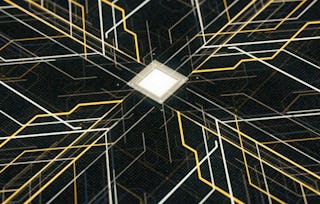 Status: Free Trial
Status: Free TrialJohns Hopkins University
 Status: Free Trial
Status: Free TrialJohns Hopkins University
 Status: Free Trial
Status: Free TrialJohns Hopkins University
Why people choose Coursera for their career

Felipe M.

Jennifer J.

Larry W.

Chaitanya A.

Open new doors with Coursera Plus
Unlimited access to 10,000+ world-class courses, hands-on projects, and job-ready certificate programs - all included in your subscription
Advance your career with an online degree
Earn a degree from world-class universities - 100% online
Join over 3,400 global companies that choose Coursera for Business
Upskill your employees to excel in the digital economy
Frequently asked questions
Yes, but for grading purposes you will still need to upload any software artifacts (source code, header files, etc.) into the Coursera lab environment.
To access the course materials, assignments and to earn a Certificate, you will need to purchase the Certificate experience when you enroll in a course. You can try a Free Trial instead, or apply for Financial Aid. The course may offer 'Full Course, No Certificate' instead. This option lets you see all course materials, submit required assessments, and get a final grade. This also means that you will not be able to purchase a Certificate experience.
When you enroll in the course, you get access to all of the courses in the Specialization, and you earn a certificate when you complete the work. Your electronic Certificate will be added to your Accomplishments page - from there, you can print your Certificate or add it to your LinkedIn profile.
More questions
Financial aid available,

