Welcome to the CASL Programming for Distributed Computing in SAS Viya course. SAS Viya is an AI, analytic and data management platform running on a scalable, distributed, cloud-native architecture.

Cultivate your career with expert-led programs, job-ready certificates, and 10,000 ways to grow. All for $25/month, billed annually. Save now

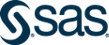
CASL Programming for Distributed Computing in SAS® Viya®
This course is part of Distributed Programming in SAS® Viya® for Data Analysts Specialization


Instructors: Peter Styliadis
Included with 
Recommended experience
Recommended experience
What you'll learn
Connect to the CAS server to access and manage data.
Use CASL to prepare and analyze data.
Create reports and visualizations using SAS Viya.
Details to know

Add to your LinkedIn profile
62 assignments
See how employees at top companies are mastering in-demand skills

Build your subject-matter expertise
- Learn new concepts from industry experts
- Gain a foundational understanding of a subject or tool
- Develop job-relevant skills with hands-on projects
- Earn a shareable career certificate


Earn a career certificate
Add this credential to your LinkedIn profile, resume, or CV
Share it on social media and in your performance review

There are 7 modules in this course
In this module you
What's included
2 videos3 readings1 app item
In this module you examine some basic concepts, beginning with an overview of SAS Viya and the two main servers available for processing data: the SA Compute Server and the SAS Cloud Analytics Services (or CAS) server. Then you learn about caslibs, the mechanism for accessing data within the CAS server. Lastly, you will explore the SAS Studio environment and connect to the CAS server.
What's included
8 videos2 assignments
In this module you will learn the fundamentals of SAS's new scripting language called the CAS language, or CASL for short. You will learn about how CASL is very different from the traditional SAS programming language. Then you will learn dive into detail about its four main components: variable data types, statements, functions, and CAS actions.
What's included
27 videos1 reading15 assignments1 app item
In this module you will learn to connect to the CAS server and access it's data. You will begin by making a connection to CAS and exploring the connection options. Then you will begin to learn more about Caslibs by exploring their attributes, data source files and in-memory tables and creating a user defined Caslib. Lastly you will learn about managing in-memory tables by loading, saving, promoting and deleting tables.
What's included
22 videos1 reading9 assignments1 app item
In this module you will learn about exploring and validating data using a variety of CAS actions and CASL techniques. You will begin by exploring a CAS table's structure by viewing the column attributes, previewing the table rows, working with the results of an action and more. Then you will learn about charactering data by finding the distinct and missing values in each column. Lastly, you learn about validating data by removing duplicate rows and creating a new CAS table that identifies bad data.
What's included
18 videos2 readings13 assignments1 app item
In this module you will learn about Preparing Data in CAS. You will begin by executing some common data manipulation using CAS actions techniques such as updating a table in place, creating a new table with computed columns, performing conditional processing, filtering rows and columns, converting column types, working with dates, imputing missing values, restructuring data, and even executing DATA step code in CAS. Lastly you will learn about how to execute fedSQL statements in the CAS server.
What's included
29 videos2 readings13 assignments1 app item
In this module you will learn about Analyzing and Summarizing Data in CAS. You will begin by understanding the benefits and considerations of using the CAS server with the compute server for your data processing needs. Then you will execute a variety of actions to obtain summary statistics, frequency and crosstabulation reports. Lastly you will learn about how to process the results of the CAS server by using the SAS Output Delivery System (ODS) on the smaller summarized results to create data visualizations, or output to an external file types like PowerPoint, Word, Excel and PDF.
What's included
18 videos2 readings10 assignments1 app item
Offered by
Recommended if you're interested in Data Analysis
Why people choose Coursera for their career




New to Data Analysis? Start here.

Open new doors with Coursera Plus
Unlimited access to 10,000+ world-class courses, hands-on projects, and job-ready certificate programs - all included in your subscription
Advance your career with an online degree
Earn a degree from world-class universities - 100% online
Join over 3,400 global companies that choose Coursera for Business
Upskill your employees to excel in the digital economy
Frequently asked questions
Access to lectures and assignments depends on your type of enrollment. If you take a course in audit mode, you will be able to see most course materials for free. To access graded assignments and to earn a Certificate, you will need to purchase the Certificate experience, during or after your audit. If you don't see the audit option:
The course may not offer an audit option. You can try a Free Trial instead, or apply for Financial Aid.
The course may offer 'Full Course, No Certificate' instead. This option lets you see all course materials, submit required assessments, and get a final grade. This also means that you will not be able to purchase a Certificate experience.
When you enroll in the course, you get access to all of the courses in the Specialization, and you earn a certificate when you complete the work. Your electronic Certificate will be added to your Accomplishments page - from there, you can print your Certificate or add it to your LinkedIn profile. If you only want to read and view the course content, you can audit the course for free.
If you subscribed, you get a 7-day free trial during which you can cancel at no penalty. After that, we don’t give refunds, but you can cancel your subscription at any time. See our full refund policy.
More questions
Financial aid available,





