Forms are an essential part of modern-day workflow. They are the primary medium of collecting, validating, and storing user data to provide great user experience.

Building Navigational Workflows Using React
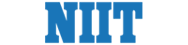
Building Navigational Workflows Using React
This course is part of Frontend Development using React Specialization

Instructor: NIIT
Included with
What you'll learn
Create forms and complex navigational workflows using React libraries
Skills you'll gain
Details to know

Add to your LinkedIn profile
3 assignments
See how employees at top companies are mastering in-demand skills

Build your subject-matter expertise
- Learn new concepts from industry experts
- Gain a foundational understanding of a subject or tool
- Develop job-relevant skills with hands-on projects
- Earn a shareable career certificate

There are 3 modules in this course
"Forms are an integral part of any modern-day workflow. They help in building interactive web applications that allow users to provide the required inputs. React uses two different approaches to capture and validate user inputs. In this learning sprint, you will learn to build simple forms using controlled and uncontrolled components. The practical experience gained will enable you to create forms using controlled components. These components allow React to fully control the element by setting and updating the input value directly. "
What's included
10 videos2 readings1 assignment1 programming assignment
"When forms become large, they complicate the task of tracking and accessing control states. Formik library helps in getting the values in and out of the form state, performs validations on user inputs and handles form submissions. In this learning sprint, you will learn to build forms in a Single Page Application using the components provided by the Formik library. You will create form controls and validate the inputs captured using Yup schema validator."
What's included
9 videos1 reading1 assignment1 programming assignment
"When users perform application tasks in Single Page Application (SPA), they are required to move between different views of the application. In SPA, the views corresponding to the components are shown or hidden to users instead of requesting the server for a new page. React library does not come with an inbuilt support for routing. Hence external React Router library is used to implement routing. In this learning sprint, you will explore various components provided by the react-router-dom package for building navigable workflows. The practice exercise of this sprint will require you to enhance the given application by providing route configurations and add navigation links to views to make the application navigable."
What's included
13 videos1 reading1 assignment2 programming assignments
Earn a career certificate
Add this credential to your LinkedIn profile, resume, or CV. Share it on social media and in your performance review.
Explore more from Mobile and Web Development
Why people choose Coursera for their career

Felipe M.

Jennifer J.

Larry W.

Chaitanya A.

Open new doors with Coursera Plus
Unlimited access to 10,000+ world-class courses, hands-on projects, and job-ready certificate programs - all included in your subscription
Advance your career with an online degree
Earn a degree from world-class universities - 100% online
Join over 3,400 global companies that choose Coursera for Business
Upskill your employees to excel in the digital economy
Frequently asked questions
To access the course materials, assignments and to earn a Certificate, you will need to purchase the Certificate experience when you enroll in a course. You can try a Free Trial instead, or apply for Financial Aid. The course may offer 'Full Course, No Certificate' instead. This option lets you see all course materials, submit required assessments, and get a final grade. This also means that you will not be able to purchase a Certificate experience.
When you enroll in the course, you get access to all of the courses in the Specialization, and you earn a certificate when you complete the work. Your electronic Certificate will be added to your Accomplishments page - from there, you can print your Certificate or add it to your LinkedIn profile.
Yes. In select learning programs, you can apply for financial aid or a scholarship if you can’t afford the enrollment fee. If fin aid or scholarship is available for your learning program selection, you’ll find a link to apply on the description page.
More questions
Financial aid available,





