This course covers the techniques required to break down and map requirements into plans that will ultimately drive software production.

Agile Planning for Software Products
3 days left! Gain next-level skills with Coursera Plus for $199 (regularly $399). Save now.
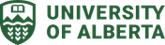
Agile Planning for Software Products
This course is part of Software Product Management Specialization

Instructor: Kenny Wong
69,809 already enrolled
Included with
(2,048 reviews)
What you'll learn
Create effective plans for software development
Map user requirements to developer tasks
Assess and plan for project risks
Apply velocity-driven planning techniques
Skills you'll gain
Details to know

Add to your LinkedIn profile
See how employees at top companies are mastering in-demand skills

Build your subject-matter expertise
- Learn new concepts from industry experts
- Gain a foundational understanding of a subject or tool
- Develop job-relevant skills with hands-on projects
- Earn a shareable career certificate

There are 4 modules in this course
Welcome to the first module! In this module, you will be learning some basic principles that you will need for effective planning. You will start this module off with an introduction to planning. You will then learn about how planning, and the approach you take to planning, can reduce uncertainty in your project. We will then move onto learning how to breakdown a project into small, manageable pieces, and how to organize those pieces. Finally, we will go over the differences between estimates, targets, and commitments. Together, these lessons will build a good base for learning planning techniques at both the release and iteration level.
What's included
7 videos6 readings1 assignment1 peer review
Welcome to module 2! Now that you’ve gotten your feet wet with general principles in project planning, let’s talk about some specific ways that you can use to implement those techniques. We’ll first discuss the concepts of story points and velocity, then move into how time boxing can be used to improve your project efficiency. We’ll then introduce the Gantt chart, a basic tried and true method of visualizing project tasks. We’ll finish off with techniques for planning your project at a release level, which will set the stage for iteration planning in the next module.
What's included
6 videos7 readings1 assignment1 peer review
This module will be focusing on planning techniques at the iteration or sprint level. You will start by looking at various techniques for estimating task time. You will then look at task dependencies in more detail. This will come in handy when you learn two visual planning charts--the Critical Path Method chart, and the PERT chart. Finally, you will learn the process for creating an iteration plan. By the end of this module, you will have the tools you need to plan sprints or iterations for development.
What's included
6 videos2 readings1 assignment1 peer review
You’ve made it to the last module, congratulations! Here, we’re going to talk about what can cause projects to fail. We’ll start off by discussing common causes of failures, including anti-patterns. Then, you’ll learn how to assess risks, looking at their likelihood and potential impact on the project. We’ll end on an optimistic note by leaving you with strategies for intervening when risks present themselves and avoiding those risks to begin with.
What's included
8 videos4 readings2 assignments
Earn a career certificate
Add this credential to your LinkedIn profile, resume, or CV. Share it on social media and in your performance review.
Instructor

Offered by
Explore more from Software Development
 Status: Free Trial
Status: Free Trial Status: Free Trial
Status: Free Trial Status: Free Trial
Status: Free TrialUniversity of Alberta
 Status: Free Trial
Status: Free TrialAmazon
Why people choose Coursera for their career

Felipe M.

Jennifer J.

Larry W.

Chaitanya A.
Learner reviews
- 5 stars
79.83%
- 4 stars
17.38%
- 3 stars
1.90%
- 2 stars
0.43%
- 1 star
0.43%
Showing 3 of 2048
Reviewed on Jul 17, 2020
What I very appreciate from this course that we get feedback from your mistake so can learn from it. That's why it suitable for newbie or professional and programmer or non programmer.
Reviewed on Dec 11, 2018
It's a solid addition to get the specialization certificate. I may give it 4.5+ stars, but the course resources are exceptional - its like they wrote their own textbook almost.
Reviewed on Apr 14, 2020
Great Agile techniques to learn from this course !! Useful for those who want to brush up on their product management skills as well as those who want to launch themselves in this career stream.

Open new doors with Coursera Plus
Unlimited access to 10,000+ world-class courses, hands-on projects, and job-ready certificate programs - all included in your subscription
Advance your career with an online degree
Earn a degree from world-class universities - 100% online
Join over 3,400 global companies that choose Coursera for Business
Upskill your employees to excel in the digital economy
Frequently asked questions
To access the course materials, assignments and to earn a Certificate, you will need to purchase the Certificate experience when you enroll in a course. You can try a Free Trial instead, or apply for Financial Aid. The course may offer 'Full Course, No Certificate' instead. This option lets you see all course materials, submit required assessments, and get a final grade. This also means that you will not be able to purchase a Certificate experience.
When you enroll in the course, you get access to all of the courses in the Specialization, and you earn a certificate when you complete the work. Your electronic Certificate will be added to your Accomplishments page - from there, you can print your Certificate or add it to your LinkedIn profile.
Yes. In select learning programs, you can apply for financial aid or a scholarship if you can’t afford the enrollment fee. If fin aid or scholarship is available for your learning program selection, you’ll find a link to apply on the description page.
More questions
Financial aid available,
¹ Some assignments in this course are AI-graded. For these assignments, your data will be used in accordance with Coursera's Privacy Notice.

