In this course, you will get hands-on instruction of advanced Excel 2013 functions. You’ll learn to use PowerPivot to build databases and data models. We’ll show you how to perform different types of scenario and simulation analysis and you’ll have an opportunity to practice these skills by leveraging some of Excel's built in tools including, solver, data tables, scenario manager and goal seek. In the second half of the course, will cover how to visualize data, tell a story and explore data by reviewing core principles of data visualization and dashboarding. You’ll use Excel to build complex graphs and Power View reports and then start to combine them into dynamic dashboards.

Data Visualization with Advanced Excel

Data Visualization with Advanced Excel
This course is part of Data Analysis and Presentation Skills: the PwC Approach Specialization

Instructor: Alex Mannella
110,006 already enrolled
3,005 reviews
Skills you'll gain
Details to know

Add to your LinkedIn profile
4 assignments
See how employees at top companies are mastering in-demand skills

Build your subject-matter expertise
- Learn new concepts from industry experts
- Gain a foundational understanding of a subject or tool
- Develop job-relevant skills with hands-on projects
- Earn a shareable career certificate

There are 4 modules in this course
During this first week, you are going to learn about the development of data models and databases. We will cover the components of data sets and the relational database models, database keys, relationships, and joins. We will also look at a tool called PowerPivot that is used to import and prepare data to build relational models, as well as visualize data. By the end of the week, you will have a working knowledge of how to develop a data model. Be sure to complete lessons in the order in which they are sequenced in the course.
What's included
16 videos4 readings1 assignment1 discussion prompt
This week, we are going to explore three different analytical methods used to help model different scenarios and deal with variable uncertainty. These methods are scenario analysis, sensitivity analysis and simulation. We’ll look at what each method is and then go deeper into why and how you use each. Following some guided demonstration, you’ll be given a chance to practice in an Excel workbook and demonstrate what you’ve learned.
What's included
9 videos1 reading1 assignment
This week we are going to focus on data visualization. We will start off by discussing data visualization basics, outlining the theory and concepts behind data visualization. We will also discuss how to enable effective story telling through the correct selection, creation, and presentation of tables and charts. You’ll get a chance to learn how to create detailed graphs and charts to effectively tell a story about your data.
What's included
12 videos1 reading1 assignment
In the final week of this course, you are going to learn how to create a dynamic dashboard. We are going to discuss how to establish a good understanding of your audience and how to collect key requirements in order to determine what type of dashboard to build. We will talk about some guiding design principles and things to consider when building a dashboard. You’ll have a chance to practice everything you learn this week by creating your own functional dashboard in Excel.
What's included
8 videos2 readings1 assignment
Earn a career certificate
Add this credential to your LinkedIn profile, resume, or CV. Share it on social media and in your performance review.
Instructor

Offered by
Explore more from Data Analysis
 Status: Free Trial
Status: Free TrialMacquarie University
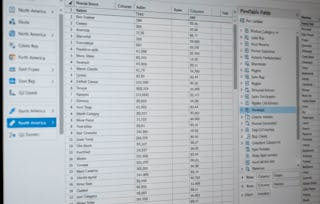 Status: Free Trial
Status: Free Trial Status: Free Trial
Status: Free TrialMacquarie University
 Status: Free Trial
Status: Free TrialLogical Operations
Why people choose Coursera for their career

Felipe M.

Jennifer J.

Larry W.

Chaitanya A.
Learner reviews
- 5 stars
80.39%
- 4 stars
16.63%
- 3 stars
1.96%
- 2 stars
0.53%
- 1 star
0.46%
Showing 3 of 3005
Reviewed on May 17, 2020
I have learnt immensely and developed important excel skills by taking these courses. The content of the courses and the delivery exceed my level of expectation. A big credit to PWC!
Reviewed on Mar 22, 2019
This course took me from Basic level knowledge of Excel to a really advanced level. Course practice exercises are developed in a very appropriate way to teach the advanced level.
Reviewed on Jan 21, 2018
Very insightful and practical. Lots of different exercises and tools for everyday visualization. Could be somewhat more challenging but learned a whole lot of new tricks and tips. Highly recommended

Open new doors with Coursera Plus
Unlimited access to 10,000+ world-class courses, hands-on projects, and job-ready certificate programs - all included in your subscription
Advance your career with an online degree
Earn a degree from world-class universities - 100% online
Join over 3,400 global companies that choose Coursera for Business
Upskill your employees to excel in the digital economy
Frequently asked questions
To access the course materials, assignments and to earn a Certificate, you will need to purchase the Certificate experience when you enroll in a course. You can try a Free Trial instead, or apply for Financial Aid. The course may offer 'Full Course, No Certificate' instead. This option lets you see all course materials, submit required assessments, and get a final grade. This also means that you will not be able to purchase a Certificate experience.
When you enroll in the course, you get access to all of the courses in the Specialization, and you earn a certificate when you complete the work. Your electronic Certificate will be added to your Accomplishments page - from there, you can print your Certificate or add it to your LinkedIn profile.
Yes. In select learning programs, you can apply for financial aid or a scholarship if you can’t afford the enrollment fee. If fin aid or scholarship is available for your learning program selection, you’ll find a link to apply on the description page.
More questions
Financial aid available,

