Do you want to obtain all the necessary skills of a 3D modeler? Do you want to know how an engineer develop a building model in details? The “3D CAD Application” course, the second course of the new specialization, is coming!

3D CAD Application
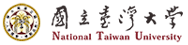
163 reviews
Skills you'll gain
Details to know

Add to your LinkedIn profile
6 assignments
See how employees at top companies are mastering in-demand skills

There are 8 modules in this course
This module includes the course syllabus, grading policy and tips to learn modeling well.
What's included
2 videos2 readings
This module includes some crucial concepts and tips for modeling.Learners will learn how to import the 1F plan and be familiar with the entire process.
What's included
3 videos1 reading1 assignment
This module includes methods to develop structure of the building model. Learners will start from 1F slabs, columns, walls and beams. It also includes the use of grouping objects in SketchUp.
What's included
6 videos1 assignment
This module covers the process of creating staircases and handrails. Learners will learn how to draw staircases according to 1F plan, and how to use array and group functions to simplified modeling process.
What's included
7 videos1 assignment1 peer review
This module includes tips to create complex windows and doors. Learners will learn about components and create some important components.
What's included
7 videos1 assignment
This module demonstrates how to place components created in module 5 or from 3D Warehouse, including windows, doors and air conditioning inlet. Learners will learn to modify components and place them into the building model.
What's included
6 videos1 assignment
This module covers model assembling and decoration. Learners will be familiar with concept of model assembling and setting of materials and shadow. In this module, learners will finally complete the model.
What's included
7 videos1 reading1 assignment1 peer review
This module includes course review and a short introduction of next course: BIM Application.
What's included
2 videos
Instructor

Offered by
Why people choose Coursera for their career

Felipe M.

Jennifer J.

Larry W.

Chaitanya A.
Learner reviews
- 5 stars
87.73%
- 4 stars
9.81%
- 3 stars
1.22%
- 2 stars
0.61%
- 1 star
0.61%
Showing 3 of 163
Reviewed on Jan 24, 2020
Excelent materials and great teaching skills. Remarkable CAD course!
Reviewed on Oct 23, 2020
VERY WELL PLANNED COURSE. HAD A DELIGHGHTFUL TIME DOING IT.
Reviewed on May 28, 2024
excellent from zero to hero, please make a slash price on the certificate

Open new doors with Coursera Plus
Unlimited access to 10,000+ world-class courses, hands-on projects, and job-ready certificate programs - all included in your subscription
Advance your career with an online degree
Earn a degree from world-class universities - 100% online
Join over 3,400 global companies that choose Coursera for Business
Upskill your employees to excel in the digital economy
Frequently asked questions
To access the course materials, assignments and to earn a Certificate, you will need to purchase the Certificate experience when you enroll in a course. You can try a Free Trial instead, or apply for Financial Aid. The course may offer 'Full Course, No Certificate' instead. This option lets you see all course materials, submit required assessments, and get a final grade. This also means that you will not be able to purchase a Certificate experience.
When you enroll in the course, you get access to all of the courses in the Specialization, and you earn a certificate when you complete the work. Your electronic Certificate will be added to your Accomplishments page - from there, you can print your Certificate or add it to your LinkedIn profile.
Yes. In select learning programs, you can apply for financial aid or a scholarship if you can’t afford the enrollment fee. If fin aid or scholarship is available for your learning program selection, you’ll find a link to apply on the description page.
More questions
Financial aid available,

