- Browse
- Microsoft Excel
Results for "microsoft excel"
 Status: NewNewStatus: Free TrialFree TrialP
Status: NewNewStatus: Free TrialFree TrialPPackt
Skills you'll gain: Constructive Feedback, Assertiveness, Conflict Management, Productivity, Communication, Communication Strategies, Influencing, Verbal Communication Skills, Time Management, Goal Setting, Stress Management, Resilience, Empowerment, Interpersonal Communications, Prioritization, Active Listening, Mediation, Persuasive Communication, Professional Development, Business Communication
4.6·Rating, 4.6 out of 5 stars180 reviewsIntermediate · Specialization · 1 - 3 Months
 Status: PreviewPreviewT
Status: PreviewPreviewTThe University of Chicago
Skills you'll gain: Intellectual Property, Law, Regulation, and Compliance, Information Privacy, Media and Communications, Digital Content, Technology Strategies, Regulation and Legal Compliance, Network Protocols, Telecommunications, Market Dynamics, Case Law, Lawsuits, Economics, Competitive Analysis
4.8·Rating, 4.8 out of 5 stars1.1K reviewsMixed · Course · 1 - 3 Months
 Status: Free TrialFree TrialF
Status: Free TrialFree TrialFFractal Analytics
Skills you'll gain: Prompt Engineering, Responsible AI, Generative AI, Generative Model Architectures, Code Review, Data Ethics, Artificial Intelligence, Object Oriented Programming (OOP), Large Language Modeling, Machine Learning Methods, Artificial Intelligence and Machine Learning (AI/ML), AI Enablement, Artificial Neural Networks, Maintainability, Computer Programming, Data Cleansing, Debugging, Problem Solving, Critical Thinking, Data Analysis
4.6·Rating, 4.6 out of 5 stars194 reviewsBeginner · Specialization · 1 - 3 Months

Skills you'll gain: Google Sheets, Data Visualization, Spreadsheet Software, Data Presentation, Data Analysis, Data Visualization Software, Business Analytics, Productivity Software, Business Analysis, Data Manipulation, Descriptive Statistics, Analysis, Statistics, Excel Formulas, Data Cleansing, Mathematical Software
4.3·Rating, 4.3 out of 5 stars1K reviewsBeginner · Guided Project · Less Than 2 Hours
 Status: NewNewStatus: Free TrialFree Trial
Status: NewNewStatus: Free TrialFree TrialSkills you'll gain: Pandas (Python Package), Pivot Tables And Charts, Data Manipulation, Time Series Analysis and Forecasting, Data Import/Export, Jupyter, Microsoft Excel, Data Transformation, Matplotlib, Data Analysis, NumPy, Data Cleansing, Data Preprocessing
Mixed · Course · 1 - 4 Weeks
 Status: Free TrialFree TrialS
Status: Free TrialFree TrialSSkillUp
Skills you'll gain: Group Policy, Dynamic Host Configuration Protocol (DHCP), Azure Active Directory, Active Directory, Windows Servers, Hyper-V, iSCSI Configuration, Virtual Private Networks (VPN), Containerization, Microsoft Azure, Kubernetes, Microsoft Windows, Docker (Software), Hybrid Cloud Computing, Virtualization, Virtual Machines, Server Administration, Network Administration, Authentications, Infrastructure As A Service (IaaS)
4.6·Rating, 4.6 out of 5 stars9 reviewsIntermediate · Specialization · 1 - 3 Months
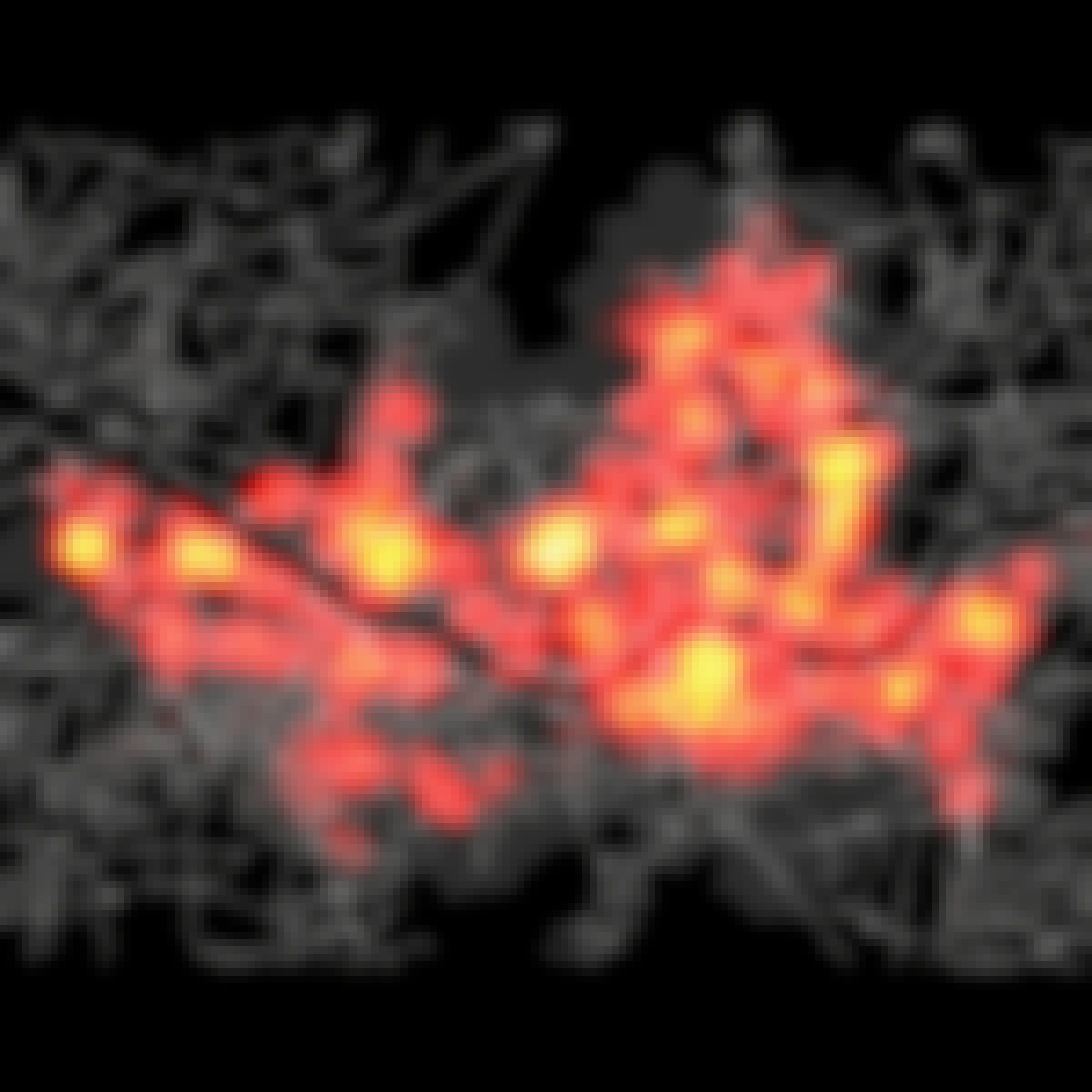 Status: PreviewPreviewY
Status: PreviewPreviewYYonsei University
Skills you'll gain: Spatial Data Analysis, Spatial Analysis, Geographic Information Systems, Geospatial Mapping, Database Management Systems, Big Data, Apache Hadoop, PostgreSQL, Network Analysis
4.4·Rating, 4.4 out of 5 stars529 reviewsIntermediate · Course · 1 - 3 Months
 Status: NewNewStatus: Free TrialFree TrialB
Status: NewNewStatus: Free TrialFree TrialBBoard Infinity
Skills you'll gain: Application Lifecycle Management, Power Apps Component Framework, Microsoft Power Platform, Integration Testing, Microsoft Power Automate/Flow, Azure DevOps, Power Platform CLI, Application Development, DevOps, Application Deployment, Database Design, Development Environment, Microsoft Azure, Usability Testing, Development Testing, User Interface and User Experience (UI/UX) Design, Postman API Platform, Data Modeling, Microsoft Copilot, Power BI
Intermediate · Specialization · 1 - 3 Months

Skills you'll gain: API Gateway, Serverless Computing, Cloud API, Restful API, Node.JS, Microsoft Azure, Application Programming Interface (API), API Testing, Web Services
4.5·Rating, 4.5 out of 5 stars109 reviewsBeginner · Guided Project · Less Than 2 Hours
 Status: FreeFree
Status: FreeFreeSkills you'll gain: Key Performance Indicators (KPIs), Power BI, Dashboard, Data Visualization, Interactive Data Visualization, Data Storytelling, Data Presentation, Business Metrics, Performance Analysis, Data Visualization Software, Data Import/Export, Business Intelligence, Regional Sales, Sales Presentation
4.7·Rating, 4.7 out of 5 stars53 reviewsBeginner · Guided Project · Less Than 2 Hours
 Status: Free TrialFree TrialI
Status: Free TrialFree TrialIInfosec
Skills you'll gain: Digital Forensics, File Systems, Microsoft Windows, Cybersecurity, Network Protocols, Information Systems Security, File Management, Operating Systems, Data Structures, General Networking, Data Validation, Record Keeping, Data Integrity, Data Storage, Data Analysis Software, User Accounts, USB, Encryption, System Configuration, Command-Line Interface
4.7·Rating, 4.7 out of 5 stars343 reviewsIntermediate · Specialization · 3 - 6 Months
 Status: Free TrialFree TrialF
Status: Free TrialFree TrialFFractal Analytics
Skills you'll gain: Data Storytelling, Decision Making, Critical Thinking, Database Design, Data Manipulation, Data Presentation, Power BI, Data Visualization, Model Evaluation, Feature Engineering, Model Deployment, Interactive Data Visualization, Data Wrangling, Data Analysis Expressions (DAX), Human Centered Design, Storyboarding, SQL, Machine Learning, Problem Solving, Python Programming
4.5·Rating, 4.5 out of 5 stars519 reviewsBeginner · Professional Certificate · 3 - 6 Months
Searches related to microsoft excel
In summary, here are 10 of our most popular microsoft excel courses
- Soft skills: Packt
- Internet Giants: The Law and Economics of Media Platforms: The University of Chicago
- Generative AI for Developers: Fractal Analytics
- Introduction to Business Analysis Using Spreadsheets: Basics: Coursera
- Pandas with Python: Analyze, Transform & Export Data: EDUCBA
- AZ-800 Exam Prep: SkillUp
- Spatial Data Science and Applications: Yonsei University
- PL-400: Training for Power Platform Developer Exam: Board Infinity
- Azure: create a REST API using NodeJS Serverless Functions: Coursera
- Power BI for Beginners: Interactive Dashboard Fundamentals: Coursera










