What Is a Pie Chart? Data Visualization in Action
Learn more about pie charts by exploring what this powerful data visualization tool is, common applications, and tips for creating your own pie chart.
![[Featured Image] A professional working in their home office with their toddler on their lap has a video conference with a colleague while looking at an exploding pie chart on their computer monitor.](https://d3njjcbhbojbot.cloudfront.net/api/utilities/v1/imageproxy/https://images.ctfassets.net/wp1lcwdav1p1/YqmKwDPKW2eL8UcnetkUd/96754f71a69b4f8f605b6110d75665a7/GettyImages-597273317.jpg?w=1500&h=680&q=60&fit=fill&f=faces&fm=jpg&fl=progressive&auto=format%2Ccompress&dpr=1&w=1000)
A pie chart is a simple yet effective tool to visualize how different categories contribute to a whole. Professionals in business, finance, medicine, and other industries use this type of visualization to communicate insights, guide decision-making, and present data to various stakeholders. Learn what a pie chart is, discover how to use it effectively, and explore different types of pie chart designs to enhance your data visualization skills.
What is a pie chart?
Pie charts are a type of data visualization that represent numerical proportions as “slices” of a circle or “pie.” Each slice of this circle represents a particular group’s contribution to the whole.
For example, imagine you have a basket with 10 pieces of fruit in it. Five of these fruit pieces are apples, two are oranges, and three are bananas. To represent your basket as a pie chart, you would start with a circle that represents all of your fruit. Then, you would create slices of different colors to represent the proportion of each type. So, you might have 50 percent of your circle shaded green to represent apples, 20 percent shaded orange to represent your oranges, and 30 percent shaded yellow to represent your bananas. If you showed this graphic to a friend, they could quickly and easily view the breakdown of fruits in your basket.
While great for representing an individual data set, pie charts also excel at comparing groups. Continuing our earlier example, imagine your friend also has a fruit basket, and you are wondering how your baskets compare. To easily visualize the differences, your friend could create a pie chart of their fruit, keeping the same color for the same categories. This would help you compare the proportions of apples, oranges, and bananas between your baskets and quickly identify new colors that represent additional fruits.
What is a pie chart used for?
Professionals use pie charts to visually represent parts of a whole, meaning their primary purpose is to show how categories compare in size. Scenarios where you might find pie charts especially useful include:
Representing sample data: Pie charts can show the proportion of data points that belong to different categories. You might use this to show demographics, sales categories, survey results, or profit shares.
Simplifying complex data: A pie chart can help you simplify complex data to show a specific message without distractions. This helps to show key insights without requiring stakeholders to interpret numerical data.
Comparing data sets: You can use pie charts to compare sample data between two groups using the same variables. You might look at survey results between two groups, sales volumes at different times of the year, or customer behavior patterns in different demographic groups.
Which professionals use pie charts?
Professionals in various fields use this type of graphics to communicate insights, show trends over time, compare competitor metrics, and more.
In business, you might use pie charts to show the percentage of each type of customer that purchases a product, the percentage of revenue from different services, or profits from different geographical locations. You can use this to make informed decisions and justify decisions to people in different segments of your organization. For example, if you were launching a targeted marketing campaign for women ages 60-70, knowing that a similar product sold best to this demographic could help guide your campaign design and increase its chances of success.
In finance, you might break down assets or liabilities in a balance sheet to represent what proportion each specific category accounts for. In medicine, you might use pie charts to represent how patients responded to a certain treatment or show the split of patient characteristics for participants in a certain clinical trial.
As long as your data represents the proportions of a whole, you can use pie charts in any area to create quick, intuitive visual representations of your data that are easily communicated to stakeholders with various backgrounds.

Types of pie charts
In a standard pie chart, you divide a circle into slices to represent each category’s proportion of the whole. However, you can get creative with your designs when using pie charts to represent your data. This will enhance clarity and emphasize the message you are trying to convey. Besides the standard pie chart, a few standout options to consider include:
Doughnut chart
This variation of a pie chart has a hole in the center, hence its name. You can use this type of visual to display your data in rings, and you might choose this design if you want to show multiple data sets in the same pie chart.
In some cases, you might have several rings with representations of data in consecutive years. For example, the inner ring might show sales volume by category in 2022, the middle ring might show sales volume by category in 2023, and the outer ring might show sales volume by category in 2024. This is also called a “nested” pie chart if you have several rings.
Exploded pie chart
Exploded pie charts essentially “pull” the slices apart so you can see space between each slice. This gives the impression the pie chart is exploding. This allows you to draw attention to some or all of the slices in your graph. Sometimes, you might pull out a particular slice and show additional information for that piece.
For example, if you had a breakdown of sales by winter, spring, summer, and fall, you could pull out “fall” from the main graph and include a mini breakdown of sales in September, October, and November.
Sunburst chart
The sunburst chart is one way to go if you want to display hierarchical data. A sunburst chart represents each level of the hierarchy with concentric rings, where the innermost ring is the root category. Each additional ring further breaks down the root category as you move outward.
If you had a survey, you might start with the proportion of respondents who were “male” or “female” at the base level. In the next ring, this might further divide the respondents aged “18–25,” “26–35,” “36–50,” “51–70,” and “71+” in each category. Going one step further, you might divide respondents by geographic region in each age category. This type of chart allows your viewer to assess data at different levels of granularity, making it easier to see the entire picture.
When to choose a pie chart
While pie charts are a popular tool, they have advantages and disadvantages, depending on your data types and use cases. Pie charts are easy to understand and visually appealing, providing an immediate representation of how different categories proportionally represent a whole. Typically, this type of visualization is suited for categorical data, is intuitive for many audiences, and is useful for simplifying complex information. If your priorities lie in these areas and your data naturally lends itself to parts-to-whole visualization, pie charts might be an appropriate choice.
However, pie charts have several limitations, and understanding these limitations can help you ensure you make the right choice when preparing your visualization. For example, if you have too many different categories, your data can become cluttered and difficult to understand within a pie chart. Additionally, if the differences between categories are small, the pie chart might make it difficult to truly discern the values. If you have negative or zero value categories, another chart might be more appropriate to show your data.
Tips to create your pie chart
Use appropriate data and follow a few design techniques to create the most effective pie chart. This can help you devise an appealing and intuitive design. A few tips that might help you include:
Limit the number of categories: As a general rule, try not to exceed five categories, or “slices.” If you do, see if you can merge certain groups or ensure the legend provides appropriate context.
Choose the right colors: Try to select contrasting colors to clarify the distinction between each group. Each slice should be easily distinguishable from the others.
Label your categories: Make sure your slices are clearly labeled so you can easily tell what each represents. Place your labels in an easy-to-read location.
Keep it simple: Avoid unnecessary embellishments that distract from the main message of the pie chart.
Sort slices according to size: Stacking slices in size order makes it easy for viewers to tell the order of proportions.
Use categorical data: In most cases, categorical data is most appropriate for parts-to-whole relationships, while continuous data fits other chart types better.
Learn more about data visualization on Coursera
Pie charts represent data proportionally as parts of a whole in a simple and visually appealing way. On Coursera, you can take many types of data visualization courses, from beginner to advanced. If you’re beginning your journey, the Data Analysis and Visualization Foundations Specialization by IBM is a great way to build your skill set at your own pace. You’ll take a four-course series including data analytics, Excel fundamentals, and visualization techniques. For intermediate learners, explore Excel Skills for Data Analytics and Visualization Specialization to learn about data analysis and data visualization techniques using Microsoft Excel.
Keep reading
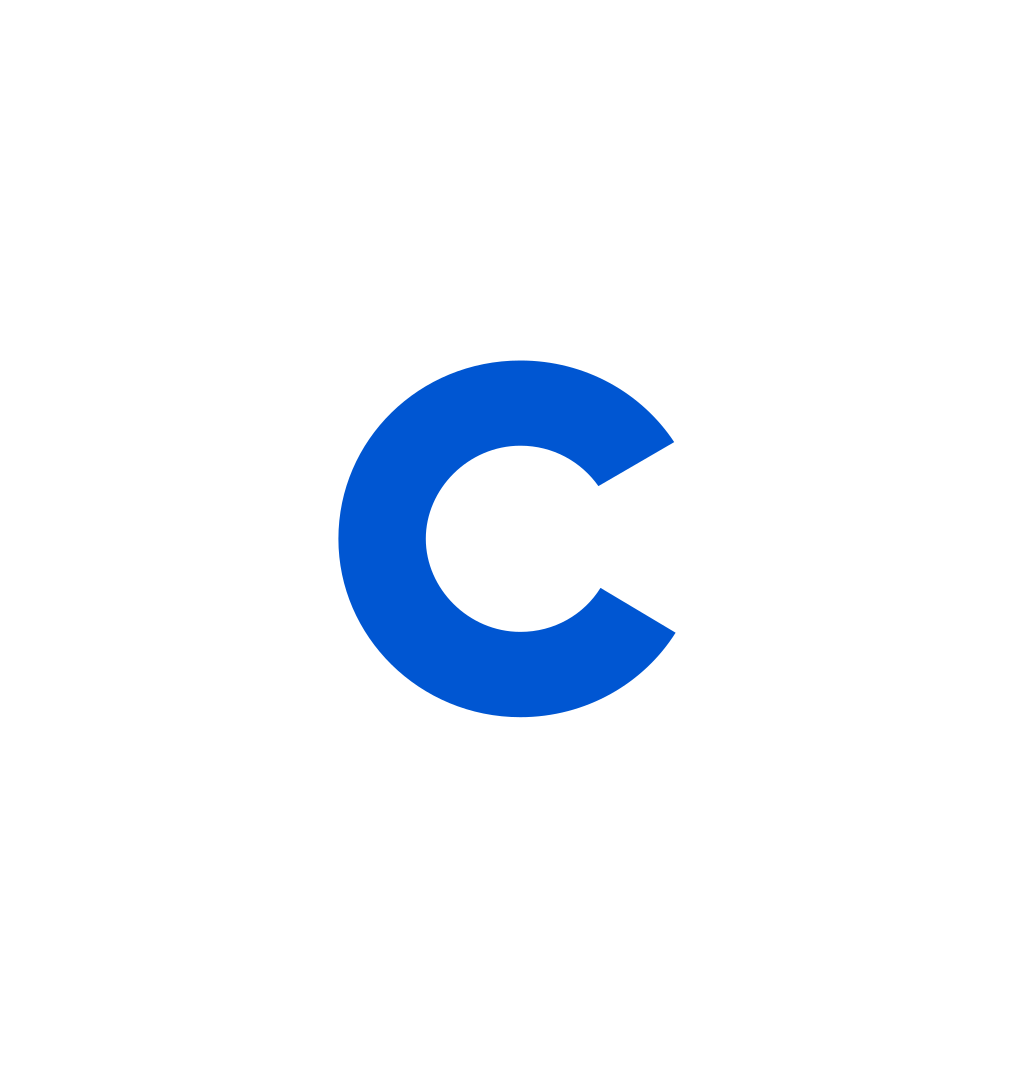
Coursera Staff
Editorial Team
Coursera’s editorial team is comprised of highly experienced professional editors, writers, and fact...
This content has been made available for informational purposes only. Learners are advised to conduct additional research to ensure that courses and other credentials pursued meet their personal, professional, and financial goals.