Software Configuration Management: Streamlining Your Development Workflow
Understand the definition and importance of software configuration management (SCM), including core components, key users, and best practices.
![[Featured Image] Three colleagues sit at a workspace, using software configuration management to help streamline their workflow.](https://d3njjcbhbojbot.cloudfront.net/api/utilities/v1/imageproxy/https://images.ctfassets.net/wp1lcwdav1p1/67tzqcDOH040gLhkw67I9A/3428ae68a91794d6c61f72193c75513c/GettyImages-657161152.jpg?w=1500&h=680&q=60&fit=fill&f=faces&fm=jpg&fl=progressive&auto=format%2Ccompress&dpr=1&w=1000)
Software configuration management (SCM) is the management and tracking system for software products that keeps development consistent and ensures integrity. This process is important because it coordinates the work of multiple team members, allowing them to track changes and remain in sync and on task.
Explore the key components of SCM, discover who uses it, and learn the best practices for implementing it.
What is software configuration management?
Software configuration management is a process that ensures that everyone working on a software development project follows a specific set of standards so that the outcomes are consistent in quality and that each person’s work maintains integrity, traceability, and accountability. This system covers the management of computer programs and software, scripts, file storage, tracking changes, and tests and revisions.
SCM combats issues with reproducing past builds that result from ineffective tracking, configuration discrepancies, and code overwrites.
Key components of software configuration management
SCM has key components and processes to consider when creating your customer relationship management (CRM) plan. These generally fall under five steps: identification, version control, change management, configuration status accounting (CSA), and audits and reviews.
Configuration identification
List all the items and processes that require configuration and their relationship. This can help you build your SCM plan, including defining schedules, scopes, goals, roles, and policies for each phase.
Version control systems
Choose your version control system to track and manage the software the team develops based on a baseline, approved version. Note any deviations and modifications in a database. Make use of version control tools like Git and Subversion at this stage to record changes.
Change management
Change control aims to consistently make and record changes. During this process, you check any changes against the baseline and monitor to ensure that processes still work effectively after any alterations. Changes must follow a change request and review, which you record along with the new configurations.
Configuration status accounting
Configuration status accounting (CSA) is the system you use to keep a record of all the software configuration changes you make following any requests. You make all changes alongside previous versions to show the change process and support testing.
Auditing and reviewing
This final stage evaluates whether each stage aligns with the configurations and standards you outlined in your plan and whether you have followed procedures and recorded everything correctly. Following this, you can create documents for end users, such as configuration and installation guides.
Who uses software configuration management?
Software development teams use software configuration management, but it extends further than this. Other professionals involved in the development, consistency, monitoring, and automation of software may also implement SCM. Job roles that utilize SCM include the following:
Software developers: Designing software, troubleshooting issues, and implementing changes
Quality assurance testers: Testing software for bugs using the configuration management-assured up-to-date versions
Auditors: Monitoring compliance and evaluating the documentation to ensure teams track changes properly
Configuration managers: Monitoring version control and ensuring team members track changes
Project managers: Ensuring team members follow guidelines and updating stakeholders on progress
Best practices for software configuration management
When adopting SCM systems and tools in your organization, consider these best practice guidelines:
Stakeholder involvement: When choosing your configuration methods, reporting systems, and tools, involve the stakeholders and staff who will use them frequently.
Training and development: Ensure proper training programs provide staff with the knowledge and skills they need to implement software configuration management effectively and use the necessary tools.
SMART goals: Set clear, measurable objectives that everyone understands to anticipate any potential errors and ways to respond.
Automation: Use automation tools to handle repetitive tasks and configurations to streamline processes and free up resources.
Regular audits: Conduct assessments regularly and evaluate processes to ensure that staff track and monitor items correctly and make continuous improvements.
Benefits of using software configuration management tools
Software configuration management tools facilitate the SCM process by assisting with documenting changes, reporting, monitoring updates, and automating configuration processes. Using SCM tools provides several benefits:
Compliance: You can easily track changes, providing a clear audit trail.
Version control: Multiple developers may work on the same code simultaneously while monitoring changes, and they can view previous versions.
Collaboration: Team members can work on the same code development simultaneously with a common goal in mind.
Automation: Automating repetitive tasks and configurations can save time and effort.
How to make a start with software configuration management
If you’re looking to implement SCM in your business, you’ll find a few important factors to consider, including how to choose the most effective tools for your organization, integrating them into your existing processes, and training your team.
Choosing the right SCM tools
You’ll find various SCM tools available for different stages of the process, including tools for version control, automation, debugging, and configuration consistency. The tools you choose will depend on the needs of your business, but also consider factors such as checking the reputation of the company offering the tools by searching for reviews as well as the costs of introducing the software to your workforce, including the cost of the tool, licensing costs, and your budget for staff training.
Setting up SCM in your workflow
Check the features of various SCM tools to ensure they offer the functions and integrations to support your existing workflow. Some tools require specific operating systems for integration. Therefore, evaluate whether your new tools will work with existing infrastructure or whether you will need to consider additional costs.
Training your team
Ensuring that your team wants to use SCM tools and understands their value helps manage change and resistance to learning something new. Once your team buys in, ensure you have a robust training program in place for mastering your new software.
Explore our free software configuration management resources.
Exploring a new career path? Keep your finger on the pulse with our LinkedIn newsletter, Career Chat.
Take a quiz: Career Test: What Career is Right for Me Quiz?
Alternatively, consider exploring the following software management and developer resources to continue learning more.
Watch on YouTube: How to Become a Software Developer or Career Spotlight: Software Developer
Follow these steps: How to Start Learning Software Development: A Custom Course Guide
Accelerate your career growth with a Coursera Plus subscription. When you enroll in either the monthly or annual option, you’ll get access to over 10,000 courses.
- Get access to 10,000+ learning programs from world-class universities and companies, including Google, Yale, Salesforce, and more
- Try different courses and find your best fit at no additional cost
- Earn certificates for learning programs you complete
- A subscription price of $59/month, cancel anytime
Coursera Staff
Editorial Team
Coursera’s editorial team is comprised of highly experienced professional editors, writers, and fact...
This content has been made available for informational purposes only. Learners are advised to conduct additional research to ensure that courses and other credentials pursued meet their personal, professional, and financial goals.