AI in UX Design: Tools to Improve the Design Process
UX designers can use AI to improve their processes. Learn more about how UX design can leverage AI to produce delightful designs for users.
![[Featured Image] A team leader points at their computer and talks with their coworkers about using artificial intelligence in UX design.](https://d3njjcbhbojbot.cloudfront.net/api/utilities/v1/imageproxy/https://images.ctfassets.net/wp1lcwdav1p1/5TsiNaxki1KoKE2SjwxRXB/964e065b1f60a294b50e901eeb6aacd6/GettyImages-1339030364.jpeg?w=1500&h=680&q=60&fit=fill&f=faces&fm=jpg&fl=progressive&auto=format%2Ccompress&dpr=1&w=1000)
It’s no secret that artificial intelligence (AI) is changing the types of products and services we design. But did you know that UX designers can integrate AI practices to enhance or speed up their workflow?
Some may wonder if AI will be so useful that it will replace our jobs. The reality is that designing unique user experiences requires true creativity, innovation, and empathy that AI simply cannot replace. AI cannot lead workshops or present to stakeholders with compelling storytelling. However, that doesn’t mean AI can’t improve a UX designer’s process. Learn more about how AI impacts UX design, ways to use AI to improve your workflow, and AI tools you can use in the UX design process in the following article.
Are you a UX designer looking to leverage AI tools for increased productivity and competitiveness in the job market? Consider enrolling in Microsoft's Copilot for Software Development Specialization, where you'll learn to leverage AI tools for efficient coding:
How is AI used in UX design?
AI has been incorporated into UX design to help make data-driven decisions and predict user behavior. It can often generate ideas, outlines, or personas that designers can use to launch mockups and prototypes.
Since AI is essentially trained on the human brain and programmed to act in ways that simulate our own patterns, it can offer efficient data collection and analysis, and speed up certain parts of the UX design process. For now, AI acts as a companion in UX design but cannot perform any single job function enough to replace it.
How to use AI in UX design
Here are some ways UX designers can use AI, along with the AI tools that accompany those tips and tricks.
1. Conducting user testing
While deep qualitative user experience research cannot be replaced by AI and machines, certain types of user research and testing can be enhanced. Tools such as Maze can conduct user testing on prototypes to gather quantitative data such as time-on-screen, click-through rates, and heat maps. UserTesting also launched a new AI-powered tool to help designers and researchers streamline repetitive tasks and synthesize data more efficiently.
AI tools: Maze, Neurons, UserTesting AI
2. Brainstorming ideas and concepts
One of the best ways AI can assist in the UX design process is by brainstorming ideas and concepts. Whether you provide a scenario or scrubbed (wiped of personal information) data, AI tools like ChatGPT or DALL-E can help jog the memory to develop concepts.
In design thinking, there is the Double Diamond framework. One diamond represents a problem, and the other is the solution. The diamonds widen for exploring possibilities and narrow down for making decisions. From the four stages of Discover, Define, Develop, and Deliver, AI can help brainstorm for the “Discover” portion of the problem and the “Develop” aspect of the solution.
AI tools: ChatGPT, DALL-E, Visual Attention Software
3. Creating user personas
AI can help designers develop personas by analyzing what users are saying on discussion forums and social media channels. These insights are combined with existing users to create user personas that UX designers can keep in mind as they reiterate on their designs.
AI tools: Smartone, Delve AI
4. UX writing
In the UX design discipline, it’s not just designers, researchers, and strategists. There are also content designers who are sometimes tasked with UX writing, which consists of generating functional and targeted copy optimized for SEO and users. More and more, AI tools like Writer can help deliver UX writing examples based on input context and information.
AI tools: Writer, Copy.ai, Jasper
5. Enhancing UI and branding
There is AI that can help UX designers, who are often more concerned with usability and functionality rather than aesthetics, incorporate user interface (UI) elements to add color, logos, and typography to their designs. AI can help designers choose the right colors or typefaces to elevate their creations.
AI tools: Uizard, Adobe Sensei, Midjourney
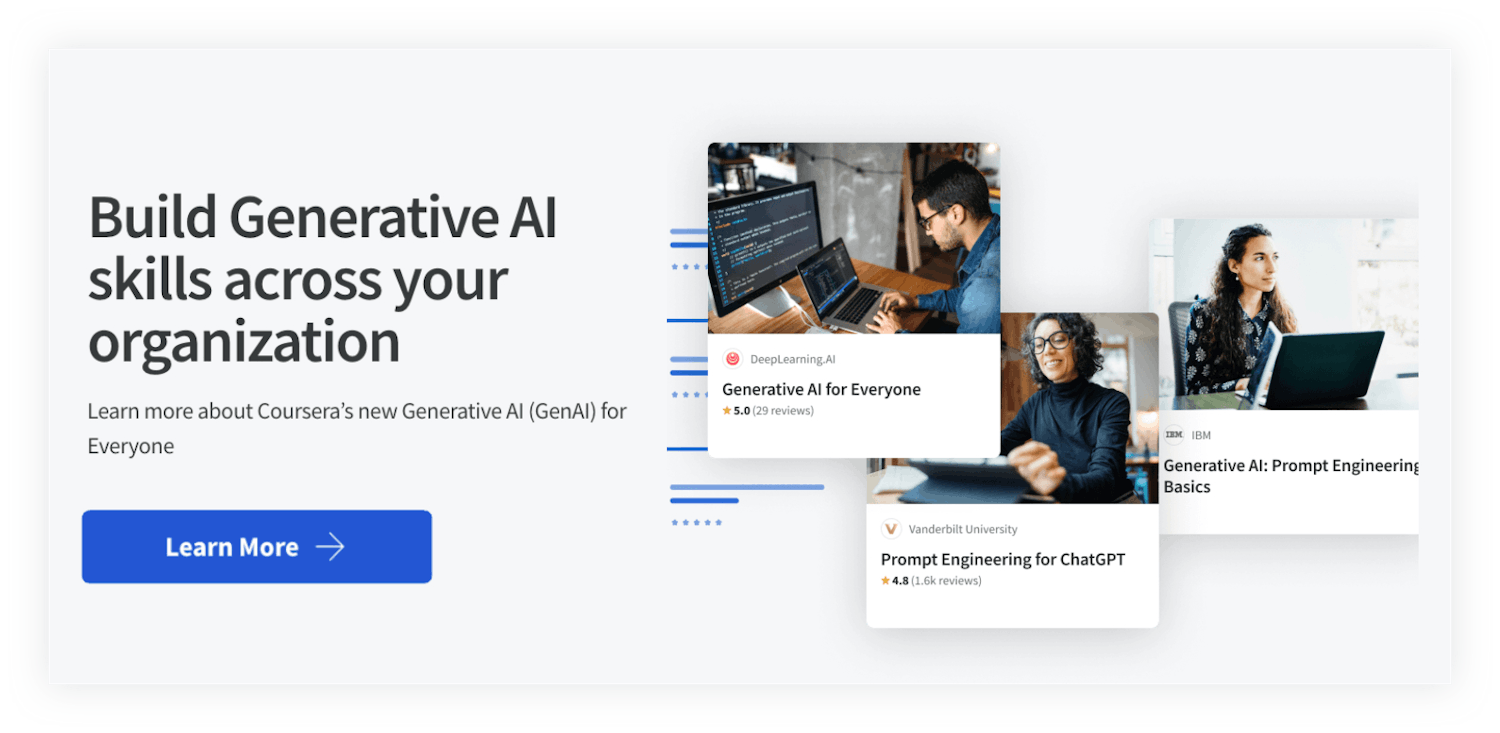
The future of AI in UX design
With AI technologies barreling ahead at full speed, people of all disciplines are left wondering about its purpose and potential. The worries and fears around AI ethics and bias in UX design remain the same–how will AI affect how user data is collected, and what are the implications for plagiarism? There's a plethora of AI-powered tools specifically created for UX designers (and related fields like content design and UX research), with more constantly appearing.
As we continue experimenting with AI in UX design, remember that this discipline relies heavily on human data and abilities that AI cannot easily reproduce. From choosing the best button text color to prototyping a new web experience for election voters, designing delightful user experiences requires empathy and finesse that only humans have–machines cannot replace these traits, so UX design jobs are still relevant.
Can AI replace UX designers?
While AI represents a suite of robust tools that can help UX designers and other creative professionals work more efficiently, AI, at least in its current iteration, can’t replace the creative eye of a skilled human professional designer. For one thing, AI can generate realistic and believable falsehoods that require oversight from human intelligence and can show bias for Western and English-speaking countries. At its core, UX design is about considering human experience, point of view, and the social and cultural context of a user’s interaction with your product, and this is a skill that AI cannot currently replicate.

Learn more about how to use AI in UI/UX design on Coursera
Build generative AI skills in your organization and participate in the largest technological revolution since the internet with GenAI Academy, to equip your employees with the skills to be more productive and innovative. All this and more are available when you sign up for Coursera for Business, which is designed to train and develop employees to become skilled leaders.
![[Video thumbnail] Why UX Designers Need to Understand AI](https://d3njjcbhbojbot.cloudfront.net/api/utilities/v1/imageproxy/https://images.ctfassets.net/wp1lcwdav1p1/7c2LwvqHB2N2U1zbe6Q78M/6787af36a9c3dc6863e611344816cd82/maxresdefault__4_.webp?auto=format%2Ccompress&dpr=1&w=750&h=450&q=60)
Coursera Staff
Editorial Team
Coursera’s editorial team is comprised of highly experienced professional editors, writers, and fact...
This content has been made available for informational purposes only. Learners are advised to conduct additional research to ensure that courses and other credentials pursued meet their personal, professional, and financial goals.